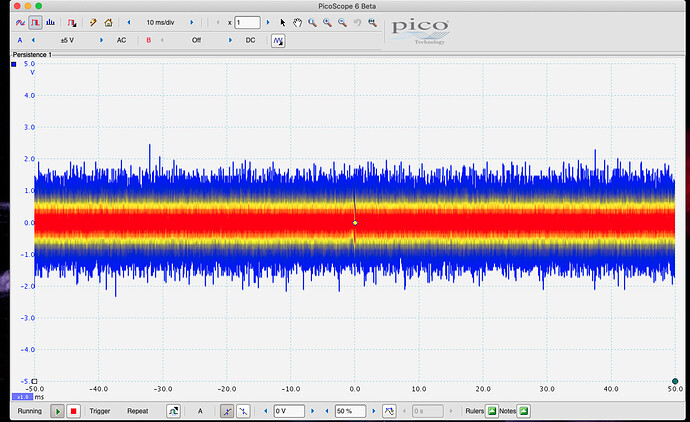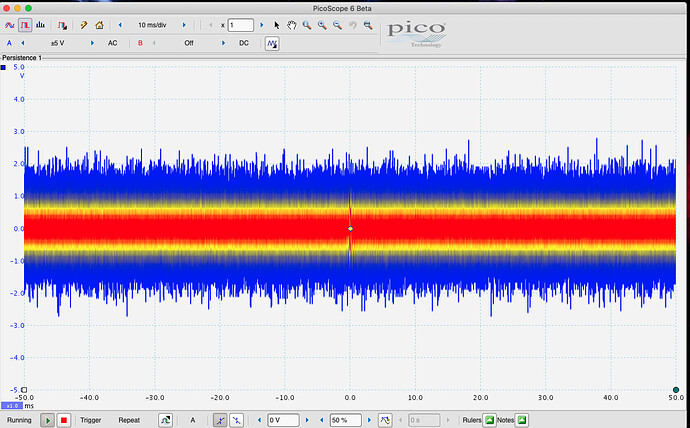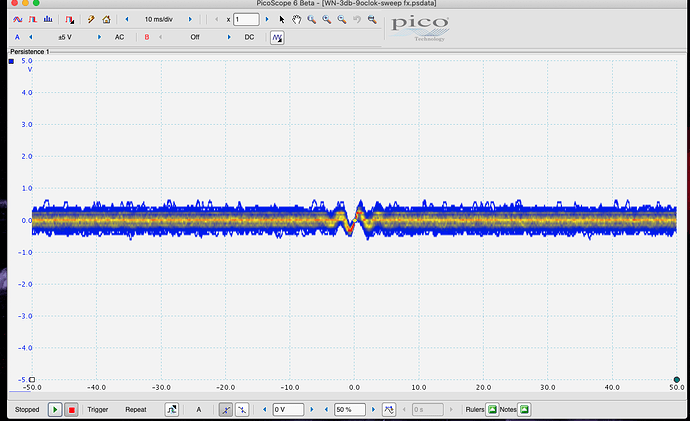Thanks for the response guys. So I’m wondering then if the effect issue is only when using it in stand alone mode. When connected to Serato and using the software effects does it have the same issue? Also would like to know is when using the software effects are they pre of post fader and is there an option to change that on Serato for each effect? I haven’t used Serato before but as much as I like rekordbox, I am having reliability issues with it.
No, because when it works in combination with Serato, it uses the Serato effects that are generated internally on the PC. When the P4 is in “Controller” mode it becomes a stupid keyboard that sends MIDI commands to the software on the PC.
I find the audio goes up and down depending on how fast the wet/dry knob is turned. This affects the echo and a the reverbs. Anything where the sound decays.
Turning it slowly is isn’t noticeable but quickly moving the wet/dry, as if to time it over a short amount of beats, it causes an audible boost as the wet signal is added to the dry before being subdued. It’s almost like there is a limiter that takes a few seconds to kick in once the threshold is met.
I find different styles of music can cause it to sound a little more pronounced. I need to test if baas-heavy tracks cause it more.
Could it be the decay is added to the wet when you hit the 12 o’clock position causing a boost in audio?
Can anyone tell if this bug was fixed in 1.5.1?
Very valid point there . There’s more to this than hardware/firmware cause
I have ran a lot of tests this afternoon and I am only experiencing the volume issues in the Echo effect.
I’m sure it used to be in the reverb too but I don’t hear anything there, unless it was fixed. The Echo is the only real culprit for me.
A fast twist to the left brings the volume up by a few dB’s (and is reflected in the output VU meter) while a brisk twist to the left causes the volume to drop for around a second before coming back up to previous levels. The jump isn’t sudden so I get a feel of a limiter doing it’s work and the threshold isn’t quite set right. Maybe if it has a few milliseconds “look ahead” it would be fine?
I do think that I have found something a little funky with the “Roll” effect where it fills the audio buffer of sound yet it is hard to re-sample the audio as I get random chunks of track when trying to get fresh audio. It could just be me so I need to delve more into it.
The “Ping Pong” effect has always been glitchy where the more accurate you are at starting the effect on beat 1, the more chance of the first replayed beat being non-existent. A few milliseconds either way and you get the first beat replayed back but spot on? It misses that beat upon the first cycle.
A really crude video shot on my phone with music that I don’t usually play (I was just flicking through Beatport at what was new). The audio was played through headphones (HD25 MKII) monitoring the master out.
You can see the VU meters jumping up. If they was set to the usual 0dB that I usually do, the jump in volume pushes the output to +10dB.
Yes, and it’s reported as a bug. See: https://community.enginedj.com/t/prime-4-owners-does-fx-2-roll-effect-work-correctly-f-w-1-5-1/24674
So have giggled with prime 4 v2.01 for first time this weekend, I definitely noted when I add any of the sweep fx the volume increases by at least 5db. When I get home I will stick a scope on it and look at trace. On other kit I have worked on the sweep fx is gain stable to if the fx add 5db the track is dropped by 5. I will try and demonstrate this when I have time.
As far as I’m aware, the only effects you can hear through headphones is Filter and Noise.
Initial findings as you can see in the diagrams below, sweep filter is having an affect on the Output of the prime 4! All results are with the prime set up to zero db on the channel and the master.
No Sweep FX
Sweep Fx and 3 O’clock position
As you can see there are a lot of peaks above 2v in this trace.Sweep fx at 9 O’Clock position
and in this trace the op is a lot lower.I will now compare this with my pioneer DJM 900NX2.
I’m not put off by the above it just means I need to change the way that I DJ and the fact that I need to use the sweep effect between the 12 o’clock position and 9 o’clock instead of adding to the signal as this will cause clipping.
FYI this is using the prime in stand alone mode, I will repeat in Serato and VirtualDj for those interested.
Have not forgotten about this will try and connect pioneer, this week. Gigged again with the prime 4 this weekend, was having to bring the channel with the effect on down considerably to keep levels under control. This dose need to be fixed or if it can’t be fixed Denon need to fess up.
Same problems, master volume, autogate quantify, and all said in this topic, buy New 3 weeks ago and uptade to 2.0.2, very decepcionated, i can not use it in live events and i come back to my mc7000 for use in live with traktor without problems, i hope a Quick solución, my prime 4 is now home decoration
Prime 4 here same problem…though I was crazy…looking for work arounds…a horror show.Is there a firmware update possible?
Surely. But it would take someone to make the necessary changes to the part of the firmware concerning the effects. I am under the impression that the issues related to effects, whether they are bugs or are critical to the quality of the effects, are being neglected to make features that allow to sell new hardware. How sad …
Very sad because I have always been a denon user but I am seriously considering selling my prime 4 to buy the pioneer ddj xz
Helo, I have dr same problem!
hi sorry for my English im like prime 4 but FX not good for me I was very unhappy so i try pc mode with serato pro and latter with virtual dj and I’m HAPPY its fantastic you can use 6 fx on 1 deck and more options
Just because you ‘can’ use 6 FX on one deck, doesn’t mean you ever should.
Depends how much of the original mix you need to camouflage
Hahaha very true.