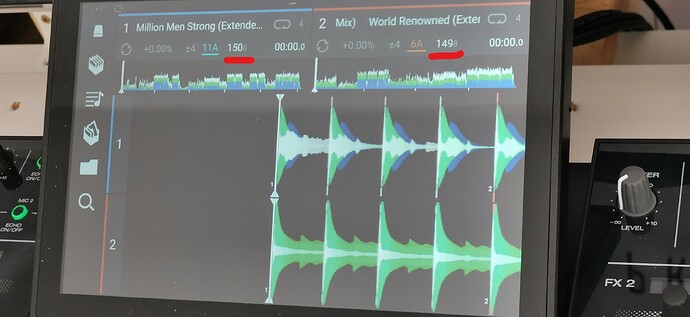Hi, i use a prime 4 and orderd a set of x1850 and sc6000. i like that prime system with an internal hdd very much and think denon has teh best solution. but i have a lot of problems with the bpm detection of the engine prime softwrae. some tracks are good, but some are wrong, instead of 150 bm prime says 149.759 oder instead of 155 prime: 154.531. half a beat of is absolutly dissapointing. testes the same tracks with serato and rekordbox. both say 150.00 or 155.00. i can work with a beat grid wich is of beat, but a wrong bpm detection kills the mix. is there a plan for a better detection soon?
Did you try reanalyse option in engine prime for those tracks.
Note REANALYSE not analyse
thanks for your fast reply, yes, all that stuff from other posts, reabalye, deliting other bpm informations from id3 tag. its allways the same bpm rate. if i pitch that track to 150bpm to mix it, i runs out of sync. i’ll post a video later. i think it is not so bad if it is 149.976, but 0.5 beats of is very fast hearable. with old vinyl track we had enough time to do sync by listening, modern track have a very short beat time in the intro so its hard to sync it with the old way. a good bpm detection is required. i will show the example later.
name a few of the tracks so i can test.
ok here are 3 exampes:
-
left original 150 bpm, right 149.8 (149.759), beat match is fine without pitch
-
after 23 seconds the beat match is good, just beat grid is runing out, thats no problem for me
-
but when i need to pitch the right track to 155bpm it runs out of beat sync very fast.
so i need to pitch the track to
thats the problem i’m struggling with while i’m mixing. most tracks are good, no problem at all and than there is one of thoose tracks and i didn’t understand why it runs out of beat sync aber a couple of beats when the pitch is set to the same bpm rate.
can you comprehend that? should i give the tracknames that you can try that on your own? I would be very happy, if we can find a solution, because i like the denon dj gear very much and spend a lot of money for a new sc6000 set.
as a try, i ripped the track from a well knowen video platform and analysed that track again and it is exactly 149.759. but i can’t belive it is produced at that speed. beacuse rekordbox and serato still says 150.00 bpm.
Is this the track? https://www.youtube.com/watch?v=NKeudui_d0w
Yes the BPm is detected wrong in Engine.
Serato = 150
Engine OS = 149.7 (i streamed it on tidal and beatport)
yes it’s the right track, i will collect a couple of tracks which are to much out an will do that request.
This is the part I’m not understanding. If the waveforms are aligned (so the tracks would beat match), why do you “need to” change the tempo of that track so the BPM reads 155?
Surely if the waves are aligned then it doesn’t matter what the BPM figure says.
you see on pic 3, booth tracks are set to 155bpm and the track is out of sync after 15 seconds, you can heer that just after a couple of beats. normaly i mix at 155bpm, so i have to pitch that 150bpm track to 155bpm.
That’s truly bothersome. Any updates on your issue yet?
not yet, i had just yesturday the time to reply here: https://community.enginedj.com/t/better-bpm-editing-on-engine-os/14084/34
but i did some more tests and edited the bpm of a lot of tracks manual. now i need some days for testing them in the mix.
Video encoders used by sites don’t always reproduce exact BPMs, they can introduce bad wow and flutter to a video saved on their site and behind the scenes format
That was just a Test with the YouTube Video . Mufasa loaded the track from tidal and had the same incorrect bpm. No need to talk about that track anymore. Waiting for better track analyze function in Prime.
Correct. Tidal uses aac/m4a as well same as YouTube technically.
Is your copy mp3 originally?
yes i got it as mp3 320kb
What matters is the time code, not the format itself. Anyway, there shouldn’t be any stretches unless the videos are previously rendered in 29.97 fps instead of 30 or 24 instead of 30. That would need the algorithms to do some reencoding and might end up in messing with the time codes. But anyway, if the HQ original audio from Tidal or iTunes or even Beatport doesn’t get analyzed correctly, it’s got nothing to do with the video rips. It’s the algorithm of EP. But that’s to be verified first.
the video was just an example, please forget it. we’re just talking about music file. ripping it from youtube video was just a test. that this can give a wrong bpm would be ok, but i have a mp3 320kb file and mufasa loaded the same track from Tidal, both were analyzed with 149.759bpm instead of 150bpm. mufasa scanned it with serato and got 150bpm. so it looks like prime get this track wrong.
i manually edit a lot of tracks and corect them from 149.xxx to 150 an 154.xxx to 155. did a short mix right now and it looks good. but i found some tracks which had to stay at a wrong bpm, because if i set them to 150bpm they are faster dan other 150bpm tracks and run out of sync. that are not a lot of files but some and its hard to mix them… but some say: it’s like vinyl mixing in the old days.
Pfff… Stop saying how to deal with a problem ! We want fixes, not advices !
No vu meters by channels ? Use your hears…
BPM detection errors ? What is the problem if waveforms are aligned ?
Platter B is locked ? Restart the unit !
Yes but if that happened during a gig ? Clap your hands ups during the reboot…
Grrrr… 
If you don’t want a solution to your “problem” then why did you post here asking for help?
Honestly, it really doesn’t matter what BPM figure is displayed, if you can align the tracks and mix them by ear (which IMO you should be doing anyway, even if the readout is “correct”).
While you’re right, PK, software that doesn’t do what’s promised has to be fixed. And that is just as right as you are.