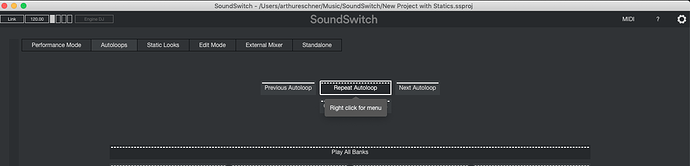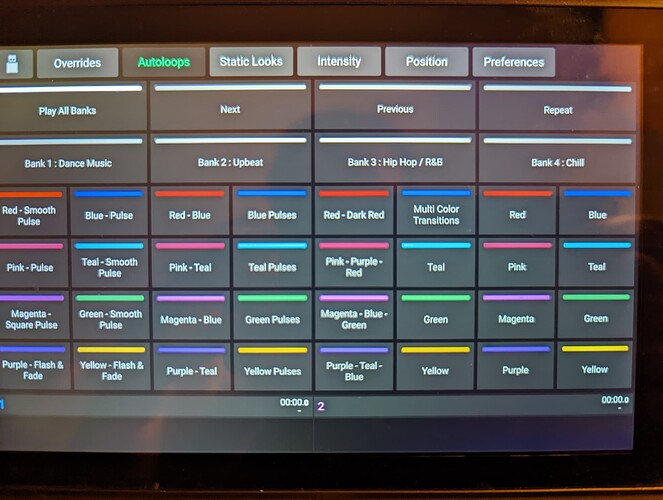Hi Im using a P4 with Engine Lighting. Due to the fact that the static looks in SoundSwitch doesn’t allow any colour fades or movement changes, I’ve been forced to make an autoloop for background colour fades. This is used during the start of the evening before any partying/dancing starts. With Soundswitch on the desktop you can select to repeat an autoloop. I can’t seem to find this function within Engine Lighting on my P4. I really need this function otherwise my background fades autoloop plays for one song & then changes to another as soon as the next background track starts. Please tell me Im just overlooking this button.
I encountered the same issue… Would love to be able to set fading colors in statics, as well as Repeat Autoloop functionality in Engine OS (the ‘Play All Banks’-button is quite big now, there might be room to squeeze an extra repeat autoloop button in  ).
).
Looping in @Matthew.W here 
Hey Team,
Sorry about this, we have not added this to the Engine Lighting controls. Thats an oversight on my part. I will add this to the list of feature requests.
Thanks Matt. and hopefully put it at the top of the list  Ive now made 4 x 128 bar autoloops the same for background fades, but it still eventually reaches an end before the party starts.
Ive now made 4 x 128 bar autoloops the same for background fades, but it still eventually reaches an end before the party starts.
OK cool we will work on it.
One year later, is this button / option added for repeating a loop ?!
Yes, this was added in Engine OS 2.3! Repeat, and also Next and Previous
Not sure why it didn’t make the official release notes, but it’s added
Great !
Thank you very much.
I didn’t upgrade to 2.3 because for the moment I don’t have backup solution, I’m waiting the Prime go to do that ![]()