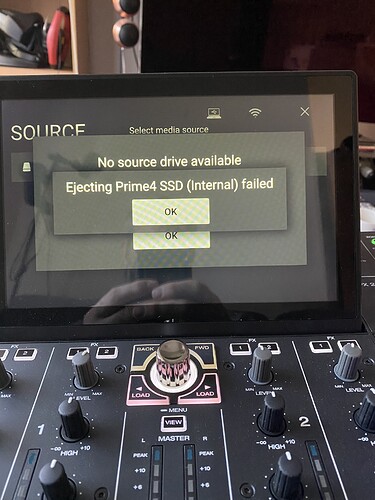After the update to 1.4.1 I am unable to unmound my SATA HDD to go into computer mode on my prime 4. I can still access my files on the internal drive but can’t put it into computer mode. Any suggestions? I have tried restarting windows and the prime 4 several times. No luck. The prime 4 will not also switch off sometimes even when I confirm ■■■■ down? Anyone else having these issues?? Nice machine but problematic at the moment.
Are you trying to unmount THE DRIVE from the Prime 4 “EJECT” button?
No. By going into source onscreen on the prime4 and selecting computer. It then attempts to unmount the internal drive unsuccessfully.
Same problem now over here since i forgot to close Engine Prime before restarting the PC. Now i cant start the controller in Computer Mode since the internal SSD cant be unmounted.
Is there ANY way to boot into Computer Mode directly after power on? Or ANY other way to get into Computer Mode again? Did not find anything regarding this on the manual.
Maybe you should consider removing the internal drive for now, and starting the Prime 4 without a drive.
Then once you can get the unit connecting with your computer again, turn it all off and put the internal back.
Or even just change sources. Switch the unit over to SD or flash drive, then try computer mode.
Thanks buddy.That would be the last thing id love to do. I mean to put out the internal SSD. Selecting another source and then reboot does not work even cause it also says "internal drive cant be unmounted, back to standalone mode".
I know i “destroyed” the database myself since i did not shut down Engine Prime. But in my opinion its absolutly not acceptable that you can`t go into Computer Mode again without removing the drive. Just for the records @DenonDJ_Support_DE