My prime 4 is experiencing the same issues, right deck dropping out of sync even when using same track on both decks, definatley a fault.Just called supplier to sort
I actually said this to a friend. I could beat match with vinyl and it stay in quicker than on the GO.
Same issue here, it’s odd, only happens on the right deck when deck 2 is selected. If I instant double on all 4 tracks then sync up decks 1&2 then deck 2 drifts out but if I sync 1&4 it’s fine so i don’t believe it can be a mechanical issue with the deck. Anyone found a solution? I’ve seen other threads on this issue.
Hi everyone, Thanks to all for replies I know that using the sync button is a big NO to all the real DJ’s, but… If the software is fitted with sync, one would assume it works fine. I have tried all sync modes (Bar Beat Tempo) but 2 newly analyzed, hand beat-gritted songs keep drifting out of time.
Yes easy to adjust by adjusting the platters a bit, but NOT when playing 4 tracks in sync from the 80’s. A little help from the sync function is very nice then.
I’m used to the competition’s software (RB) and never had a problem with this. Not strange because software should do just that.
So how is this “drifting out of sync” solved in engine Prime and therefore on the hardware (with same software)?
Tnx
![]()
PS; Best results I find in BEAT sync mode.
Update: 2 new tracks and beat grid correction. They keep in time and probably important detail: The 2 sync “arrow cirkels” stay stable with the vertical stripe in the middle. In situation as discribes before those “sync cirkels” keep on changing. The vertical stripe in the upper deck and then in the lower and back to upper and s on.
does anyone knows what this means? Or why this happens. What am I doing wrong?
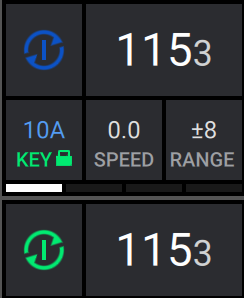
Why is this not stable when synced is moving out of time. (Or really the other way around?)
-
Circle with line = BPM/Tempo and Beatgrid sync
-
Circle no line = BPM/Tempo only is in sync
Circle with line can change to circle with no line eg you sync two tracks but you decided to do a scratch with one of the tracks. When you finish your scratching the bpm is still the same but the grids are not in sync.
Hi Mufasa,
Ok clear. I found out that sync gets back when “sync button” is hit (or in software)
Now I’m trying to find out why seemingly two songs with the right beat-grid keep drifting away and the line is one moment in the green circle and next in the blue one and vice versa.
Seems like there is something different with the songs. I’m wondering if it has to do with former RB music. For now I think to start from scratch and then see if problem occurs again.
Thanks for supper so far. If I find out more, I will update.
Try this for those two tracks use REANALYSE in Engine Prime and try to sync them again.
In risk of getting off topic: In most occations I have to adjust the beat grid manually (Mainly 70’s 80’s and 90’s songs) But you suggest a fresh start? So, Re-analyze, adjust beat grid if needs be, and try again?
In all fairness; The 2 songs I did this with are working fine it seems.
If your 80s tracks are manually gridded properly, they should stay in sync.
Play the same track on both decks with Sync.
My suggestion would be to warp those tracks in Ableton Live so they’re permanently locked at your desired BPM.
I don’t know why DJ software still can’t do what Live does after all these years, but rather than adjusting the grid manually (which takes forever) it’s far quicker to have Live do its thing and export as a new warped version.
yea, but only if you wanna loose the groove of that track  Or can you have the groove but also a tight grid ?
Or can you have the groove but also a tight grid ?
The way it’s implemented in Live, it’s really up to the user how tight or loose to make it.
Obviously if you wanted it locked right down, you could pull every single beat to the grid, but if you wanted it looser then an adjustment every bar, two bars etc would leave the rest to wander.
I’ve just done a “redrum” of a 70s track, and only pulled it into line where it was audibly off.
I prefer the second option of keeping the groove but the software knowing where the beats are.
How tight depends on the intended use. Eg if planning to do redrum then it makes sense to warp it. But if it’s for mixing purposes, then I prefer it lose.
Maybe we will see machine learning solutions to tackle these tracks.
Well said. It would be useful to have the beat at .00. The accuracy of the pitch does seem to be a lot better.
I am experiencing the same issue when using tidal tracks since the update to 2.0.
The BPM is ‘spot-on’ but i’m noticing that the beatgrid also has a slightly different length.
L’unico problema per ora che ho riscontrato è che il tasto sync si disattiva ogni volta che cambi brano
The SYNC key is deactivated if after loading the track you press the CUE more than once, or if when the track is playing you stop it with your hand and take it out of sync.
Watch closely when the SYNC button goes out (or blinks).
Yeah I’ve noticed since the 2.0 update that tracks that were Synced and the grids lined up tightly, start to drift in and out slightly??
Yes, but it’s just a visual effect. The audio remains perfectly synchronized.