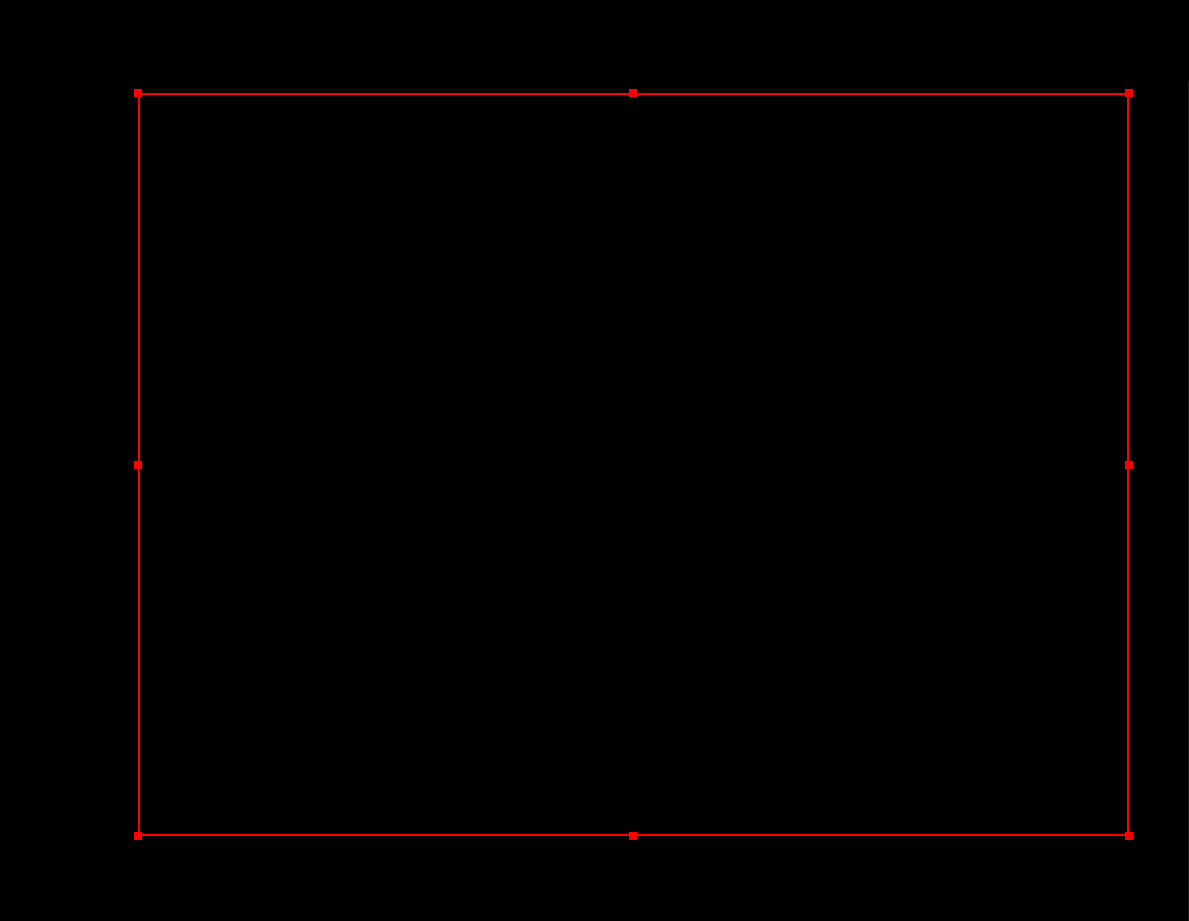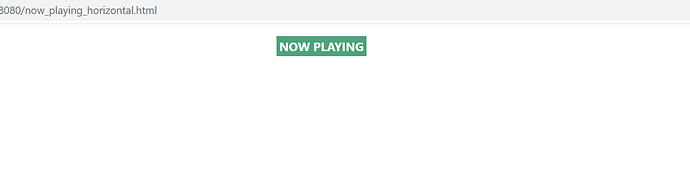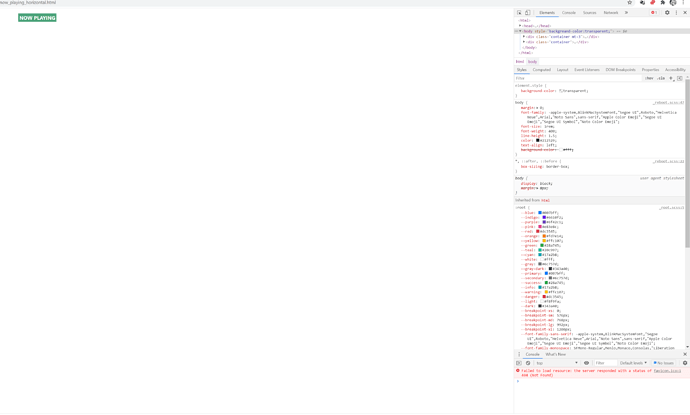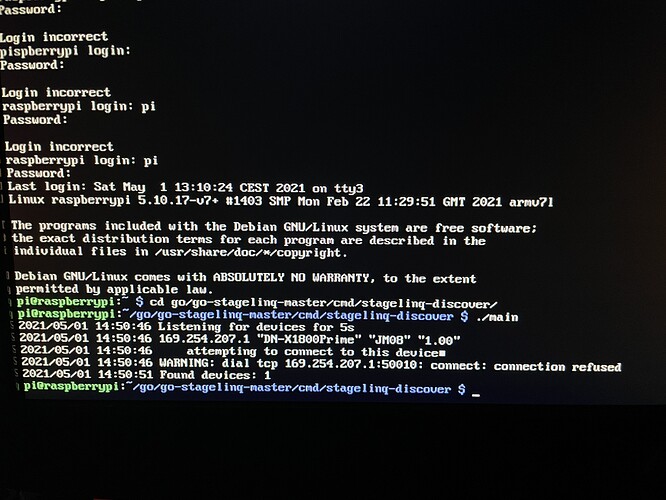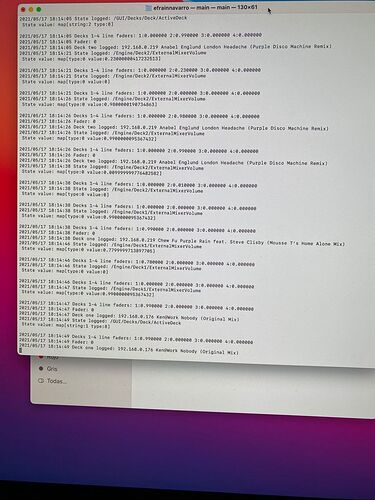Its just empty
Thanks, can you open the url in the browser and see what renders? Also can you open dev tools in chrome and take a screenshot, curious what the error is if there is one.
Is this using the remote url? Looks like it’s working, maybe try refreshing the cache in OBS’ browser settings?
I like the idea of a “streaming box” where using something like the Raspberry Pi connected directly into the Prime gear takes the hassle out of it all.
@erikrichardlarson Hi! Well I have tried first changing the order switch and with the old main (terminal) towards the same. I have returned to my usual configuration of the switch and with the new main (terminal) it recognizes the tracks in 1 and 2
channel but unbox still does not work. I give you screenshots.Gotcha is there an “output.txt” file being written to by the “main” script here? Does the deck that should be on Channels 3/4 come up when you unplug the other deck? Also I know @ReOrderDJ had issues when his mixer wasn’t showing the denondj prime logo, is yours showing that?
@erikrichardlarson If I disconnect the cable from channels 3 and 4 of the mixer switch they do not appear in the terminal. Where should the file you tell me be? (output.txt) I don’t quite understand what you mean by that Yes, the mixer and the SC5000 show the denondj logo when turned on, everything is normal as usual
Oh sorry I meant disconnect deck one and see if deck two appear in the terminal, you may have to restart the “main” script. Also does the mixer say in the mixer settings that channels 3/4 are assigned when you plug in both decks?
Ah it should be in the directory that the script is run from, you can just search “output.txt” in the finder and it should show up.
Gotcha so the mixer seems to be working in part, it’s just the last two channels that aren’t assigned for some reason.
Hmm we ran into this issue with the MCX8000 as well, is the X1800 connected to your network switch?
The raspberry is connected directly to the mixer. Should I use a switch (I don’t see how this could help) or maybe I need to fix the raspberry IP ? (Again I’m not sure this could help)
Raspberry gets a IP address on the same network range of the X1800 so I guess this is correct here
I’m more worried about the mixer not being connected to the switch / directly to an ethernet port, is it connected over WiFi right now?
No wifi is used here (it is disabled on the raspberry, but the interface is showing up when executing « ip a » command), only ethernet. I think I misunderstood something… How could it help to have a switch ?
I tried to connect the mixer and the raspberry to my local network (they both get a 192.168 IP address) but still no luck 
Btw, the software version is not correct for the x1800 (see my previous screenshot) but it is for the sc5000m’s (I mean the software version showed in the output script)
Oh weird, are you on the latest update for the X1800?
The software version is 1.5 (latest). I read in the release notes they improved the network flow in 1.5, so maybe it’s related… I will try to downgrade to 1.3 tomorrow to see if there is any changes. I think the version shown in the output script is the hardware version (which is 1.0)
Cool yeah maybe that will help, can you also check if port 50010 is even open: Open Port Check Tool - Test Port Forwarding on Your Router or “telnet 169.254.207.1 50010” should work
Oh I was just trying to make sure the raspberry pi and x1800 were on the same network and it sounds like they are, the issue seems to be that the x1800 doesn’t have the expected open port. You could try this too maybe? It’s in your system settings on the mixer.
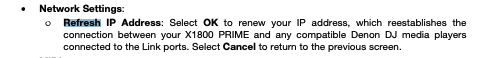
I tried almost everything but stil no luck.
- Downgrade to 1.3
- Refreshing the IP
As you suggested, telnet is giving an error, so the port 50010 is blocked