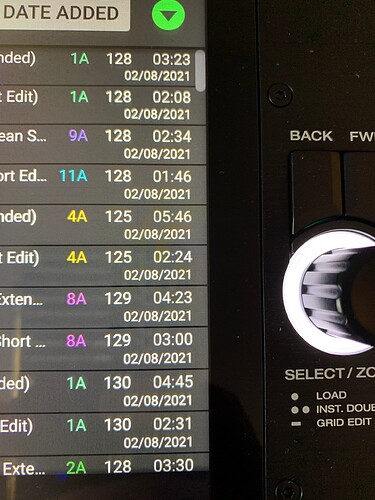Hi Using the Sort by Date, the format it displays is very strange.
Example 08/02/2021 is displayed 02/08/2021
This example is August 2nd 2021
In Engine Prime the date shows correctly as 08/02/2021
Can you please fix this weird behavior
SC6000M not sure if it’s on all devices.
In the UK date is day, month, year
Having month, day, year confuses the hell out of me
2 Likes
I hear you, but then Engine OS should reflect what the players show. Having one different than the other makes no sense. AND the format should be adjustable or selected by the region the equipment is used by.
Cheers
1 Like
Outside of the US, most of the world uses day, month, year.
Engine prime displayed date format will be governed by what language/location the laptop/home PC is set to. The players don’t know where they are
3 Likes
That info should be passed from the software to the hardware. Also, since they are connected to the internet, location data should be available.
Well its def not setting itself based on my computers timezone and region. So im not sure what is happening. There is also no way to manually set it that I can see
Same issue here. Im in the U.S. Right after I update my M6ks to 2.0 I noticed the change in date format in the Prime Library. Not used to the dd/mm format. As far as these parameters being adjusted based on region, I guess my laptop is ‘dumb’ and has no idea where it is. I looked all over for a ‘settings’ that would allow me to change this…and no luck. ■■■! (Whiskey-Tango-Foxtrot)
There’s no setting. This was an oversight in the updated version.
Be nice to fix it. Small but annoying when everything else in my life follows a different format than my players
I’m in LA and I have SC6000Ms with the same DD/MM/YYYY date format. Rather than a “Bug” I would say this should be a Feature Request to allow users to set a date format in the Settings > Device menu.
Right where the Time/Date & Timezone fields are, they should provide a drop down menu with 4 different Date Formats options:
- MM/DD/YYYY
- DD/MM/YYYY
- YYYY/MM/DD
- Month Day, Year
Now, if the developers want to get a bit more “fancy” with their implementation, they should auto-select the field based on the Time Zone that’s selected in the menu. For example, America/Los Angeles should automatically set the date format to MM/DD/YYYY and so on.
As for Engine Prime / Engine DJ Desktop displaying things correctly, I think this is based on the operating system of your PC/Mac and the desktop software just follows default OS formats set by the user & location. Since the date values are just stored in a database, when you export that database for use on your players, Engine OS automatically displays the date in the default hardcoded format which you’re seeing – DD/MM/YYYY.
Hopefully Engine DJ devs implement this change in future Engine OS releases.
I’ve been with Denon for the past 3 years.
The date and time format just changed with the new update.
It used to be correct for USA at least.
So it’s not a feature request, it’s an oversight.
Do you have a photo from before the update? I’ve had my sc5000’s since release month. Mine have always used the non-US date formatting for the date added field.