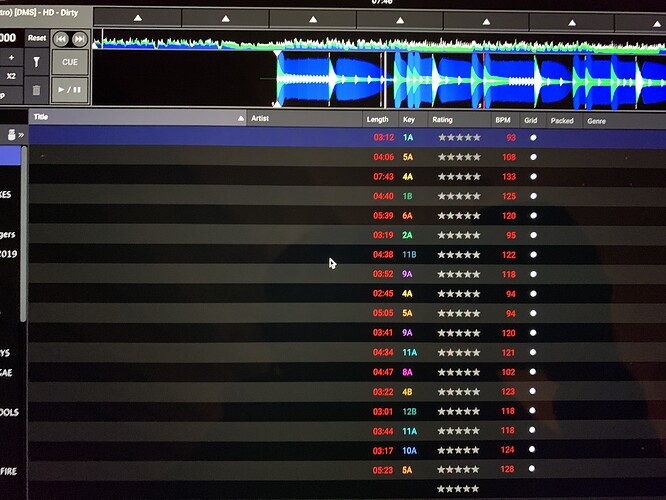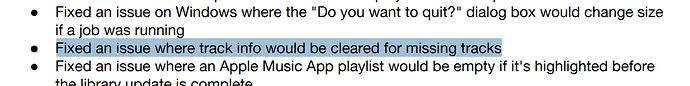mufasa
October 3, 2019, 6:48am
1
I think I may have found a solution to delete missing tracks in Engine Prime
Steps
Select all Tracks in Collection
Right Click
Re-Import track information (can take some time to complete depending on library size, but you can speed this step up by clicking on an empty playlist or crate - I have a blank playlist created in EP solely for this purpose)
Missing tracks that were red and previously contained tags now shown with empty tags/Id ie no title, no artist name etc
Sort library by Title column
All the tracks with empty title from step 4 are now grouped together
Select all the missing tracks
Remove from Collection
Profit
MacOS, EP 1.3.2
6 Likes
Amazing, this should really be a feature of engine prime
As much as I’m growing to love the prime 4 controller I’m hating engine software
2 Likes
Meash
May 7, 2020, 4:36pm
4
It would really be great if we didn’t have to use this “Workaround” as of May 2020
2 Likes
Does this work in windows…
Yes it does work on windows.
1 Like
They definitely need to update this fast.
1 Like
Aye, just found out this no longer works, it’s like people who develop for prime don’t actually use it.
Definitely need this resolving, otherwise I’m having to delete my database and re-import
File management in engine is really really poor.
1 Like
mufasa
March 10, 2021, 2:09pm
10
I think i just found another workaround
Make sure entire Collection library is analysed
Select all tracks
Reimport Track information
Sort by GRID column
The Red Missing tracks will not contain the grid dot and will be grouped together.
Select all the red
Remove from collection
2 Likes
DjAj
March 10, 2021, 2:47pm
11
Yes, it might work.
But I don’t understand why this point is necessary:
Why is it not enough to “Sort by GRID column”?
mufasa
March 10, 2021, 3:04pm
12
How will EP know the track is missing?
You either load a track and see its missing
So re-import track information for all tracks, is just a way to make EP initiate a bulk checking.
Its the same with other DJ software - some just have it automated.
Looks like a false alarm ladies and gents.
I just tried it again and its no longer working
As you were!