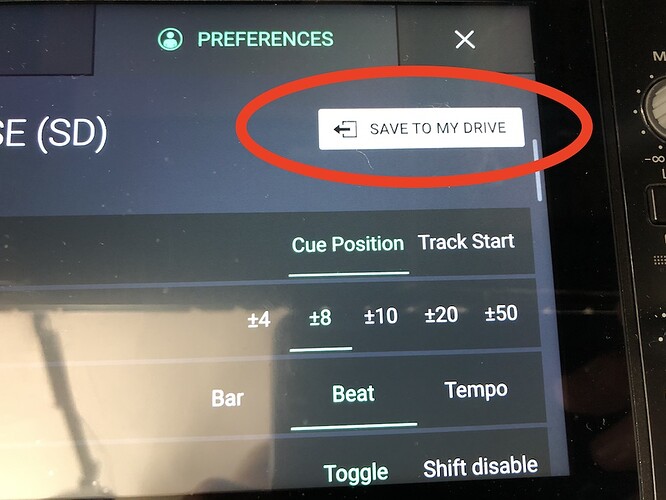So I have to turn off the needle lock every time I boot or reconnect the media source.
Many people may prefer to keep the needle lock turned on.
But I want to turn it off and use PrimeGo.
Is this a bug? Or is it the intended specification?
Either way, I want Denon to fix this.
If it is it set on your media preferences (USB Stick) when you power up and load, it will enable it!
1 Like
THX for the answer.
I try to do same thing using USB flash media,
needle lock keep OFF (As i want , and like you said).
but Using SD card (512 GB), needle lock go back to 'ON".
I don’t know why, maybe this phenomenon is the untimely of my SD card or Prime GO.
anyway THX for your advice.
mufasa
4
perhaps you need to add it to the sd card profile as well.
2 Likes
mufasa
THX for your advice.
I 've understood what you and rcatelli saying,now.
I overlooked “Save To My Drive button” on Preferences panel.
as you say,after I saved profile by using this button, safe mode settings saved well.
thank you so much and I’m embarrassed to overlook.
It’s an excuse, We don’t have Prime Go’s User Guide Japanese translation yet (only QUICK START released).
2 Likes
system
Closed
6
This topic was automatically closed 24 hours after the last reply. New replies are no longer allowed.