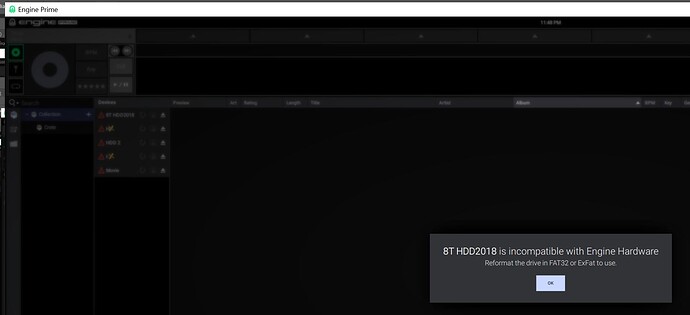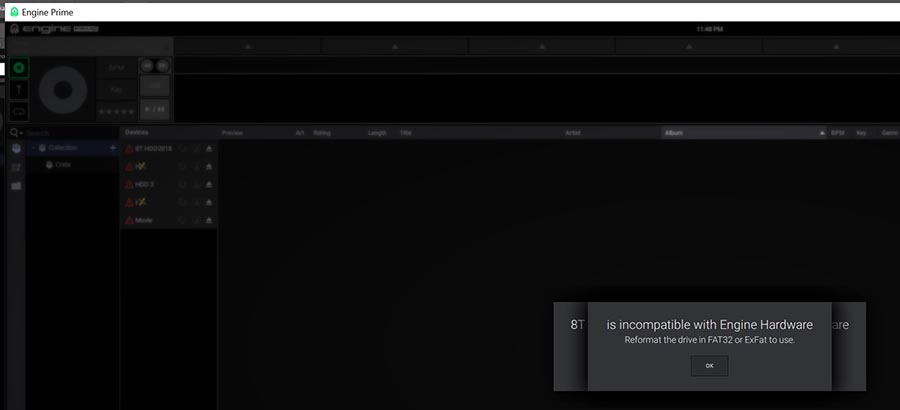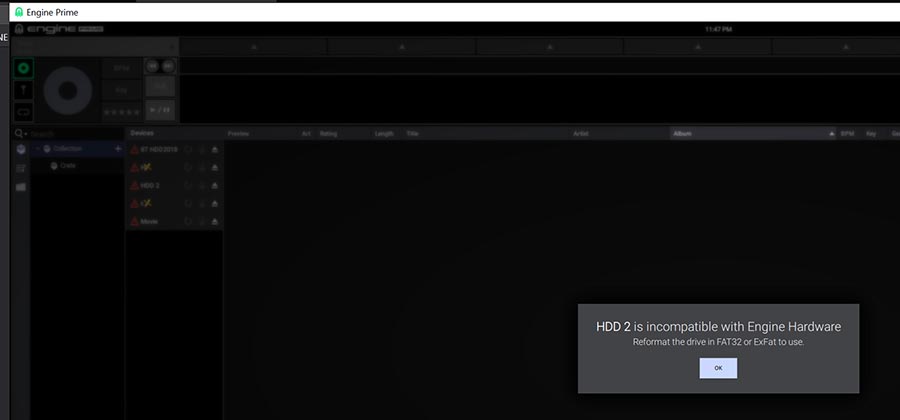I use the same drive for EP and Serato. The file remains on the drive as I can see/play it on Serato but no longer appears in my EP collection. I echo everything @mufasa just said.
If you remove a song from the collection (I mean the one on your PC), then you use the SYNC MANAGER, that song will also be removed from the USB stick. Therefore you have to delete the track from the crate in the collection (in the PC), then do the synchronization between the collection and the USB stick. This causes the file to be deleted.
Yes but the file itself is still in your computer drive. So if your are someone that drags and drop your music folder in its entirety to add new music to collection (EP) that file will be reinstated.
That’s how things are for me
We distinguish the main collection (on PC) from the collection on the USB stick. If I am working on the main collection, I delete a song from a crate, it will always be present in my HD (in the folder c:/blabla/music/). When I run the sync manager, it happens that even in the USB stick that song will be deleted both from the crate (synchronized with the main collection) and the file from the USB stick will also be deleted, if it is not used in another crate.
HI thanks for the recommendation.
Unfortunately none of my HDDs are in the right format FAT (file allocation table) to be used or recognise by Engine Prime.
I need to buy new HDD,format to FAT32 or ExFAT…etc on my Win10 PC. Been using for years these present 5 HDDs for storing all my songs and stuff with no program or s/w telling me I need those format to work. I can only do so when I buy a new HDDs format it and reload all 500k of songs to it to use for ENGINE PRIME to catalog and syn with each stick I use.
My usual means of organizing songs by stick or external company HDD just plain work with the present FAT format. Problem is I something custom rework my songs direct from them, it was easy and direct and then I backup that stick to another HDD on the PC or stick to safeguard.
I know my entire collection of songs will not be accidentally erased from my HDDs. I keep 3 sets of backup offline. I understand why Engine Prime does to maybe ensure no one accidentally erase the song(s) entirely from their collection while syncing. There are people careless or not as tech savvy so Denon DJ had to throw in some safeguards.
But folks like us, more tech-savvy, we already have that covered. The day I install Engine Prime to try out and the warning pops out heheheh… all my 5 HDD on my PC will be rejected as non-compatible. But I still like to use it so everything works smoothly when I stick that stick into my SC5000s heheh. And I like Engine Prime with that click and music preview starts and let you move across it to listen to any portion of a song. So I bear with the inconvenient.
I hope there might be a work around one to shorten that shortlisting erase/preview process one day.
Cheers
Get some new drives quickly - with a few exceptions hard drives fail badly after a few years
Hi,
I think I should have wrote that more clearly. I use a 5 HDD system on my PCs. I built my own systems. I change my HDDs often enough once I re-analyse them for reliability and 3 in RAID. Each HDDs capacity are 8TB of server grade. Only my Main Directory C: Drive is SSD. And I only just change the last 2 less then a year heh… A pricey gig for gaming,photography,design and music/movie collection. LOL That’s my wife. 
I will have to reconfig one of the drives after relocating all the data on it to reformat or add another smaller HDD on external SATA just for PRIME ENGINE use. But I have to see how it might effect my other HDDs. All my HDDS are NTFS format btwe
Anyway, will see.
Reading above and just to be sure: None of the drives in your computer needs to be changed for Engine Prime.
The only drive that needs to be ExFat with MBR is the one you want to attach to the Prime players.
That’s just it… ALL of them are NTFS format. I use this format for all my Win10 system as they allow me to save file bigger then 4gb. ExFAT can do that but I have never had that need to. so for me to do that with my existing drive, it means I have to download all my files from one of the 5 HDDs to empty it and REFORMAT that to ExFAT for Prime Engine and redownload back all the stuff into the HDD including my music files. Which is a lot in each HDDs I have to like 5TB of data to move about. heh. It’s a lot of work just to cater to Prime Engine’s requirement heh. Oh well… that or buy a new HDD which will cost me $250+ as I don’t waste time buying HDD that are too small to be worth it and the good ones…like Black series.
Thanks anyway.
Are you even reading what I tell you?
What drive will you be connecting with an external case to the player?
I know that but do you know basic computers hardware and what’s NTFS and EXFAT actual is?
Of course you have to reformat EVEN if you use back the same HDDs. If not how can my existing HDD work with PRIME ENGINE while it is still in NTFS. Do you actually know what is NTFS?
I’m an IT Architect…
Again, why do you need to convert your NTFS drives to another format? Tell me that. WHY?
Do you see any other format on the internal drives of my computer, which runs Engine Prime for years now:
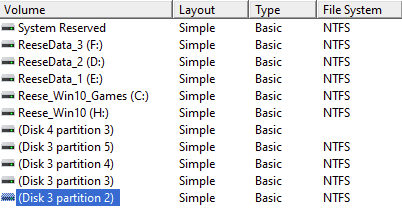
Again:
Usually that is an external USB-drive, SD-card or USB-stick. Those need to be ExFAT.
In the case of PrimeGO-2-4-SC6000, an internal drive can be used in the player. That one needs to be ExFAT also.
People are trying to help you.
If you get angry at them and question them they might stop trying to help you
I’ve been getting my files and drives ready for my primes arriving soon, so I’ve looked at format types and all that myself too.
I know there are some super fancy drive formats for home computers that books say offer all sorts of clever things that some other formats don’t offer.
Engine Prime and the players need the older, more established formats to work - that’s really the bottom line. Gravity means down. It’s a shame, but there it is.
No
Yes, ExFAT (which is newer than NTFS btw)
Oh well. I just added two external drives to my home laptop exclusively for a home based storage (and a exact backup) of my music library and made them ExFat
The two external drives I’ve got for plugging into two primes are ExFat too. I’ve not looked at mbr or Guid yet though
I mostly goes right automatically. GUID layout is mostly for internal drives, so if you attach an external drive to Windows, it will usually be ExFAT-MBR. Don’t know what a Mac does, perhaps journalled for external drives.
The misconception here is that people seem to think that they need to reformat their entire computer to run Engine Prime. I even saw a guy that tried to format all his Mac drives that way until he tried his bootdisk.
Hi
Engine Prime - runs on your computer
Engine OS - is the software that runs on the players
![]()
![]()
![]()
So you have a PC tower that has 5 drives in the case right?
Is Engine prime telling you that the drives are not compatible?
Perhaps Engine Prime is seeing them as electable external drives rather than internal drives
I don’t know much about Windows machine, but are the drives on USB Bus on the motherboard?
I’m primarily a Mac user, I have an external 4TB SSD that I store all my music on (My internal storage is a 500gb) that is formatted in AFPS which is apples file system. AFPS externals are not supported by Engine OS and Engine Prime. Let’s just say AFPS is the apple equivalent of NTFS.
If I connect that AFPS external drive via USB port to my MacBook, and start engine Prime, I get the pop up that says “drive is not compatible blah blah”
But If I use Thunderbolt connection instead, I do not get the pop up. Engine Prime sees the AFPS external drive just like my internal drive (which by default is AFPS).
Yes, that’s because TB and some USB connections are seen as a sort of external SAS connection. Depends on the motherboard chipset and the (RAID) external enclosure.
So tell me what does this mean then when I open Prime Engine? what does that tell you?
And for those defending him… he cast the first stone. NOT ME. I was being polite and just went what I observe. I might be asian and English not my first language you might think. But comon.
If NTFS was possible like you show me in your screen capture. You want to tell me why I have the same issue? And no I have no intention to repartitions my HDD with another partition. I have other data that is more important then to risk it.
I know PRIME ENGINE will install on my pc for sure but when it scan all my drives it is tell me I can not use them to set up a place for my song as a base and from the save to a stick. Of course I know the stick should be EXFAT or FAT32. that is a standard for any stick storage module you buy.
So I can drop song into it but it can not sync as it does not work with the HDD that is ot ExFAT or FAT32 if so then how can i erase form the stck and sync to get it to erase from the HDD as well?
Sammy
I didn’t throw a stone, I asked questions to help you out (and I’m not English either).
So all these drives are not located IN your computer (sata/sas/pcie) and are all in one or more external enclosures (usb/tb)? If it’s all external, then yes, it’s regarded as external drives and NTFS is, as you know, not supported on external drives.
Perhaps you wrote that in earlier posts, then I missed it and I’m sorry, but no harm in asking for more info.