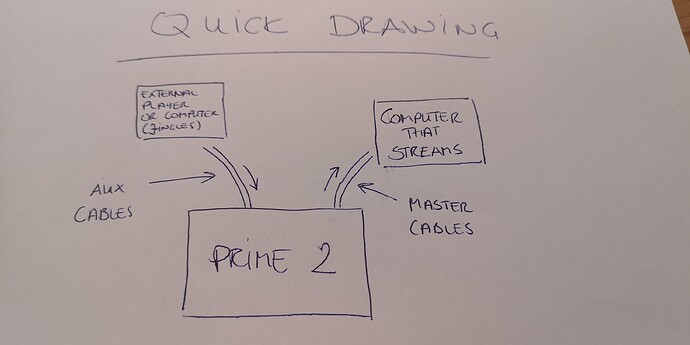Yes … the mic responds with the sound card supplied
Guess that the supplied soundcard, provides the Tonor microphone with the needed power then. 
That should do the job 
Thanks for your help
others still ask; D have the hard drive built in below … can you get songs from the laptop directly to the disk while the system is running?
No.
You will need to switch to computer mode, to access the files on the build in harddrive from Engine Prime.
So if you buy a track on your laptop, while playing on the Prime 2, you will have to add that track to, say a USB pen and insert the USB pen in to the Prime 2 and select that as a source.
Otherwise you will have to wait untill you are finished playing.
NOTE: You can NOT transfer music from a USB-pen to the internal drive either. Only via the computer.
You can find the manual for the Prime 2 here: http://cdn.inmusicbrands.com/denondj/Prime2/PRIME_2-UserGuide-v1_1.pdf
Oki example I play a track of the built-in hard disk … go into PC mode does the song continue? can the song be transferred via a USB stick that is in USB? and use during operation? no? I have to best … then stick a stick on the PC and then this in Prime yes? and how do I get an external example PC connected to jack on Aux via the master from Prime?
I think you need to read a bit more up on the functions of the unit. 
-
No, you can not switch to PC mode during playing, as it reboots the unit.
-
You can not transfer tracks from a usb-stick to the built-in harddrive (Only via computer)
-
You can switch between sources (internal HD, USB stick, AUX input and streaming services seemlesly during playing - this means that you can play a track from the internal HD, then load a track from a USB stick. Both will play.
-
You use the AUX inputs - labeled with the number 10 at page 12 in the manual I sent you a link to
but the signal from AUX on the master is not possible?
I dont understand want you are trying to do?
A. Do you want the sound from a computer to be played on the Prime 2?
B. Do you want the sound from the Prime 2 to be recorded/ streamed on a computer?
The Aux should be on the Prime and then on the laptop by the Master because I streme and have the master on the laptop and streme would like to use AUX or so as a 2nd source for samplers or jingels
I dont know if your computer can manage to control both the incoming stream from the master of the Prime 2 AND send out signal to the AUX. Otherwise you will need a extra computer to handle the jingles. (or just simply make a mp3 with your jingles on than you can play from the Prime 2 directly)
I would be annoyed if I had to switch between sources just to use the AUX. Remember you only have 2 channels.
very nice drawing. I have a 2nd device … would an Ipad also work? that then goes into the AUX with kline and Chinch?
Yeah that would work to…
However, the AUX signal cannot be seen on the master
AUX IN mixes with the MASTER OUT. There is a volume control for the AUX to control the level.
I think it will… there is a level knob for the AUX (labeled 52 on page 11 in the manual)
You need to try, m8 
Yes, but that’s how the master shows nothing. I hear the aux on headphones but not on the master
Well I’m working at the moment…