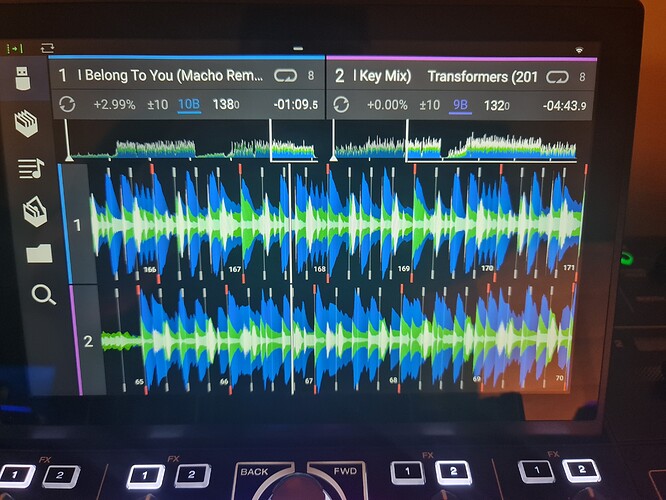Hi all Searched for this but can’t find any info. I’ve recently got a Prime 4 and know how to switch to horizontal waveforms but I’ve seen lots of videos and photos of the overview waveform stacked too…all I have is the tracks side by side and the main waveform stacked horizontally. Was this option removed at some point? It looks really helpful people like me who’s eyes are not as good as they used to be. I’ve included a photo to show what I mean. Thanks in advance for any help.
Have you tried SHIFT+VIEW?
Thanks but my post states I know how to get horizontal waveforms, but they don’t look like the pic I included.
My overview waveforms are much smaller and next to each other… I’ve included a photo of how mine looks
Ah yes, that has been changed. I think there’s a request already been made on the forum to get the older look back or optional.
Thanks Reece…I was really confused as just couldn’t work out how to get it. Very strange decision to remove that view. Think it’s a great option to have as well as the current horizontal view.
I see it’s not a request but it’s been spoken about here:
Why smaller waves? (Had to fall back to 1.4) - SMART CONSOLES / PRIME 4 - Official Denon DJ Forum
This topic was automatically closed 24 hours after the last reply. New replies are no longer allowed.