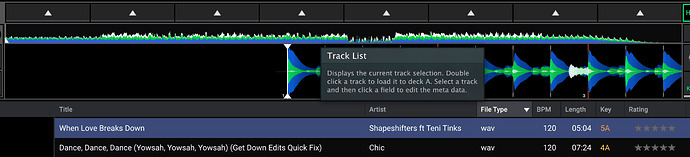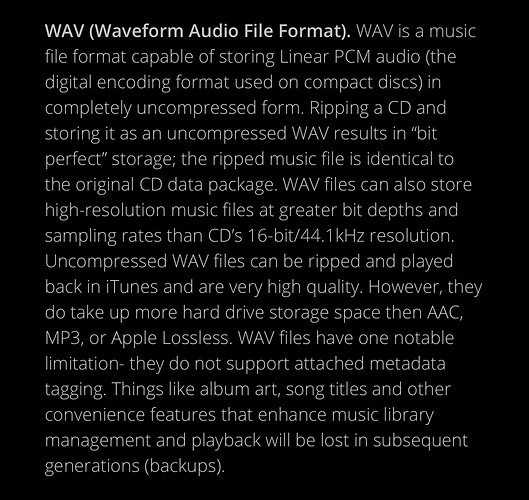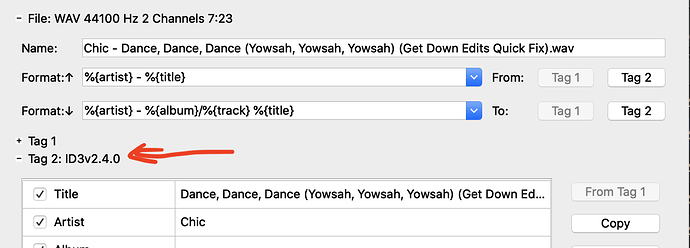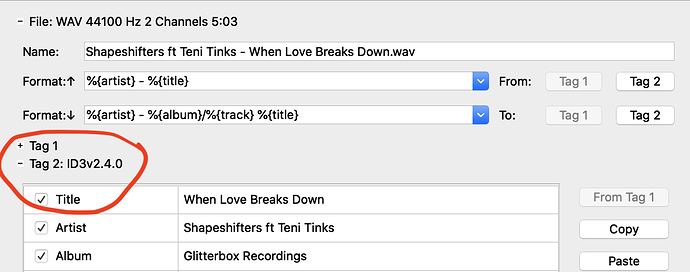Hello, I have a lot of converted Vinyl files type wav . Engine prime can read and play these file but Engine Prime can’t catalog these files under a Artist. I find all these files back in the directory unknown. How can i solve this problem ? Regards,
Are you also using iTunes? As far as I know, EP does not move files. It just looks for them where they are?
Could be a limitation of how WAVs are tagged, but I haven’t seen any issues yet with my WAVs.
What software did you tag the WAVs with?
Do they show up with metadata in iTunes or another DJ software?
Try using tag editor like KID3 to strip the metadata and then tag them again. Use a few test wav files, then add them to Engine Prime and see if the metadata shows up.
You may need to remove the test WAV files from Engine Prime collection prior to re-adding them.
Yes I use also ITunes . I prepare a USB stick for my MCX8000 and on that stick I see all the different Artists. With ITunes I have no problems , that works fine. I tryed Stamp ID3 tag editor and when I put a Tag like Artist and Title in the file I can see the modifications with the editor but when I drop the file into Engine Prime + re-analyze track the title and Atist is empty in the viewer of Engine Prime. Is there maybe a better Tag program that works together with WAV files ?
Yep, WAV files are notoriously cumbersome with tagging.
It’s one of the reasons I save all of my originals as FLAC (stored as true original), then do all my prep work (Mixed in Key, Tags, Album Art and finally using PN I save them as high quality MP3 (keeping the _pn in the file name so I know it’s a “finished” track).
After that I load stuff into my iTunes and process it further in my DJ software or EP (well DJ software mostly).
Now, if you want lossless in iTunes, you can’t use FLAC because, well, iTunes doesn’t support FLAC. So, you could shift to AIFF, which is the Apples Lossless counterpart of WAV. It is supported by EP/MCX8000 unless I am seriously mistaken (EP for sure, MCX8000 not 100% sure). Unfortunately AIFF is about as bad with tagging (natively) as WAV. So there you go.
I would have to try Tag&Rename (which I use) to see if it does the trick with WAVs or with Mixed in Key (which has some - limited - tagging abilities as well). Not sure now as my workflow is different.
Personally I don’t see the need to use uncompressed/lossless audio in my DJ sets, but to each his/her own. But if you do, FLAC would be my best choice as it offers great native tagging options. The limitations are clear too, while EP supports the format iTunes/Music app don’t.
My three cents as usual.
Can you shed more light?
I thought AIFF supports metadata? ![]()
I buy AIFF from Bandcamp or Beatport, and never had issues with metadata
@DJ_Vintage Indeed I have saved all my WAV files as FLAC and did some changes with KID3 (Tag editor) like Titel - Artist -Album… etc… drop it into Engine Prime and that works !! Thanks for your advice…
I stand corrected. I have had some bad experiences in the past using AIFF (plus that the format was not very widely supported other than in Apple environments) when it comes to tagging (tags not being read by certain players/software). But the format itself DOES support extended tagging as opposed to the sparse tagging WAV allows. WAV has been adapted over the years to accept extra tags, but this is by no means “standard”, thus creating the kind of problems OP mentioned.
Guess I owe three cents now ![]()
I’ve been clamoring for the use of a standardized broadcast wav format for years but to no avail.
I can’t play music with the M4A format, someone knows if it’s possible to somehow convert these files to Mp3 so that I can finally listen to music on my laptop.