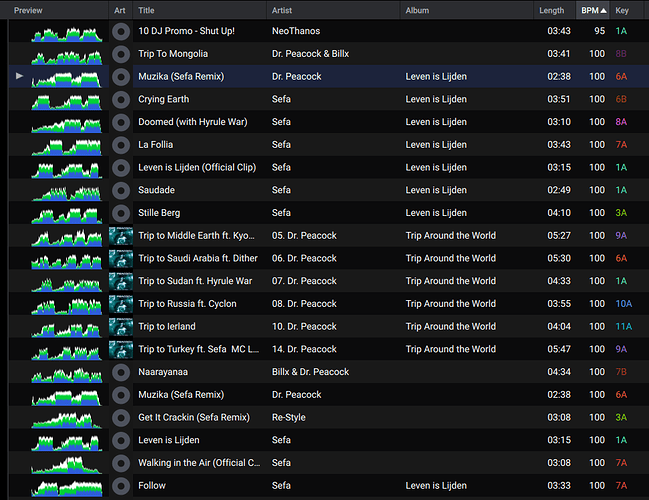Upgraded this morning and re analyzed the whole library and although I now see higher BPM’s I still have loads of dance tracks that still show 70bpm instead of 140bpm. Even though I have others that show BPM’s of up to 174bpm.
Choose the right BPM range before analysis
You can do them in batches
Eg select all your dance genres, put them in a crate and use a higher bpm range to analyse them.
The grids in Prime are still static (single BPM value per track) Instead of Serato’s and Rekordbox grids which can be dynamic (multiple BPM segments within a track)
Are you aware of the “tag” misguidance as explained here?
Deleting the BPM tag forces EP to rely on it’s own analysis which is not bad in v 1.5.
What DJ software do you use normally?
If you are on MacOS then most likely there is an alternative that will convert the true static grid/BPM.
Yes tried that, no difference.
Ah no haven’t seen that. That would make sense. Any idea how to edit using Windows 10?
Did you use REANALYSE?
This forces EP to ignore the previous BPM stored and do a totally new calculation
Some DJs have all their hiphop 70bpm as 140bpm. I know.
Yes I did sue re analyze
Wait a minute, are you doing the analysis in Engine Prime?
As you have created this thread in Prime 4 section.
basically any tag editor would do. I use media rage, but that is discontinued and MacOS only. I think Kid is most widely used on Windows and otherwise Google is your friend.
Apologies, yes using engine prime
Well then
- Start a bug report here
https://community.enginedj.com/c/software/bug-reports-engine-prime/102
- As @MixMasterG_ATGR.nl said, you can use Kid3 to strip just the BPM of a few test tracks and see what happens
Thanks, will do that now.
There is a x2 button for a reason, both in the software and on the hardware.
Not overly sure why everyone is making a meal out of this.
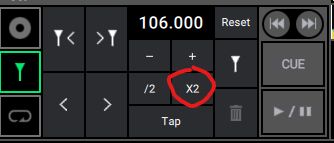
Firstly I never knew that, thanks. Secondly bit of a pain having to go through one by one though.
That’s DJing for you ![]()
But, You don’t have to go through them one by one.
If you change the BPM range in Engine Prime to a typical range for your styles of music, then any analysis you do, will listen to the BPM, and if the bpm it thinks it’s hearing is lower than the bpm range you chose, engine prime will double the bpm. And if the bpm it hears is too high for your selected bpm range then engine prime will double it.
how to force EP to do this automatically?
The highest shown bpm range is for our genres to low (98-195 BPM). We have no tracks with 95 BPM. Most of the harder styles genres start at 150 BPM and go up to 250 and more…
Afaik you can’t. I’m sure some groovy nutty professor could sell you an app which looks at the BPM of every track on your hard drive, doubles that number, and replaces the orignal BPM with the doubles bpm, but there’s no way a mere piece of software would know which tracks bpms need to have that done and which tracks don’t need it.
I think your option is to listen to the tracks you own and double/half/leave the bpm manually. It’ll be a good chance to learn your collection better.
Because it should just work. Serato rarely has those issues. The option to correct the tempo is nice but should be only used for a few exceptions. Shouldn’t have to analyze then manually change it.
Well, I play genres from 150 BPM (Rawstyle) till 300 (Uptempo hardcore and terrorcore), till 250BPM everything is fine, all above sometimes get strange readout or half bpm.
I can’t even set the BPM manually above 250…