So you have a huge collection of all the wedding bangers since the inception of recorded music, but you are not happy with the time it takes to export to another drive just so you can playback.

This is for advanced users and for the brave 



You can’t use internal drives for this. Only USB Externals

For best results, i will advise a total library overhaul (delete engine folders)

Luckily both engine dj desktop software and engine dj (os) can read the same external drive

- All your Music files must be on an external drive (ExFat is advisable)
- This drive will be referred/called to as Collection drive going forward
- We will no longer be using music files stored in the computer’s internal storage.
- Whenever you acquire new music files, it has to be saved to the Collection Drive first
- Start Up Engine DJ 2.0
- Drag the music folders from the Collection drive to the Engine Collection (Pro-tip - its smarter to have one Main folder on the collection drive called DJ MUSIC or DJ COLLECTION)
- Do your thing as you will normally do - analyse, hotcue, grids, playlist etc (But do not export or use Sync Manager to do anything - we don’t need it)
- When you are done with your prep work, disconnect the drive from computer, and connect it to your P2, P4, 5/6000, Numark or Go.
- You will see everything shows up just like you expect - playlists, tracks, hotcues etc
The Collection Drive holds your music (valuable) - PLEASE CREATE A CLONE OF IT - I use Carbon Copy Cloner. Your Clone is the back up incase something happens to the drive.
The CLONE will function just like the original drive (Bonus)
To make further changes to your library, you must always plug the drive into your laptop.
If you start Engine DJ (Desktop) without the drive you would just have an empty library (If you did everything correctly) - If you see red missing files that means you missed a step.
If everything works fine, you can delete all the music stored in your laptops internal drive…and get that space back for your ever expanding exotic grown up movie collection. 

or you can decide to keep them as a back up.
You can still make small exports to other drives as well from the Collection Drive using sync manager eg say you are playing a small set.
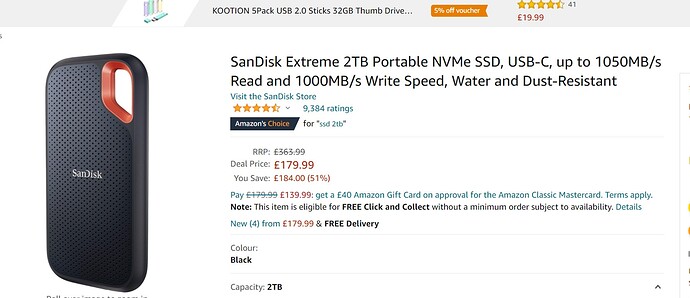
 - looks great. Will get one of these.
- looks great. Will get one of these.