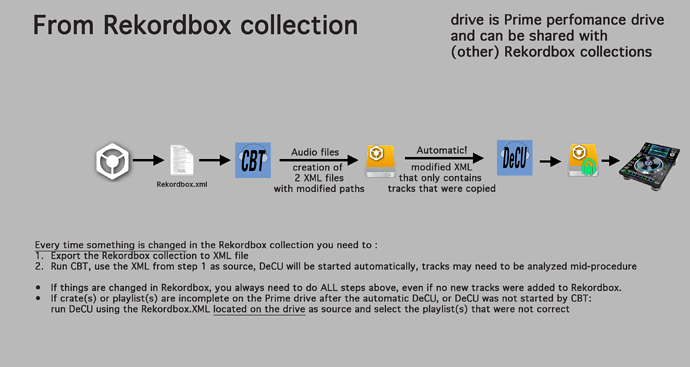I have big problem in update library from rekordbox hebrew and english are languages of the songs, the xml i put from rekordbox 5.6.0 so it has to work! but nothing not any crate playlist i got after i update library with the xml in engine prime i have 500 mb xml file size maybee its big? I have a video pictures show you Other way from serato i dont have it works i see so what is the problem? I think its a bug in soft! Engine prime software see if it works in yours
Was that the rekordbox 5.6.x had export xml problems???
I try to update library in engine prime its not work rekordbox gives you to do xml from this version
let me jump in here to clarify, because Roy is a user of my tools as well and I’ve spend a considerable amount of time (approx 4 hours!) to help him out. He is not the most technically literate person (no offense or punch intended here), it might be a language barrier thing.
A lot of his tracks are Hebrew, meaning their file path is UTF16. Which is a knowns problem in the Prime ecosystem. To add to the problem, the track media files are scattered across various storage locations. His main collection computer is running an MacOS that is not supported by Engine Prime (I think it was Yosemite). He has another computer that runs High Sierra if I remember correct. So not only do we have the Hebrew/mutlptile storage location problem, the XML originated on an entirely different computer as well which is not Engine Prime compatible.
The Collection Backup Tool can run on Yosemite and fixes all these issues because it copies tracks to the Prime 4 drive and then modifies the source XML to make the filepaths point to the Prime 4 drive.
After CBT all tracks from his indeed big XML were available on his Prime 4 drive and could be loaded on the Prime 4 (no Engine Library yet at this stage!). CBT changes all filepaths to ASCII, using a smart algorithm to translate extended character sets, kind of “Anglification”. This avoids loading problems among various Prime OS versions/gear. So filepaths (and hence file names) come out NON Hebrew, meaning: no browsing from the location column possible. Apparently CBT modified filepaths don’t make much sense to someone who read Hebrew. I’ve heard from Asian and Greek/Turkish users that they still understand what is what. Which is all as expected.
Now we get to the odd part. After that the Denon Conversion Utility was used on the other computer, selecting just a single test playlist using the CBT-modified XML as the source, all was fine when the drive was viewed in Engine Prime. The crate was there with its Hebrew name and all artists/songs with Hebrew names were readable to him. This is after I educated him to watch the artist/title column instead of the (to ASCII translated) location column / filename columns.
So all looked fine from the Engine Prime perspective.
Then he switched to stand alone mode. At this stage I lost the ability to observe what he does, we were on TeamViewer before. He claims that the artist/title column on the Prime 4 did NOT show the Hebrew characters, but garbage, however that the crate name was correct Hebrew.
Now this strikes me, because I know how the crate name, title, and artist name were converted to Prime: the exact same way!
So my only explanation is and maybe some of the techs can confirm this, that the display of the Prime 4 (at a certain firmware version) is not capable to show the Hebrew alphabet for the artist and title tag. He claims this used to work fine with Serato, but that might as well have been many firmware moons away, and maybe only from the Engine Prime view which we had up and running as well.
Or maybe it was Serato in HID mode, which would make perfect sense because now he claims his Serato collection doesn’t convert to EP either.
Hope this background can help to identify the problem for a mutual user of our products. I’ve uploaded the workflow for a Rekordbox collection to Prime perfomance drive for my tools.
Note, if a Tech is going to dive into this. On his Prime 4 drive is a folder named
“Rekordbox Track Backup Tool” (the old CBT name, its legacy)
which contains a file named
Rekordbox.XML
Which is his source Rekordbox XML with the filepaths pointing to the Prime 4 drive instead of his scattered collection on the non EP compatible computer.
Can be a life saver if someone tries to debug ![]()
The thing is in prime engine soft the update rekordbox library not work if i do serato its work update library why there is a bug in soft i think! If you fix this i can maybee see the songs because in prime engine i saw beforde manually and in prime 4 i use before in the view was hebrew but i need to do by xml file i did in rekrdbox 5.6.0 or 5.2.0 ,the update library dont do nothing the job monitor stop without snything no crate no playlist