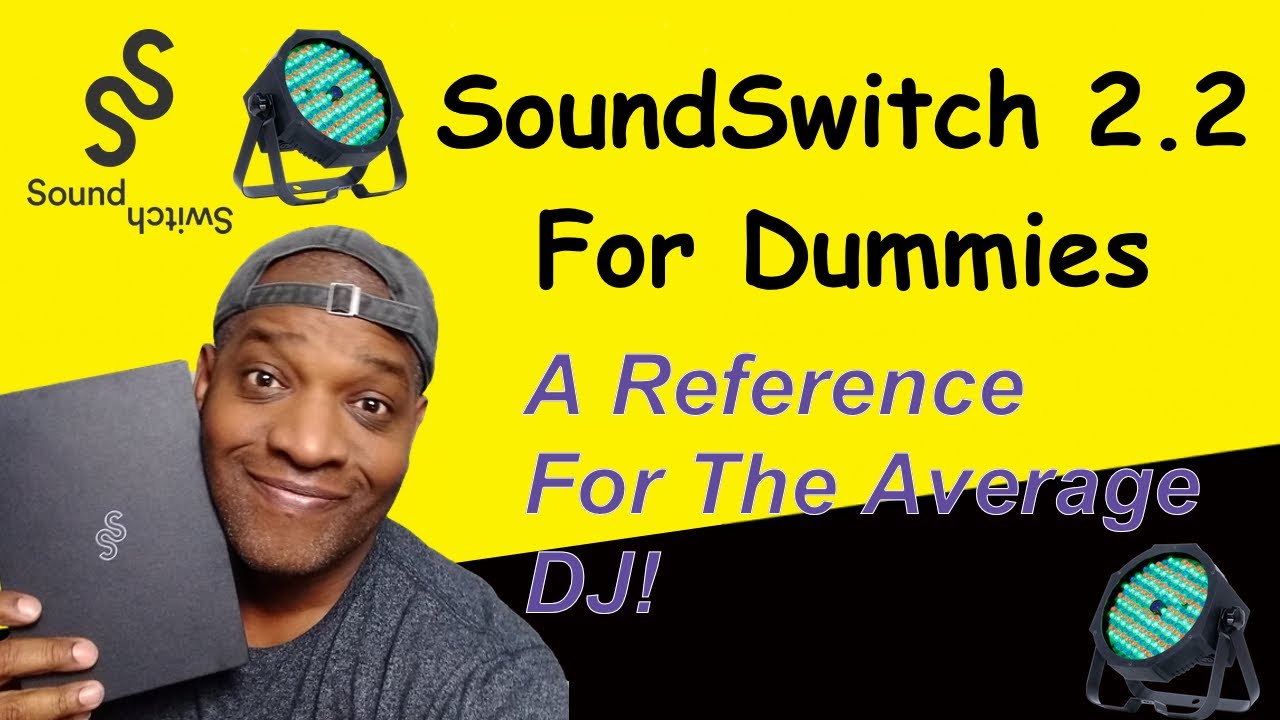Hi there - I’ve plugged in a lighting fixture to test out the lighting capabilities of the Prime 4, but can’t seem to add a fixture to it as it doesn’t show up in the list. How do I add a generic eBay fixture to it and specify the channel etc?
What’s up @cirrus ,
Within SoundSwitch there is list of ‘generic’ fixtures/settings to choose from, but this will be a trial-n-error search to see which generic settings will properly operate your lights.
Two other things you can do:
- Check online to see if your lights are a knock-off from another manufacturer and use their settings
- Send a request into SoundSwitch to add your lights to those listed (they’ve been quite responsive in the past).
Good luck!
Send an email to soundswitch
Hi there - thanks for that. Yes, but irrespective of the actual DMX settings, the fixture is not showing up in the fixture list on the prime 4. Do I need to use a laptop to setup a scene or something before adding it to the prime 4? or can you just plug in DMX fixtures to the prime 4 using the USB->DMX interface and have it recognize them?
Yes - Once that’s done you can use your prime screen to point to the lighting programs, loops etc that you set up on your laptop with the soundswitch program.
You’ll have to use the SoundSwitch software first, then follow Engine DJ’s instructions on adding your lighting info to your USB.
I recorded this last year but it’s still relevant:
Thanks for that - so do I have to pay for the SoundSwitch software on the laptop even though I have no intention of using it other than setting up the fixtures? Or is there a free way to initialize the fixtures and use them on the Prime 4?
You get 3 Months free with the purchase of the usb-Dmx cable from Sound Switch.
It’s free to download and use in EDIT mode. I’m not 100% certain, but I believe the cost comes in if you decide to use it in PERFORM mode. Again, I’m not certain as I have free use of it due to me purchasing SoundSwitch’s V1 dongle when it was first released. Good luck!
That would be fantastic -I can’t find a way to download the software without paying, however.
The dongle is £25 on Amazon and comes with 3 months subscription bundled
Have you got a Soundswitch dongle already
Did a little investigating. Yes, it’s no longer free. Here in the States you get the 1st month free then it’s $7.99/month, $79.99 annually, or $199 lifetime.
Sorry about the misinformation.
I am using a different dongle for now as I cannot find anywhere that has the soundswitch dongle in stock
You can’t use a different dongle on the Prime hardware. It only supports the SoundSwitch one.
That’s not true.
That’s for the software, not the hardware (in your case the Prime 4).
To clarify, Engine Lighting (built in to the Prime 4) only works with the SoundSwitch dongle.
The SoundSwitch computer software works with others, as per your link.
Cirrus, Engine hardware solutions have been engineered to work with all SoundSwitch DMX interfaces reliably. The same engineering teams make both! The support for additional interfaces was done for the computer version of SoundSwitch to allow users to use the software on a license basis more readily. The cost of the software used to be $500 for the interface and software. Obviously that cost is reduced to less than half now. To try it, there is a fully functional trial period with interface purchase. On the hardware, there is no license to use it. If you own a Prime 4 and a Prime go, there is no concern over additional license. This means it works on ALL hardware, however, as a user in order to set up fixtures and venues a subscription or purchase is the way to go. This subscription allows you to use the software solution with Serato or Virtual DJ or even Ableton, and also allows you to smart analyze your songs and make venue setups as new music comes out or you get more lights. On the other hand, if you had Philips Hue lights, using is 100% free to run the embedded auto loops of lighting and no DMX interface. So to try out, it’s free for a bit once you have one of the sound switch interfaces, and if you like it and want to have smart light shows on your new music- which I do and highly recommend, you will want to own it as well.
I’ve been using SoundSwitch with the Prime 4 for 2+ years now, using Stagelink. Once you start doing this you will NEVER look at how you run lights the same way again. Your audience will thank you! Now that its embedded I no longer need to setup a computer to run it. I’ve already done several shows this way ( I get to test too). It’s awesome!