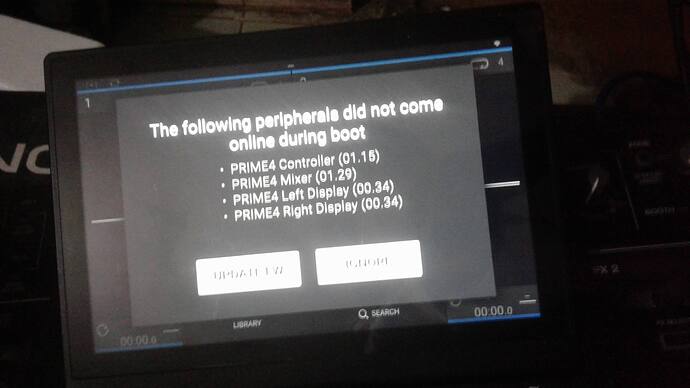the following peripherals did not come online , error is shown when turning on a prime 4
Maybe more data would help us to help You? When it happened, what did You do? What did You did after? Did a device reset helped? Does it show up always?
i was using my prime 4 at night there was no problem at that time but when i used prime 4 at morning when i saw this error,
the following perlpherals did not come online during boot
. prime4 controlle (01.15)
. prime4 mixer (01.29)
.prime4 left displey (00.34)
. prime4 right display (00.34)
i also update my prime 4 but this problem is not going away now and buttons are also not working and jogweel jogwheel too pls help me to fix this error
Please, try to upload software once again. If it will not help, that means you will have to contact global customer support. This could look like a hardware issue.
not working 
I would recommend to boot up in update mode (press & hold EJECT + power on) and you might want to try to flash 1.4.1 again: https://www.denondj.com/downloads-archives#prime4/
How did you try to update? USB device or Windows/Mac application? If you only tried USB for example you should try with the tool again.
this method not working and i use macbook to update my prime 4
This topic was automatically closed 24 hours after the last reply. New replies are no longer allowed.