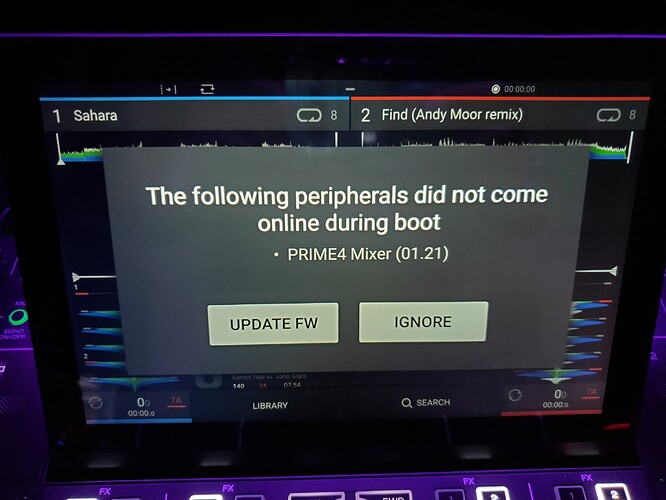Prime 4 won’t turn on it said preferals or something like that didn’t load on line update or ignore. I selected ignore whent on to menu selected track and it loaded but wouldn’t play everything just freezed so I turned it off and back on and it’s stuck on prime4 main screen with the jog centres going white and green
Have you tried holding down the EJECT button while powering on?
It will force the unit into update mode and you should be able to see the Microchip icon on the screen.
Then update once more. ![]()
It’s come on it says the following peripherals did not come online during boot. prime4 mixer 01.21 options update fw or ignore. I’m currently on 1.32 and I’m not trying update or reboot I have just uploaded a album of itunes on to my usb and I think engine prime is playing up it says every track is 120bpm and won’t play nothing I wonder if it’s not loading on to usb properly and that’s what’s up. I seem to have all the music there then when I load a track it freezes
But maybe you should consider, running a update/ reinstall. Either to latest 1.4 or reinstall 1.32.
I’m not saying it will work, but I would try it.
@JWiLL - any thoughts?
Where version 1.4 is still in beta!
Hey Guys,
Its the same for me.
Updated 1.4 Beta but it doesn’t boot to start up the Prime 4.
Hello @Gareth, sorry to hear about your PRIME 4. First let me say, please do not try to update your console to the v1.4 beta as a means of troubleshooting. Instead, try to reinstall the v1.3.2 firmware. If this doesn’t work, we will work with you to rectify the situation.
@Gareth, Sorry to see you are having difficulty with your PRIME 4.
Do you see the same message every time you start the PRIME 4?
Could you tell me (or take photo) what the error message says?
If it’s saying that the one of the firmware components failed to load, you should choose “UPDATE” rather than ignore.
Having the same problem moxer 01.21 doesn’t load on boot and it seems like most of the prime 4 inputs from mixer do nothing and I can’t play anything I lod none of the keys seem to activate.
i have exactly the same problem. i have installed, reinstalled by usb and mac. I am taking back to retailer as the unit is faulty.
Hi @Marchmill, sorry to hear about your issue with your PRIME 4, but I am glad to hear that you have the situation under control and you are working with your Dealer.
so you have no suggestions despite the issue happening with other users?
We are still awaiting feedback from the original poster, and welcome anyone who had the same experience to come forward, just as you have @Marchmill. But without any feedback, nor any units with this problem in our possession, we can only wait until we receive more information.
I am also coming across this s
ame issue verbatim from what was already expressed, prime 4 mixer 01.21. and i updated firmware to 1.32 a while ago but did it again. Every loaded track for me is at 0 BPM and 00:00 and cue, start/stop seems to activate (it changes from blinking to not blinking) and even the track picture loads to the corresponding jog wheels but track does not play at all, wave form is frozen too. sad face epic sad face emoji. please help.i have the same issue as well now whats the fix? or does it need to go back to the retailer?
Hi there @Ampliphase, sorry to hear about your issues as well. I have a question for you:
-Does this happen every time you start up your PRIME 4, or just once after the update? If it does happen every time, then please disconnect all drives (including internal SATA) when booting your unit to see if there’s any difference.
Please let me know the results as soon as you can.
Thanks for getting back to me,
I have had the P4 about 6 weeks and this behavior stared on Sunday 13th, it is running 1.3.2 and has an internal Samsung Evo 860 500GB SSD which has been installed since day one. The first time i got the error message i updated the firmware using the option on the screen and all was well, the next day the same thing happened again and i updated the firmware again. used the P4 again and after the update it played flawlessly for about 4 hours. Last night and it booted ok and ran without issues for 3+ hours. This is really strange as its been running fine with 1.3.2 and the internal SSD for around 5 weeks
I will see what happens today when i get back home in about 6 hours.
I wonder if crazy issues like this, that only happen after some time of normal functioning, may be caused by excessive heat. Were you playing in a hot environment?
Good point, But in my case i only use the P4 at home and the temperature has as gone down as we go into Fall/Autumn from when i first got the unit in late Summer.
Nothing has changed in my setup and the P4 had not been synced to engine prime for over 10 days when this issue started. No SD cards or USB sticks have been used except for a Firmware update from USB stick to 1.3.2 when i first got the unit home.