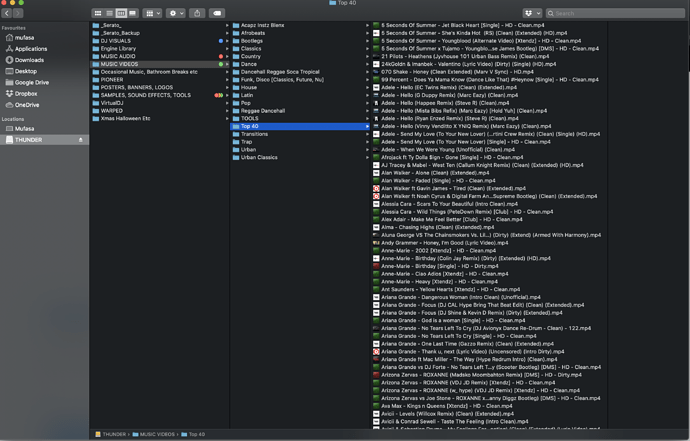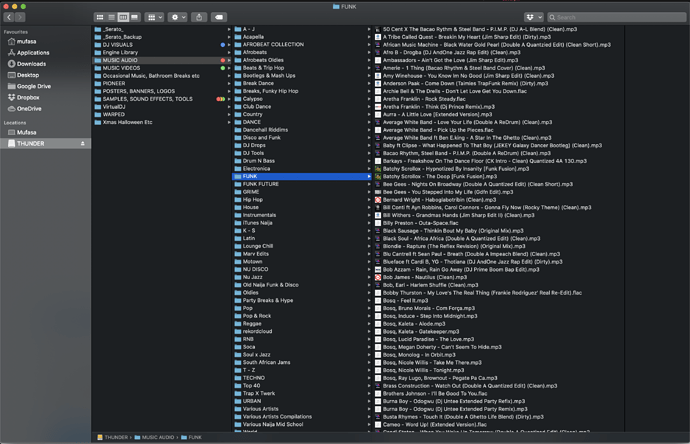You may consider this as day 1, the start of a new library.
Maybe get a new SSD, then copy all your dj music tracks into one folder called DJ MUSIC, you may decide to sort them to into folders later but i doubt thats a concern for you as with your current EP Sync Manager produced 6000SSD you have no control over folders.
So if you want create a few loose genre folders or just continue dumping new tracks into DJ MUSIC as you acquire
Now start rebuilding playlists or crates.
It will take a few weeks but then you know it will be worth it.
You can download serato to make the crates, use their smart crates feature
EP will not read serato smart crates but you can make a manual crate out of it.
Eg say you make a smart crate with the following rules TOP40, 1991 - 1999, serato will search your library for all tracks that meets that criteria, then you copy all the tracks from that crate into a manually created TOP40 90s Crate in Serato.
Then you sync serato to EP all your tracks are as they were but now with EP reference
If you unplug that drive and plug it as an external SSD to 6000 your TOP40 90s crate is ready.
If you add more songs to the TOP40 when using the 6000, when you plug that drive back to EP you will see the crate with the new tracks.
@Engell just took the words out of my mouth, and he used fewer words as well 
@RobFrancis EP is still very much in its infancy, despite Denon’s best effort to preserve database between updates and when extra features are added, i often have to redo my library.
I do this sometimes twice a day lol, as i’m always stress testing it, till i break something.
But i can do this because i have always used Serato to do my library, worst case scenario i lose the hot cues i have added in EP.
if its rekordbox, itunes, traktor, whatever just have another basic library structure there. that way you know where to go if you need to get things back to EP
This is what my SSD looks like.
About 18 broad folders
My MUSIC AUDIO only Folders has more folders as its a legacy file structure from my itunes days but over the years i have been trying to bring things to look like my MUSIC VIDEO folders
 In that case, dont use Sync manager.
In that case, dont use Sync manager.