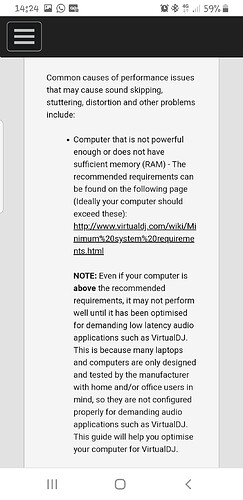Hello. I use my MCX8000 together with the DJ software Virtual DJ 8 (Infinity License). I also use the Denon driver for my device. Unfortunately, I always have sound misfires (a little falter) in the songs. I have tried different settings on the ASIO buffer of the Denon driver, 128, 156, 512 … 2048 - each time the same problem. Even if I use the Windows 10 WASAPI driver, I have the same problem. I do not remember what else I can do. In general, the Wave Lines in the program jerk a bit as soon as I’ve connected the Denon. Without the Denon or with my old MixTrack Pro everything is running smoothly and smoothly. Do you have. an idea?
What are the specs of the laptop?
This really does sound like the laptop or latency
It’s an ASUS Aspire E1-571, i3-2328M CPU @2.20GHz. With all other Controllers like an Pioneer DDJ 1000 and a Numark MixTrack Pro it works fine.
In a other forum i’ve read it is possible to clear the problem by using de 1.0.4 Driver. But i can only find 1.0.5 in Download area.
That’s quite a low spec laptop. It might be it can work ok with simpler midi gear but not the more involved or complicated midi gear. There’s a lot more things on the mcx8000 than most other controllers so it needs more concentration from the laptop to work all the extra features.
Can you give me some informations, what type of laptop should work with it?
at the first time it hat completely worked…
An Intel i7 cpu (i5 minimum).
I dont use Virtual DJ, their own minimum specs may be different.
I use Serato and they recommend i5 minimum and only support Intel CPUs
The 8000 definitely has a lot going on…especially with the screens as well.
I generally buy the top line machine that I can afford. I dont waste money on internal SSD upgrades.
Top 1 or 2 CPU configurable option, Max RAM and Max GPU
I leave SSD as it comes usually 500gb.
Thank you. The rquirements of VirtualDJ is much lower …
Recommended system requirements:
Intel® Core™ 2 or AMD Athlon™ X2.
Microsoft® Windows 7 Professional (or newer)
1280×1024 resolution (or higher)
Multi-channel DirectX compatible soundcard.
1024MB RAM.
200MB free on the hard drive.Friend I forgot to tell you that one time after updating windows I had a similar problem with 2.0 drivers of different brands and it was solved by connecting it to USB port 3 in USB 2 gave that problem that I still do not understand because both drivers are usb 2.0 but only worked good without sound cuts when connecting them to usb 3.0