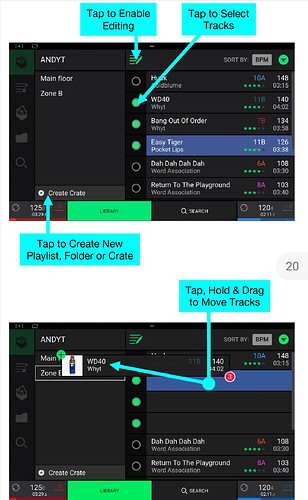I want to load multiple tracks onto Prime 4 from my SSD, at the moment I am selecting one track at a time and swipe left to “Prepare” or “Added”… surely there must be a better way.
To add tracks to your crate or playlist, tap a track to select it, and the open circle will become filled. After selecting tracks, tap and hold to move the tracks. You can drag the tracks over a crate, playlist or folder and release your finger to instantly add them.