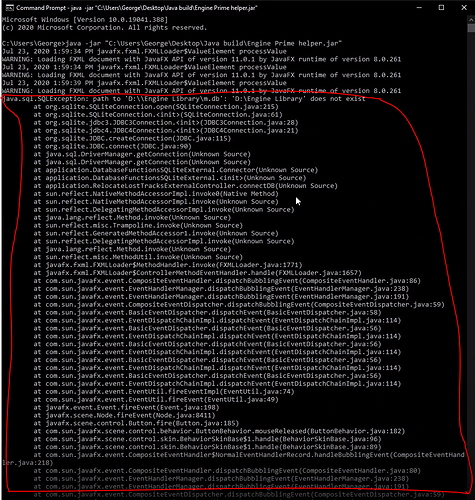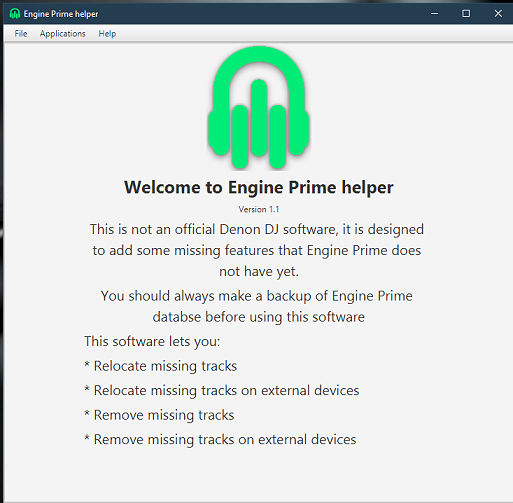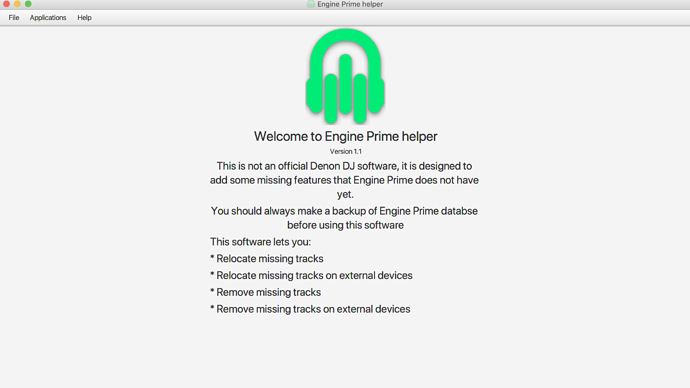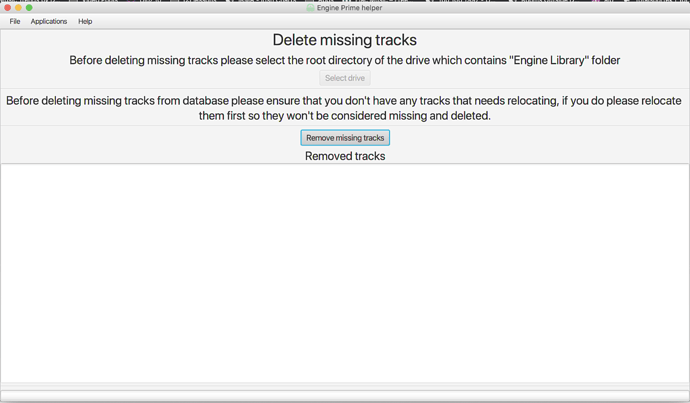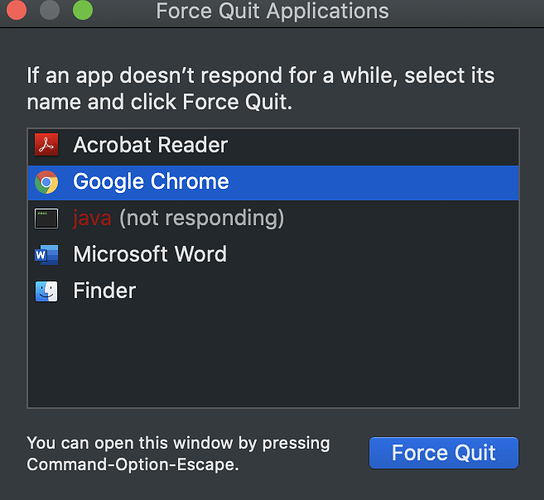Thanks for posting the video. Engine prime makes an Engine Library folder on each drive u import music from, when you relocate the missing files using the non-external method it won’t relocate them because the music is on the ssd and not on the computer hard drive itself. The problem seems that it’s unable to find the Engine Library folder on the external ssd even though it is there. In order to find where the problem is I need you to confirm for me that you have Java version 1.7 or later installed on your system. If it is installed then we should take deeper look in order to find the problem. If you don’t mind please download the java build file and extract it, then open the “cmd” and type “java -jar (drag the jar file here)” and hit enter, once the program is launched continue to use it like u did before but this time it will print the error exactly in the cmd window. Please take a screenshot and send it to me in order to take a further look at it. Thanks again.
Probably I misunderstood something again. I tried to launch the software via the CMD but I couldn’t. I extracted that, I dragged into the CMD, what I opened as System Administrator and nothing happened. I tried to run via CMD as I typed java -jar Engine Prime helper or Engine Prime helper.jar - the DOS gave me the error - Error: Unable to access jarfile Engine
C:\Users\FGBCore10\Desktop\Java build>java -version java version “1.8.0_261” Java™ SE Runtime Environment (build 1.8.0_261-b12) Java HotSpot™ Client VM (build 25.261-b12, mixed mode, sharing)
I tried to run in the same folder, where is the build is located - even I copied into the internal HDD, nothing changed - nothing happened or the same error message.
I switched off the antivirus software even, just making sure - same nothing.
What should’ve I do?
Thank you in advance!
C:\Users\FGBCore10\Desktop\Java build>java -jar Error: -jar requires jar file specification
Is there any reason why you’re not running the exe file?
Anyway, the instructions that DJGK has given are incorrect. You DO NOT type in java -jar (drag the jar file here)
If you want run the jar file, you need to type in java -jar "Engine Prime helper.jar"
The " quotes need to be there because the file name has spaces.
@PKtheDJ yes it can be done that way in Windows 10 “java -jar (drag the jar file here)”, it will automatically add the quotes for you. your way works too but you need to be in the same directory of the file in order to run it like that or you could just use the full path of the jar file.
@whitegabriel please check out this video, I have purposely selected the wrong drive and it gave me an error and displayed it in the cmd window, but when I’ve selected the correct drive it has found and connected to Engine Prime’s database.
Please explain exactly what you’re doing, because typing literally what you’ve written just results in errors. Anyone trying to follow your instructions will struggle.
If I enter java -jar (drag the jar file here) the result is Error: Unable to access jar file (drag
If I enter “java -jar (drag the jar file here)” the result is “java -jar (drag the jar file here)” is not recognised as an internal or external command, operable program or batch file
Ergo the required command is not what you’ve written.
You’ve also changed what you wrote. Initially you said to type “java -jar (drag and drop the .jar here)” but now you’re saying it’s “java -jar (drag the jar file here)”.
I find it highly unlikely that people actually need to write the words on the command line as you’ve written.
@PKtheDJ I didn’t mean that you should type it exactly like that “java -jar (drag the jar file here)” as you can see in the video I typed "java -jar " and then i dragged the jar file so the result in my command line was
java -jar “C:\Users\George\Desktop\Java build\Engine Prime helper.jar”
The result may vary from one computer to another.
These have the same meaning, you just have to drag the file not type the text “(drag and drop the .jar here)” or “(drag the jar file here)”, it’s my bad i should have posted the video sooner
There are not many people familiar with directories and paths so that’s the easiest way to open a jar file in cmd.
That’s true for most people but in @whitegabriel’s case he has an error and in order to solve it I need to see the output.
That’s the error’s output in my case:
@whitegabriel you can take a screenshot of the error and send it to me so I can determine the problem please.
You wrote it, but you didn’t mean it. OK, that will confuse people. ![]()
You’re giving people instructions, so you need to be clear and accurate.
Drag and drop doesn’t work for me here. Nothing happens. The best way seems to be entering the whole string manually.
[later] Drag and drop only works if the computer has UAC turned off.
Hi. After I typed in java -jar "Engine Prime helper.jar" - the magic happened.  Drag and drop didn’t work. I did not checked the UAC as PKtheDJ mentioned - but after this the software recognize the SSD’s Engine Library and worked perfectly!!!
Strange, if I run the software the normal way, just click on it, the software is not making the relocation.
Drag and drop didn’t work. I did not checked the UAC as PKtheDJ mentioned - but after this the software recognize the SSD’s Engine Library and worked perfectly!!!
Strange, if I run the software the normal way, just click on it, the software is not making the relocation.
So if I run it normally - you can’t see anything about the problem in the CMD window, and If I run it via CMD with java - there isn’t any problem.
Do you need the screenshot anyway?
My other question is - my playlist is disappeared - not a big problem, just can’t understand why, that was over there before I started the relocation process. Last time, when I make a playlist on the computer - I could not see on the Prime 4. When I make the playlist on the Prime 4, I could see that on the computer. What do I make wrong?
Thank you.
Any chance you could get a front end GUI designed, whilst all the jar things run behind the scenes?
If it’s cost…I will be happy to chip in as long as you support both Mac and Windows.
Dope. I havent tried the thingy yet as i’m on Mac.
All the chat about jar gave me the hibby jibbies
![]()
EDIT
Gave it a lash
i selected the external connected via thunderbolt
says “successful”
Then clicked on “remove missing tracks”
Result: Beachball
That’s weird, I have it turned on and drag and drop works just fine.
@whitegabriel glad it worked. No there is no need for the screenshot, the problem seems with the java wrapper, I’ll look into it. The playlist thing seems weird, the program should not affect the playlists, i’ll take a closer look at it too.
@mufasa there is a GUI.
There is no need to, I’ve contacted Denon in order to see if it possible to integrate it in engine prime.
I haven’t tested the software on a Mac because I don’t have access to one. I’m sorry it didn’t work as expected on a Mac. I’ll get access to one soon and run some test and correct any errors.
You can’t just turn it on/off. It requires a reboot. Not had that computer engineering lesson yet? ![]()
I’m aware of that, it is turned on by default anyway. I wrote it like that for the sake of simplicity.
I’ve taken the Operating systems course in uni and there is still some more to take,i’m still learning. But the UAC and user privileges topics are the next thing they cover in the course.
Well there are different UAC levels, so maybe yours is set more openly.
Another possibility is that you’re using a different version of Windows 10. I’m using the Home version.
I’m using Windows 10 Pro.
This tool worked great, thanks for putting it up. I transferred my database from my Mac to my PC, no issues.
If one decides to rename a track that has already been imported and analyzed in the software, can it be incorporated so one can point back to that track…for example going from “artist - track” to “track - artist”?
@djeddieraw no not yet, I’ll consider adding this in the future. You can rename the track from Engine Prime as a workaround.