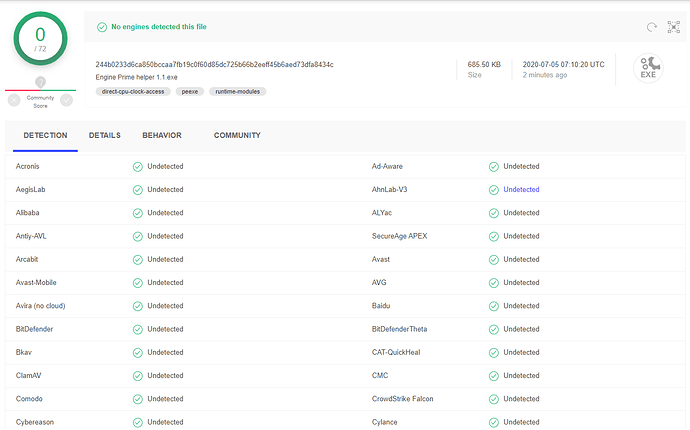Still hope for delete missing files
Add it and we have a winner. Good job.
There is no way to remove deleted files from library as at yet.
It’s the simple things
So is this essentially updating the EP database files to show the change in path of the files that have been moved?
Thanks. I have added this feature and it is working. I’m going to run some tests and if everything goes according to plan I will post the new software link.
@Revan Yes. Engine Prime uses the relative path method so the normal path needs to be converted. I did that using a couple of functions.
Well this is just swell then, iv’e not tried it yet but i love the idea already.
Kudos.
The next version of the software is ready! I have added the ability to Relocate missing files on external devices and delete missing files on both internal and external devices. The software is tested on Windows 10 version 2004 build 19041.329 and Engine Prime version 1.5.0.46575724a and is working well, it was not tested on MacOS but it theoretically should work. Please make a backup of Engine Prime database before using this software just in case. Here is a demo of relocating missing tracks on an external device: Engine Prime Helper 1.1 Relocate On External Devices-1-1-1.mkv (5.0 MB) Here is a demo of deleting the missing tracks: Engine Prime Helper 1.1 Delete Missing Tracks-1.mkv (3.3 MB) Here is a demo of deleting the missing tracks from an external device: Engine Prime Helper 1.1 Delete Missing Tracks On External Devices-1.mkv (3.5 MB) Here is the download link:
You need Java in order to run the application. (Minimum Java version 1.7) I have also included the .jar file just in case the .exe application didn’t run, you can run the .jar file by opening the cmd (Command prompt) and typing “java -jar (drag and drop the .jar here)”.
Great stuff, i will give this a good testing on Monday and feedback.
Many thanks.
It would be nice if @AIRVince or the New Zealand software team would assess this for any concerns.
Not a line by line code check but just in principle - I don’t know, just if they say it’s good code but won’t work later with the next firmware or next version of Engine Prime or you know, whatever.
The code is clean, out of 72 antivirus software zero detected anything malicious so no concerns there.
Unless Denon drastically change the software their end there is no reason that this should work on a release basis, plus it has nothing to do with firmware as this is software.
Motiviation of the developer is key for it to remain compatible with newer versions, i would be so bold as to say Denon couldn’t care less about the app as it’s third party however if it performs as good as the video [iv’e still not tried it yet] then perhaps Denon should be talking to this engineer.
Here is the VT report.
Thanks for the re-tagging. I see what you did there. 
Thanks guys. I’ve tried the software on two computers and it works well, however the database varies from one person to another and it can be big, I have covered pretty much every location a user can use on the computer in order to relocate the missing files and converted the path so Engine can read it. I’ve reversed this path in order to read from Engine database and check if the file exists, if it does not exist the track will be deleted from the database, that’s why I recommend making a backup before using it just in case I missed something. you can see a list of what has changed in the database after relocating / deleting missing files. I doubt that I missed something though but who knows. You guys can try it and I can update it if anything is missing. You should not blame Denon for not implementing these features yet, using a database can be tricky especially if the database is big, how they managed doing so is amazing! They just want to make sure everything runs as it should. I’ll be happy to help in any way I can.
@DJGK you are the proof that when the “open source” community gets down to work, it achieves faster results than the big multi-national ones.
I congratulate you sincerely for the work you have done!
@DjAj thanks! Engine Prime isn’t technically open source, but the database is not encrypted, anyone with some SQL knowledge can read and update it. It would be nice though if we can have access to Engine Prime’s source code, I have plenty of ideas!
Hi I just tried this software, unfortunatelly it did not work or just I did something wrong. My Collection is on a external SSD Card - on the card is a Engine Library. I open on the installed Engine Prime on my Win10 computer and I see and actually use only this SSD. I renamed and removed some folders within the SSD, the EP did not find the tracks. I ran your software, when I choosed the external drive - I’ve got an error message - drives does not contain the EP Library or I sekected a wrong root directory… When I choosed the relocate the missing file option - the software found the missing ones - even it said, operation was succesfull. After I start the EP, nothing has changed - the tracks missing. What did I missed? What did I do wrong?
not removed - just moved to under other folder or reorganized …
@whitegabriel maybe you have selected the same directory of engine library twice? Or switched the location of the engine library and where you’ve put your music? The operation successful message is always displayed regardless if it found the files or not. To check if the files are relocated successfully take a look at the box that says relocated files, if it shows the missing files names and their new location that means that it has relocated them successfully. Can you maybe record a video of what you did exactly so I can help you better??
Hi! Thank you for the quick respond! I do not know how can I switch the engine library, honestly I assumed the engine library is on the SSD drive anyway… as you can see on the video. .
here is a link for the video - I could not upload in this forum…
Thanks for posting the video. Engine prime makes an Engine Library folder on each drive u import music from, when you relocate the missing files using the non-external method it won’t relocate them because the music is on the ssd and not on the computer hard drive itself. The problem seems that it’s unable to find the Engine Library folder on the external ssd even though it is there. In order to find where the problem is I need you to confirm for me that you have Java version 1.7 or later installed on your system. If it is installed then we should take deeper look in order to find the problem. If you don’t mind please download the java build file and extract it, then open the “cmd” and type “java -jar (drag the jar file here)” and hit enter, once the program is launched continue to use it like u did before but this time it will print the error exactly in the cmd window. Please take a screenshot and send it to me in order to take a further look at it. Thanks again.
Probably I misunderstood something again. I tried to launch the software via the CMD but I couldn’t. I extracted that, I dragged into the CMD, what I opened as System Administrator and nothing happened. I tried to run via CMD as I typed java -jar Engine Prime helper or Engine Prime helper.jar - the DOS gave me the error - Error: Unable to access jarfile Engine
C:\Users\FGBCore10\Desktop\Java build>java -version java version “1.8.0_261” Java™ SE Runtime Environment (build 1.8.0_261-b12) Java HotSpot™ Client VM (build 25.261-b12, mixed mode, sharing)
I tried to run in the same folder, where is the build is located - even I copied into the internal HDD, nothing changed - nothing happened or the same error message.
I switched off the antivirus software even, just making sure - same nothing.
What should’ve I do?
Thank you in advance!
C:\Users\FGBCore10\Desktop\Java build>java -jar Error: -jar requires jar file specification