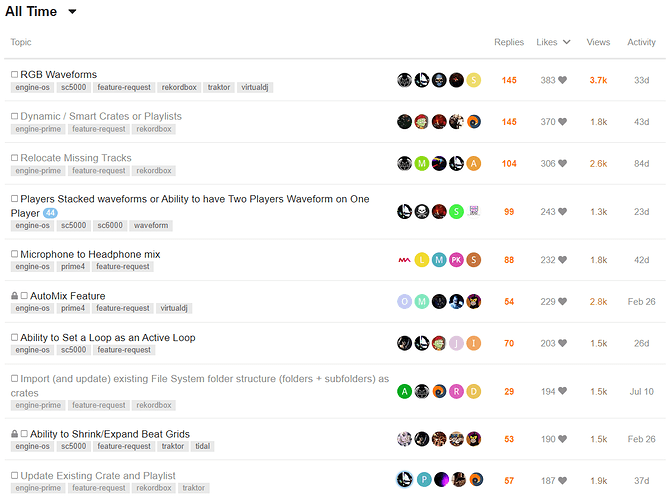Hi All,
I am having a bit of a workflow issue that I’d like to get some input on.
I am using a Prime 4 with an internal hard drive, and managing all my music on my computer (pretty standard setup I think, and I also think this would apply if i were using flash drives etc.). If I add some songs on my computer, or make a new playlist, or add some hotcues to an existing song or something, and then sync, everything works great. The problem comes in when I try to delete something.
I’m pretty sure in 1.6, if I deleted a song from a playlist and did a sync, it would get removed from that playlist on the external drive.
In 2.0, not only is it not removed on the external drive, it is actually added back to my main collection from the external drive. This has really screwed me up a couple times, when I made a playlist, and then decided to tweak it a little bit and resync, and then the playlist on my computer becomes this weird mix of the old and new versions, with all the songs I deleted still there.
It even gives me a message that warns me that songs are going to be deleted from my external drive when I click sync, but what happens is the opposite.
The worse part is… it seems to be some soft of auto-consolidation that happens as soon as I plug the drive in, so its not like I can just manually delete the playlist from the external drive and then re-sync the new one to it. It was almost better back in the day when there was no automatic syncing (or sync manager for that matter), and there were just drives and dragging crates and playlists back and forth between them
The only workaround I have found is to make a copy of the playlist and label it v2 or something, so it doesn’t get messed with when I plug in the external drive.
Is this just user error because I am thinking about my workflow wrong? Or is it come kind of bug? I can’t imagine that having songs that you deleted not syncing across, and then getting “un-deleted” is intended behavior?
thanks!