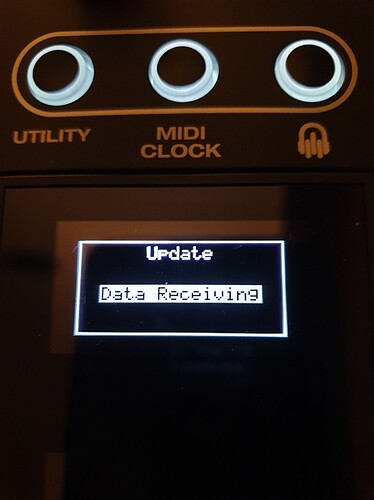hello friends I have such a hard time installing the updates on my X1800. After all the research I can’t find any video of the execution procedure concerning the installation. SC5000 and prime 4 is so easy, but the mixer disaster or I am a moron. I had passed 1.2 but I can’t tell you how I did it lol Help would be welcome as well as a video created by denon Thank you
In essence the installer tells you exactly what steps to perform.
However, it’s not smooth every time. See here for some issues people had:
that’s exactly the problem i have, the update for the x1800 is very fuzzy.
It’s not, really. Only thing is that it has two components; the first being the possible problem maker. Again, the steps on the screen tells you what to do and they’re fairly accurate.
Even if DenonDJ would make a video of the procedure, it can still go wrong and you end up on this forum. 
The key combination should only be done when the updater tells you to. Powering off ; key combo; hold and power on. Release when unit says “data receiving”.
Is it after a while stuck in this position? What if you power cycle? Does it come back to this?
Please tell me in a few steps what happened.
after I turn off the mixer I turn on the x1800 by simultaneously pressing BACK, FX CUE, TAP here is what is happening
after that i am blocked nothing works anymore
What if you only execute at that stage:
c:\Program Files (x86)\Denon DJ\X1800 Firmware Updater\STM32\Denon DJ X1800 Firmware Updater2
Slt Reese A silly question should you turn on the decks to update the mixer Thank you
No, actually the LAN cables should be disconnected.
Just the mixer.
I’ve never disconnected the LAN while updating. Players are usually off.
Decks switched off is like lan cable disconnected. Yeah I updated this way also - all decks off and usb 1 on the mixer to my macbook and in like 5 minutes update was done. Just followed the information in the update app.
Hello friends First of all I wanted to thank you for all the advice you gave me. I am a real idiot is that the download window is put in the start menu of windows and not on the desktop. When I found the problem, I was able to install 1.3 without worry. Thanks again
Happy that You got it sorted out  happy mixing!
happy mixing!
This topic was automatically closed 24 hours after the last reply. New replies are no longer allowed.