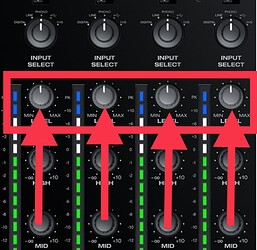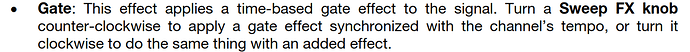Not happening on my end. Cue and Master sides of the mix knob sound the same. And it’s the same as out of the speakers. If I deselect the last sweep effect so none are lit, the sweep knob also does not act like an attenuation pot or anything. All my sweep effects also do exactly what they’re supposed to do as far as I can tell in both directions.
My gate isn’t working properly, will try and get a video up - basically works fine turning to the left, but turning to the right it goes to complete cutoff from about 2, 2:30.
All the other sweeps are fine.
Isn’t it supposed to cut out in long chunks to the right?
So, I am not the only one with problems with the SweepFX. I will try to make a video. The problem you describe I have on all the SweepFX and the Gate is the worst.
Are you saying you have an issue with only Gate or ALL 4 sweep FX?

All of the above is for clarification as I found your post a bit confusing.
- Gate: This effect applies a time-based gate effect to the signal.
The Gate has never been useful in my opinion. I am wondering if this is just an issue of you guys feeling the same or something is actually broken from last firmware to this one.
Video would be nice I think. I will check mine tonight too but I don’t touch the Gate because it never sounded useful to me since day one.
No Sweep effect Gate. Not the channel Gain. The sweep Effects we are talking about. The 4 buttons under the filter button.
Yes I totally understand that but are you saying ALL 4 are broken or just Gate? Does Dub Echo work fine? Does Noise work fine? Does Wash Out work fine?
Also, the last image is of the line levels (aka Gains) as the Gate sweep FX works in conjunction with the signal to that channel you use it with which is what Nekoro was trying to get you to do (increase the line level/trim knob).
When turning it to the left I have three working good, Gate gets really low in volume. Turn the knob to the right the gate kills instantly and the other 3 work as a fader instead of the effect.
I’ve never undestood what gate quite is supposed to do to the right, but I use it to the left which works predictably. Sometimes to the right does sort of random types of cutting depending on the track. Sometimes it’s just cuts big. I never use the right side. I think gate to the right probably ought to be a kind of dynamics expander – gate combined with compressor and gain degreasing/increasing thing, with far right doing more of it. That would be neat and is part of what a gate can be used for, so it’d still keep the label and the left direction function. If InMusic can describe what gate to the right is supposed to be doing, maybe that would help. This is what the manual says:
Treat them as separate. They behave differently.
Gate works/behaves differently with the signal level the rest don’t (i don’t think). This means the stronger the signal to that channel (if your line level/gate is higher or lower), gate will sound and act different that is why I wanted to see if the other 3 are working or that whole section is broken. Again, treat the 4 separately and report accordingly.
To the right it should cut the bassline on a regular mixer, Don’t know what Denons vision on this is, but it is used to cut the bassline from a track to let the bassline from the track on the left magically intertwine in each other. That is how Pioneer and Allen & Health mixer do the job.
You mean the right side of gate is amplitude specific? Heck, that’s almost halfway towards an expander if they added some gain changes.
I really Wish Denon has a fix, when I turned the knob 5% to the right, the bass cutted and I got flawless mixes. Now I cannot use it, because 1% to the right instant kills the music.
I was told by tech support on the phone the first day I got it and thought it was broken that both directions were. He said to play with the gain and see how it behaves. He said something along the lines of…it cuts based on the db it’s fed.
Then I think they need to revisit that section of the mixer csuse it is pretry useless now…
LOL I am sorry I am still confused by your comments…Are you happy with the other 3? (And only complaining about the Gate now?)
If just Gate, I agree, needs to be revisited. The other 3 work fine for me.
It does appear to be amplitude-dependent, but the threshold is difficult to nail down. Also, past the 4th dot to the right (so between dots 4 and 5 to the right) on Gate cuts the sound out completely regardless, so that seems useless for certain unless someone figures out a function for it.
Hey all, I’ve posted the explanation in an older post here >> Sweep FX / Gate Problem
To save you from jumping to that link, here was my explanation for the right side of the gate effect
The clockwise side of this knob activates the gate. It behaves the same as a noise gate you would use in the studio. Turning the knob is changing the threshold level. The more clockwise the turn, the higher the decibel threshold. If the audio doesn’t hit that threshold, the audio won’t come through. In my experience, it’s most effective on audio that’s very percussive, with sharp transients and quick decays.
If you’re testing now, try raising the master out too, i can’t recall if he told me that had an affect on it too or not…
Shouldn’t as these are on the channels. My master is always at max and utility setting for it and booth at -10, which needs to actually be made the default on the firmware, InMusic.