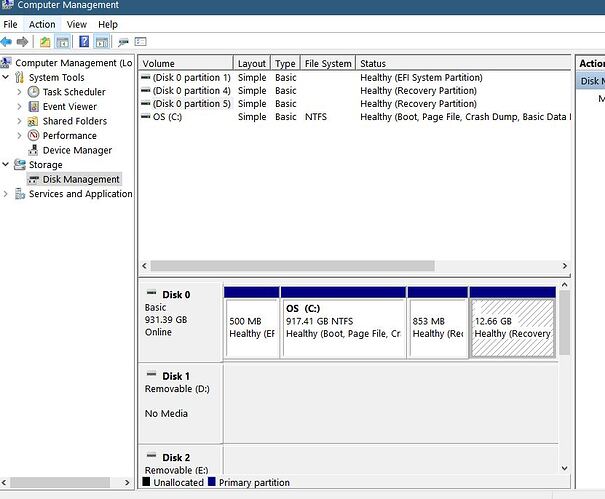Or maybe I’m just stupid. When I click on “My Computer,” I don’t see the SSD card.
I have same problem with Prime 2. I have to unplug USB cable and plug it again. Usually second time works like a charm 
Thanks for your response. I tried that, but I’ll try it again. The thing is I hear my pc chime that Prime 4 is connected, but I can’t find the SSD card on my pc.
Are You in Computer mode on Your Prime 4?
Yes, I’m in computer mode.
Are you able to see any change in the device manager?