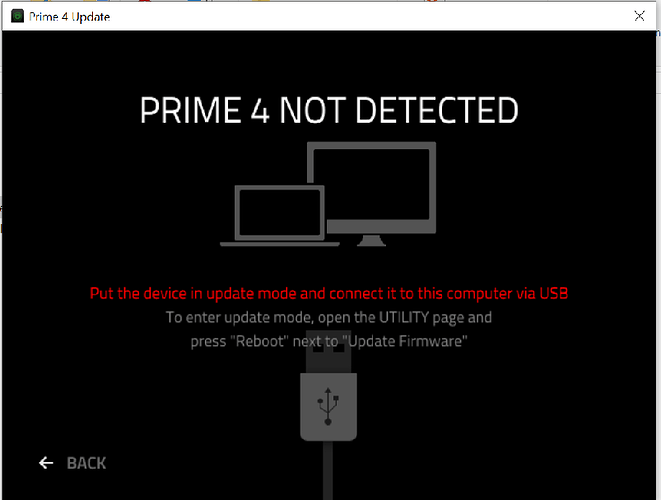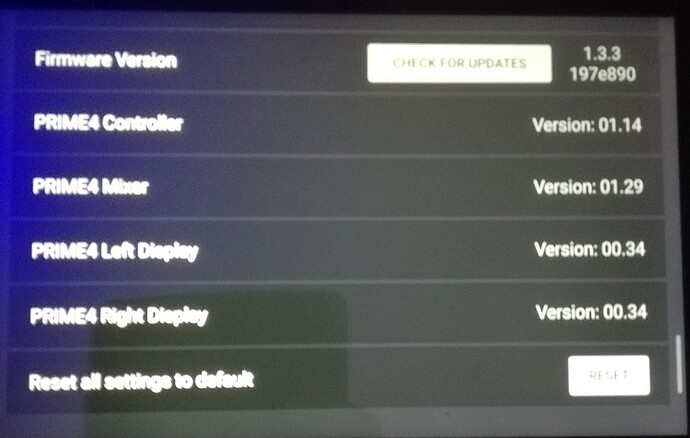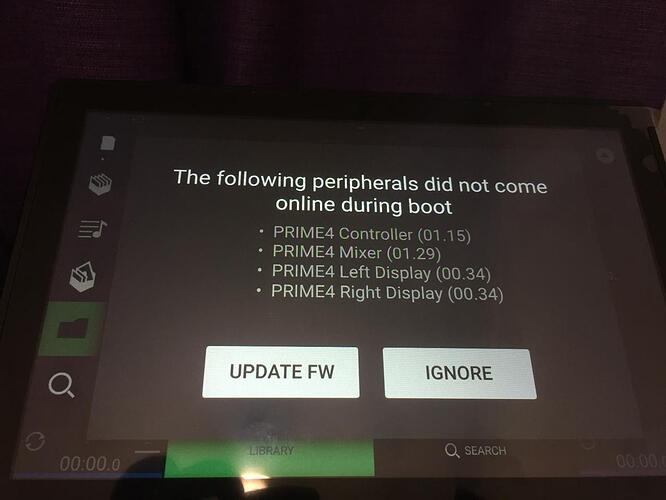I also get no answer from support ![]()
I make an update to 1.3.3 with the blue USB Cable. Then I try to update to 1.4.0 Beta2 via blue USB Cable and I always get the following error message, Prime 4 not detected! The transfer from engine prime is working fine. Serato connection is working as well
- Firmware Version 1.3.3
- Prime4 Controler Version 01.14
- Prime4 Mixer Version 01.29
- Prime4 Left Display Version 00.34
- Prime4 Left Display Version 00.34