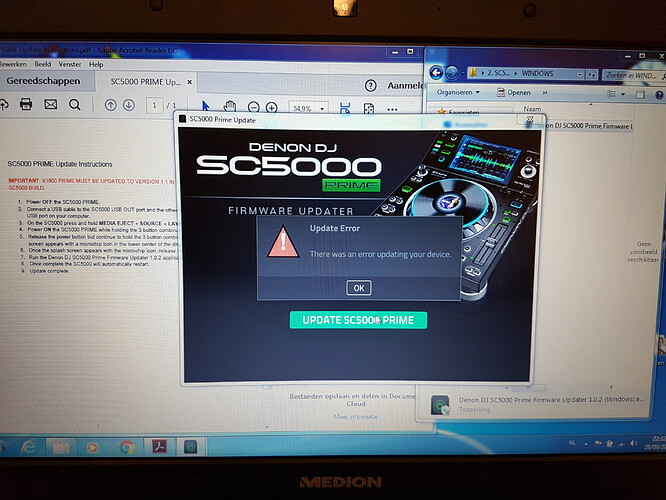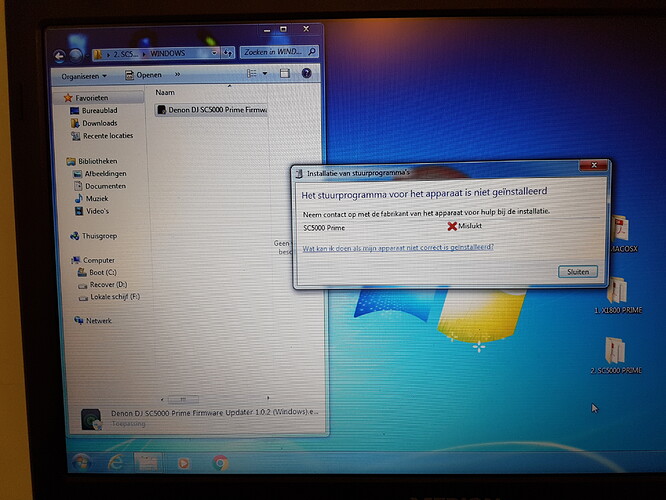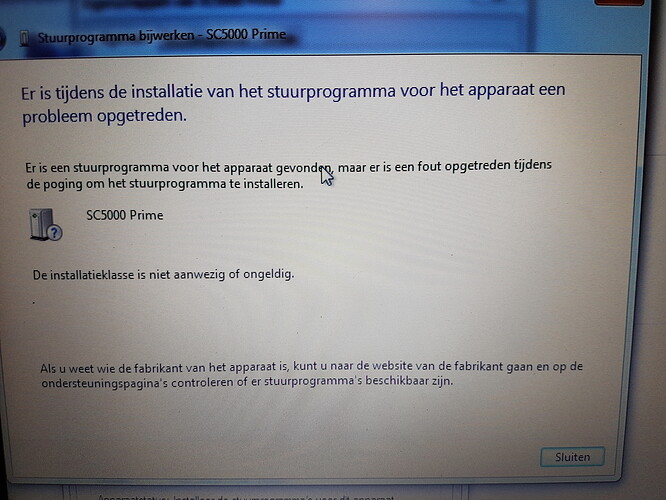To be fair, that bar was already set with X1600 in 2010 where another FX was added via firmware update.
Is it possible that you have skipped a step in the update instructions? The USB Updater portion should have been done first without booting the X1800 into control surface update mode. This requires only powering on the X1800 without any button combinations. Help is on the way just sit tight for a few minutes.
HI djedge,
Can you go into your Device manager and check in the “Sound, video and game controllers” section and tell me if your mixer is listed in there?
fyi - My unit was at 0.4 … just took about 6 attempts and the updater kicked in - all good now
Perhaps surprisingly, but I did not have any issues while updating. Connected even to a USB hub. And using more than two other soundcards in the system.
My X1800 unit was 0.06 also and it updated in one go (okay, the two steps to be exact). Windows10 btw, I see you use Windows7. I had to update the X1800 driver first to 1.0.3, but procedure told me to or would not go further.
I think edge may have wiped out the STM and DSP firmware before updating the USB Audio Device (XMOS). Which means that the XMOS cannot be updated until the STM and DSP have been restored.
Luckily, there is a solution. 
To fix this you will need to first update the CONTOL SURFACE (STM/DSP) Firmware.
- Connect the X1800 PRIME to your computer via USB 1.
- Power on the device while holding BACK + FX CUE + TAP.
- Choose OK to start the update.
- Next, follow the specific steps below for your OS.
Windows:
- On your computer go to: C:\Program Files (x86)\Denon DJ\X1800 Firmware Updater\STM32
- Double click the Denon DJ X1800 Firmware Updater2 application.
- This will run the Control Surface (DSP/STM) updater application.
- Follow the on screen instructions to start the update process.
- Once complete perform a factory reset.
- Next, run the full X1800 Firmware Updater application again to complete the USB Audio Interface (XMOS) update.
- Note: Once this completes you can skip the second portion of the update as you’ve already done this above.
Mac:
- On your computer go to: Applications folder and find Denon DJ X1800 Firmware Updater.app
- Right-click/control-click on the app and choose Show Package Contents
- Go to Contents/Applications and launch FirmwareUpdater2.app
- This will open the Control Surface (DSP/STM) update.
- Follow the on screen instructions to start the update process.
- Once complete perform a factory reset.
- Next, run the full X1800 Firmware Updater application again to complete the USB Audio Interface (XMOS) update.
- Note: Once this completes you can skip the second portion of the update as you’ve already done this above.
Hope this helps!
Having been on the forum since its relaunch it’s really cool to see how Denon actually listened to their customers (and not just told so) and implemented stuff that has been asked for in here.





I’m curious if Traktor Scratch support and HID control for the SC5000 will now happen.
MANY THNX to everyone for the great help. The method of Jason works for me.
Now trying to update th sc5000 players 
DENON you’re da BOMB 


I LOVE THIS FORUM AND IT’S PEOPLE 
My bad, you’ll have to excuse my enthusiasm. As someone who has spent the past 18 years in the ecosystems of Technics and Pio–I’m not use to receiving updates that actually add such significant features. 
Awesome!! Happy to hear you’re up and running!
I hope you enjoy the updates we’ve been working on in these builds.
Oh, and we love you too! Happy mixing! 
Ok I really don’t like to say it but trying to update the sc5000 players gives an error ![]()
I get a red triangle with the message:
There was an error updating your device.
Great news quite some fixes and additions.
but no fix for sharing the songs from 1 source when the database is >2.4 gig or is this something that should/will be fixed with the Engine software?
That’s still a firmware adjustment, rather than an Engine adjustment. Just not this firmware release.
Enjoy all the other new features in the meantime.
that’s what I expected
That’s pretty weird (rrrraaarrr). Are the USB ports of the laptop even okay? Could be a USB-chip brand issue, like in the early days to better use Intel than NEC or VIA. Do you have another computer to try the update?
Or perhaps the Denon staff can confirm if Windows7 could be giving problems?
I think it’s a Windows 7 problem cause my laptop can 't Find the driver of the sc5000. When i plug in the player or can 't be found. Where can i find drivers for windows 7 for the player?
When can we expect instant double?
I hope so too, it was said before in a thread that the players were designed as standalone system not for controlling a software, but I prefer all in one solutions so Traktor support would be one point for me to jump over to denon.
OK, got into controller mode last night, got Engine Prime to recognise the X1800 as it’s sound source, just not to control the decks. Should Engine Prime be plugged into the controller instead as the source, or is it that the software now needs an update to work as the library for the Primes?
That feature suggestion isn’t part of this firmware update.