Hi @bayozi,
Are you running the latest firmware version v2.1? http://cdn.inmusicbrands.com/denondj/18/MCX8000_Firmware_v2.1.zip
Please send any tracks that this happens with.
Next time you file a report, please use the template otherwise the report will be rejected.
Thanks!
Hi, @JWiLL yes I am using the latest version on the link. I will send you the tracks. template I’m sorry I’ll be more careful.
ok, thank you for confirming the latest firmware version.
Hi, @JWiLL Link https://wetransfer.com/downloads/2b5387fd18a8514f04388325f2c0677c20190604055005/094ab725d54d
Files received. Thank you.
You’re welcome, good work.
I have a similar problem that I already published here
Yes, they’re trying to fix it. Estimated Coming Soon bug fix version release
What encoding profile the m4a files are? Sometimes, if the encoding setting are set to variabile bitrate at 320 kbps, some applications reject the files as incompatible, because if you set a variable bitrate of 320 kbps, in fact the real maximum bitrate can exceed 320 kbps. The MCX8000 hardware is capable of playing your files raw, but if they are run through Engine Prime it is possible to be rejected as incompatible.
Hey @bayozi,
We have not been able to reproduce this error in two environments. All 4 of the tracks load and play correctly on both decks when loaded from crates, playlists, and folder.
Can you remove the files from the Engine database and re-add them?
Also, you may want to try removing the MEMO files. These are in a hidden folder called .DDJMEMO inside the root of where the tracks are located. See the image below.
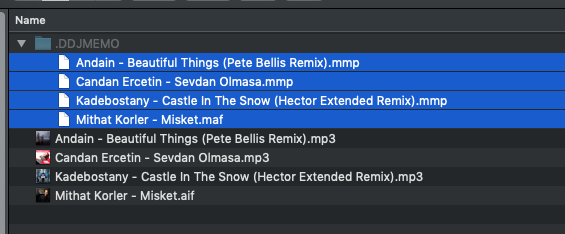
I also report the error but with aac here MCX8000 .m4a files and engine prime but in my case it’s engine prime who does not accept them , I do not remember if I uploaded an audio file with the problem but I could do it if necessary
Hi Guys,
Please test for this once the beta firmware is available.
If you would like to participate in the private beta please check this topic for info. We plan to start testing next week.
Thanks!
Hi
With Prime 1.3.3 and 1.4 Beta, this is not happening to me, I will continue testing to confirm
Cheers
Great! I’m gonna close this one for now since its confirmed fixed in Engine Prime 1.3.3.
Thanks for following up.
