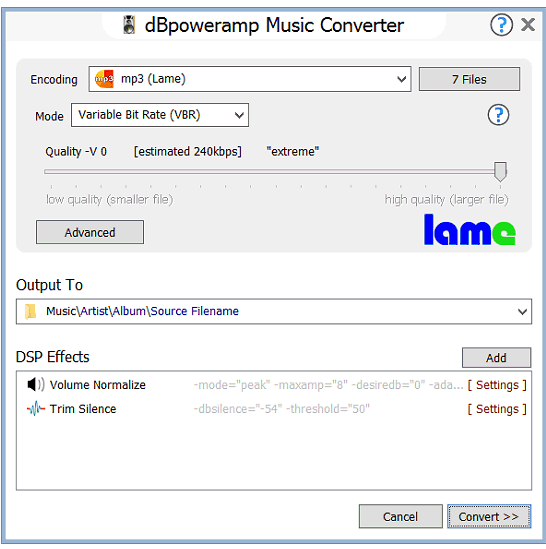Hi, For my part I have 90% audio file format AAC m4a and I have no problem reading with the Denon MCX8000! Are you sure they are not flac files?
I recommend you patience. We expect these errors to be corrected. There’s no way to fix it right now.
yes, they are .m4a files
Hey Corsario,
At a glance, the file’s metatag data seems to be reporting itself as a 320 kbps VBR file.
The problem is, 320 kbps VBR is not a valid standard (there is no such thing).
Since it would take a very long time to actually open and check every single file, Engine Prime relies on the meta tag data to run compatibility checks for the MCX8000. It rejected this file because it didn’t recognize the rate. The MCX8000 can still play it because it seems that it’s just the metatag data that is off.
My recommendation here would be to re-encode the misbehaving files.
according to the data of the MCX8000 https://1d2f8a47519b3dc0b576-fff53f927840131da4fecbedd819996a.ssl.cf2.rackcdn.com/Uploads/MCX8000-UserGuide-v1.1.pdf
File Formats AAC (CBR / VBR, 44.1 kHz, stereo 64-320 kbps), the .m4a files are encoded at 320 VBR which according to the above meets the specifications, I do not understand what is referred to is not a valid standart, excuse me English
Thanks in advance
Actually, it looks like you may be right. While Mpeg layer 3 doesn’t allow for 320 VBR, it seems like AAC does. We’ll continue to look into this on our side and will let you know if there’s anything else that come up.
How come MP3 doesn’t allow 320 kbps VBR? Every professional editing software allows you to convert a file to 320 kbps VBR MP3, even dBPoweramp. The problem is that variable bitrate files need a good quantisation when they are encoded and a good decoder when played, although a constant bitrate encoding is the best choice for eliminating problems with various decoders in various players. Personally, I never use a VBR setting for MP3 or any other format encoding. Yes, it’s easier to work with compressed files because one can put more files on a storage device, but, ultimately, the best method is to work with uncompressed audio material and have a very good preparation and planning for an event. In my opinion the compressed audio formats are good for listening in the car or on mobile devices hooked on earbuds headphones while one wants to have some leisure time, because in noisy environments the loss of fidelity due to compression is not obvious. On the other hand, when one wants to send an audio signal into a set of high power speakers it is recommended to preserve the frequencies that can be felt rather than heard by our ears.
I don’t have an answer for you, other than it’s not something that we are artificially limiting on the Denon HW. From what I can find, the MP3 VBR standard tops out at around 240 kbps at it’s V0 setting. https://wiki.hydrogenaud.io/index.php?title=LAME#VBR_.28variable_bitrate.29_settings
This seems to be reflected in dBPoweramps settings as well:
But all this aside - I agree with everything you’ve said about lossless audio in the clubs.
Being a variable bitrate encoding, the value of 240 kbps represents an average value and the maximum bitrate value cannot excede 320 kbps. In order to achieve the “lowest” quantifier value (best) and to remain a variable bitrate the actual bitrate value is an average obtained from multiple quantifier values, which in our case is a value of around 240 kbps, but in the file header the bitrate maximum is set to 320 kbps. If we want a variable value of 320 kbps this means that the maximum bitrate at a given moment to reach higher values that 320 kbps and that will mean braking the standard requirements. The secret a successful VBR encoding is not to set the quantifier value to the “lowest” best setting because the encoder might excede the maximum bitrate occasionally. Instead, it is enough to set the quantifier value between 1 and 2 in order to obtain a very good average bitrate with an occasional maximum of around 320 kbps, maintaining the file in the required standard.
I’m happy to stand corrected, although it seems we’ve strayed a bit from the original discussion. Getting back to the actual problem - are you having issues playing “320 kbps VBR” MP3s in the MCX8000?
No, the mp3 to 320 vbr are reproduced and exported in engine prime perfectly, the problem is the one that commented at the beginning, copy and paste to clear doubts
I’m writing you guys because I have a problem with my mcx8000 firmware 2.1 and my engine prime 1.2.2. My music files have extension .m4a and are encoded by using aac. Engine prime tells me that they are not compatible with my mcx8000. However, if I copy them directly in a pen drive and plug it to my mcx8000 it recognizes it so it works perfectly. That’s why I don’t understand why engine prime keeps telling me they are not compatible. I understand .m4a is a container and acc a codec which, according to the manual, it’s the one supported. Nonetheless, if .m4a contains a file encoded by aac, I don’t understand why it is a problem. So my question is: is there a way that engine allows to process them to the mcx8000? I don’t want to have to convert the files not to lose the cue points made with serato. In case there is no way to do that right now, is there an update that allows that coming soon? My point is I don’t understand why it doesn"t work with engine prime but it does from a pen drive.
That depends on how engine prime software verifies the file for compliance. Try to encode a file to AAC using a quantifier value of 1 or 2 or and equivalent average bitrate no higher than 256 kbps and then load it in engine to verify it’s compliance.
Hi guys
The problem is that doing that means losing all the work made of cue cue loops etc, as you know it is a work of many hours depending on the amount of music that in my case is about 2000 if only the most recent or used by what is not a viable alternative for me, obviously the controller can with those clues but engine prime insists on saying no and does not export them, if the controller could not give them some error or I would not see them like when you try to reproduce a track aa more than 44100 or a flac or ogg which are not supported by him, excuse my english
regards
You cues and loops are not encoded in the track itself but stored in a library as a reference. You can encode the same file (making sure it has the same length and the same opening gap) and then replace the file in its containing folder. The cues and loops are stored in another area of the library. If later you encounter little differencies in cue placement you certainly can modify it during the mix, moving them a little forward or backward. From what you are saying I understand that your files are already edited with cues and loops in a third-party software like Serato and then you try to import that library in Engine Prime. It is clear that we are dealing with an Entire Prime software issue regarding file compliance.
@El_Corsario - I understand your problem and we are currently looking into it. I understand it’s a pain to have to go through and manually regrid and cue the songs - and that the solution you came up with is not a great workaround to the issue.
Exactly what I think is an engine prime problem, I bought the MCX 8000 (a year ago it was not even talked about prime4) to use it as an independent driver because before having it on one occasion the laptop gave me problems and I saw in a bind and I wanted to never have to rely on a laptop anymore, all the tracks I had until then were in mp3 to 320 but since aac has more quality than the same file to mp3 to 320 all the new themes that always I get in flac I took them to .m4a to 320 and when I already had a good amount in that ready format the problem arose, I know that at some point they asked me for a clue that gave me the problem to send it to the engine prime team and I I went up and they told me that they would work on it but it was not too much to see if someone had gone through this and managed to solve it
Greetings and thanks to all
@El_Corsario - Have you tried to load in Engine Prime an AAC file encoded like I suggested above? Is the software accepting it or rejecting it as non compliant? Also, if you don’t mind involving a laptop in your setup for awhile, you could use your AAC library in Serato and use MCX8000 as a controller until Denon solve the AAC compatibility issue in Engine Prime.
Maybe Denon DJ staff should specify exactly what type of AAC compression (LC or HE) is compatible with MCX8000. This would clarify the situation for the future users also.
The problem with AAC format is that it involves various types of compression such as LC (low complexity), HE (high efficiency) and AAC+ or HEv2 and because of that it requires careful implementation and testing when included in third-party software. If you look at MCX8000 and Engine Prime specifications sheet it only states a generic AAC format compatibility at different bitrates, but doesn’t specify exactly what types of compression it can handle so that user can prepare their files format in advance. Given the fact that Engine Prime allows you to manage an iTunes library, we can safely assume the software verifies the id3tag of a file to establish it’s compatibility. Usually, variable bitrate audio files downloaded from iTunes are encoded to 256 kbps (Low Complexity) so when Engine Prime software verifies AAC id3tag and sees a bitrate higher than 256 kbps for a VBR file it will dismiss the file as incompatible. Now it is up to Denon to modify Engine Prime verification process to accept AAC files encoded at a variable bitrate of 320 kbps.
Hi all
First of all I want you to see that my problem is with .m4a files encoded as acc to 44100 and 320 vbr that according to the manul is a supported format, in no time I speak of mp3 that I also have them to 44100 320 vbr and they work perfect, or is the problem are the m4a with codec acc in engine prime directly without analyzing in the controller work perfect but obviously without seeing the points and others that already had, sorry my english
regards