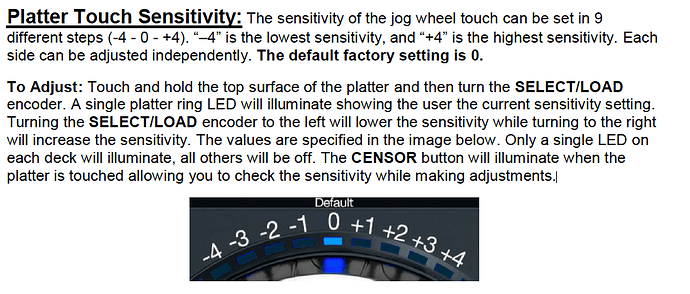Finally one year later i hope fix my microphone
Yeah I’'m lost… not working for me either.
Hold the button combo for 2 seconds during power up. If you hold the combo for the entire boot sequence the MC7000 will start normally.
Good day, I am failing to download the firmware, I am error 403 - forbidden, has anyone received such an error message
THIS IS AWESOME!! Thanks Denon!!! #killingthegame
Hi Jwill.
I’m running a macbook pro osx high sierra 10.13.4 with serato’s latest version. I’ve just updated my MC7000 firmware to 1.2 and there are serious issues with the platter : they respond, but move very slowly compared to what should normally be.
Is there anyway you could help me to sort that out?
Kind regards.
Hi there, I just had an issue with the firmware update! I installed it on Friday together with the last version of Serato in my MacBook Pro 2017 (OSX 10.13.5). After the update, the vinyl mode wasn’t working correctly on both platters. No matter if I switched to slip or vinyl mode, slip mode was always on. When I switch on vinyl mode, I had to pusch very hard, to be able to scratch or go to a beat and keep it there. Was so annoying, that I downgraded again and now everything is working tight and nice again! Any ideas, why this happened and what I could do? (I know, I just can stand with the old firmware… THX
THX
Hi @hixunt, @boogiedad,
Sorry to hear of the difficulties. It sounds like the platter touch sensitivity is set too low. By default this should be set to zero (same as previous firmware) but from the sound of it it may have been changed during the update.
To fix this, power up the MC7000 in Hardware Settings Mode. To enter this mode power on the MC7000 while holding BACK and PANEL buttons on either deck. Note, you only need to hold the buttons for 2 seconds then release.
Once booted into Hardware Settings mode check the platter sensitivity setting. This is on page 1 of the attached manual. MC7000 Hardware Settings Mode Specification v1.4.pdf (313.1 KB)
Hopefully this resolves your issues. Let us know if now. Thanks!
The problem is… 0 isn’t the same as old firmware. +1 is.
Hi Jwill.
Thank you for your answer.
No, unfortunately it doesn’t : impossible for me to activate the Hardware settings mode and then to adjust the platter touch sensitivity. The problem remains.
Ok I’ve just succeeded in entering hardware settings mode & was able to adjust the platter touch sensitivity, thanks for your help Jwill.
Happy to hear that solved your issue. Thanks for following up!
This topic was automatically closed 24 hours after the last reply. New replies are no longer allowed.