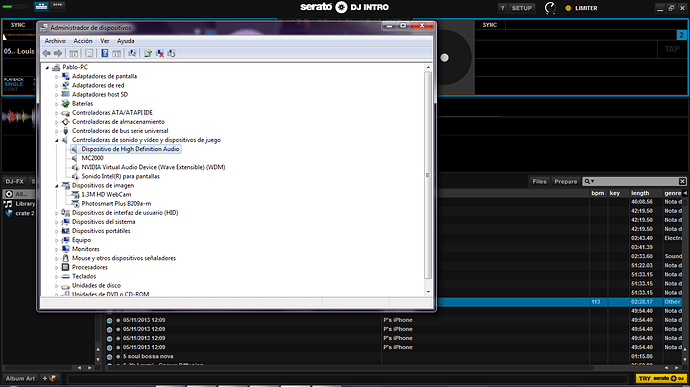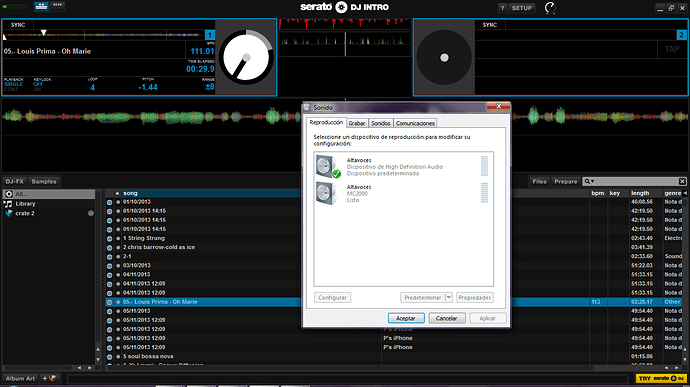Hi there
I recently got a MC2000 controller and installed the ASIO drivers from the Denon page but I am getting no sound either through the headphones or through the master output (but laptop recognises the controller and responds to it fine in the dj software). I have tried the exact same set up in other laptops and it works fine, so I think it must be something to do with my drivers? I’ve tried reinstalling them a thousand times but no change, any suggestions? [also have updated my software, USB ports, etc.]
Are the working and non working lappys all on the same operating system?
Check the speaker settings on each lappy. There’s a setting in windows which allows you to tell the lappy whether your speaker system is 2 desktop speakers, a 2.1 speaker/bass cab system, a quad speaker system, a 5.1 surround system etc etc etc
Try different speaker system settings as all those “speakers” that the lappy is on about, are treated as the left/right stereo channels for each of the audio channels leaving your mixer/controller
Not sure if this isn’t regarded as “cursing in the church”, but in the past I have had success (not just with Denon gear) swapping out the original sound drivers from manufacturers for Asio4all drivers… If you have tried everything, this might be worth a shot.
So ASIO4ALL works with Traktor 2 but still no sound. For Serato I’ve used the original sound drivers and again same results: controller is recognised and seems to work fine but no sound coming out through cue or master output.
Did you find those speaker settings on the lappy ?
I haven’t had a chance to look at those yet no, will try this evening but would those speaker settings affect the cue too? Also whereabouts can I find those speaker settings?
PS: the working lappy has been a Macbook, the non-working one is an Acer (Win7 64x)
Ohhh yes.
A little explanation. Stereo sound has Two channels … left and right … so your output from whatever you’re mixing etc, will leave the soundcard on two channels.
Your headphones will also play in stereo… so that’s another two (different) channels of audio coming from the soundcard… so far then, we’re using 4 channels of a sound card.
Windows can think of those four channels as four speakers dotted around a room eg: one in each corner. Or windows can think of those speakers as being either side of your TV, one on top of the TV and one under the tv running bass only… or windowscab think of those four channels being a left speaker, a right speaker, and a pair of headphones… or all sorts of other combos.
Pick the wrong combo and your sound could go all over the place, or no-where.
Check in the DJ software that it’s only using the soundcard that you’re intending it to use… not the lappys own sound etc.
Also check in the lappy to see if it’s got built-in soundcard. If so, try disabling that lappy built in sound card
Ah, only a mildly important bit of info, Mac (working) vs Windows (not working).
To begin with, the Mac does not need drivers (Asio or otherwise).
Another thing is the 32-bit vs 64-bit issue. What software are you now running and what version?
I’ve tried both Traktor 2 (with ASIO4ALL driver) and Serato DJ (with Denon official x64 driver)
that shows my four soundcards, of which I’ve tried disabling the three except for the controller to no avail
that sounds my sound settings, which I’ve also tried to play around with but no luck