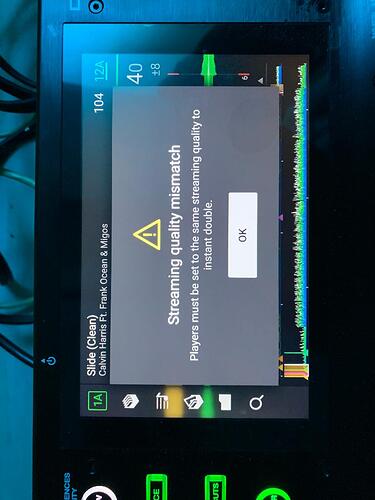Welcome!
So I’ve been vaguely in touch with a few Denon technicians over the last 10 months and it seems no one is able to help me! I have been left stranded with a handful of issues and I would like these to all be known. Every potential new user should know what they may be getting themselves into if they decide to roll with these products.
- LAYERING ISSUES
ISSUE This issue occurs every day, at every gig, at every bedroom session. It can happen within 5 minutes of mixing, or 4 hours in, but it will happen. What happens is at any given time, any layer can stop working and will no longer send an audio signal to the mixer. If I turn key lock off, the issue fixes itself, or if I reset the unit, the issue fixes itself. Note: when activating beat jump, there is a spike of audio being sent to the mixer, but there is no actual consistent signal being set. This occurs when using my denon x1800 and x1600, as well as switching RCA cables, ethernet cables, etc., the issue won’t go away.
PROOF:
Original issue - - YouTube
Original issue - - YouTube
Original issue - - YouTube
When using a different mixer - - YouTube
Using multiple drives - - YouTube
Trying all ethernet ports - https://www.youtube.com/watch?v=dbBbQhK6APY
- CUE GLITCH ISSUE
ISSUE What happens is the main cue button stops working. As you can see in the video, I am trying to engage the cue at various parts of the track, but it won’t set.
PROOF Cue glitch issue - https://www.youtube.com/watch?v=moqcGK0HtEw
- PITCH FADER GLITCH
ISSUE The issue here is that the pitch fader just stops functioning and continuously glitches. As you can see per the video, any time I try to adjust the pitch fader, it almost instantly reverts the pitch back to 0.
PROOF Pitch fader glitch - https://www.youtube.com/watch?v=nquB9tBlIWA
- STUCK ON POWERING DOWN
ISSUE This issue occurs frequently. The 5000’s just stay stuck on powering down. I don’t have much more for you guys here, this is just ridiculous. It has also stayed stuck on powering down even when unplugging the unit- for up to 5 hours.
PROOF 5000 stuck on powering down - https://www.youtube.com/watch?v=mo1h5AvwtOI
- SEARCH RESETS
ISSUE Other users have reported this issue as well. The search function resets in playlist views and when doing a generic ‘search’ for music.
PROOF Search function resets - https://www.youtube.com/watch?v=VaU7mbGs3ac
Additional evidence from another user - https://community.enginedj.com/t/search-refreshes-a-split-second-after-hitting-view-to-go-back-to/16842
- QUALITY STREAMING MISMATCH
ISSUE I’ve seen this message roughly 6 or 7 times over the course of the last year since I’ve got the units. I would like to say it occurs in-sync with the layering issue I have, but I can’t be certain. Sometimes I need to reset the units when this message occurs, other times it pops up and goes away on its own.
This is everything I have evidence of for now, with more to come in the near future. I have also encountered all of these issues with using various harddrives- up to 4 different ones, so please don’t say that is the issue for these. I will be posting up the issues I face with x1800 at some point as well. All of these issues are obsoletely frustrating and I think the company should seriously question how a single user encounters this many issues consistently.
None of these issues are up for debate. I have encountered them all on - at the least - several occasions. Additionally, I have posted most of these issues already on this forum and have received minimal to no help. Thanks for viewing and if anyone has input on how to fix them, I welcome your input!