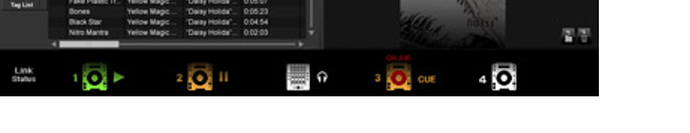hi hall i was wondering if there is an option to load tracks directly from the laptop on the players like in engine1.5 i am a mobile dj and have a very large library , that is stored on my laptop. Not having to switch sd cards and usb drives all night would be a plus
If you store your tracks on the laptop with Engine (linked with players), any problem with connection will result in stopped music (playback slowing down to a stop etc.) If you put your tracks on HDD plugged into players and use Engine on laptop linked with players you avoid such problems.
On the SC5000 you can add a 1 TB per USB Slot and 32 GB on the SD Card. So thats 3032 GB per Player, 6064 GB if you run on two SC5000. That’s over 1750 DAYS of music in 320 kbit MP3s. I don’t know how big your library is, but you can probably leave your laptop at home 
But probably such a feature will be available at some later point, same as connecting a USB keyboard to the player.
Ha ! Ok that clears things up ,thanx.
Got to get myself a big hard drive then 
I think we should start think in lossless audio formats instead of MP3 with 320 kbps. Time to time i rip some CDs new to lossless formats, it takes a lot time to do this again, also because i want my music to be properly tagged.
I’ve been buying more and more ALAC lately
Yeah, I don’t play mp3 format at all! Strictly Lossless.
I’m a bit disappointed to see that the SD Card is limited to 32GB. I was hoping for 512GB.
It is about cost saving on external HDD and use online database.
So is this accurate? you cannot use a laptop/Mac directly with the decks?
WizBon, "you cannot use a laptop/Mac directly with the decks?" Referring to the original post in this thread, there is not currently a way to load tracks from Engine Prime software directly on to the SC5000. Engine Prime allows you to load your tracks on to a external drive, i.e. SD card, USB drive… and then mount that to the SC5000.
Thanks for the reply Alan, Why is there a “computer” USB on the back of the SC5000 and on the X1800 then? slightly confused by these.
The “computer” USB port(USB B) on the SC5000 is used for Firmware updates, as well as allowing for integration with Serato - making the SC5000 a controller.
The USB ports on the X1800 are there to allow multi-channel audio streaming to your computer - so you can record your performance to a DAW with a Master stereo output as well as 4-stereo (L/R per channel) outputs. You can run audio from your computer into the mixer’s channels as well. It also accommodates Firmware updates and is used as a Serato audio device.
As the SC5000 is capable of handling, searching and filtering large libraries, standalone, on it(s) touch screen(s), there wasnt any upfront need for this feature.
However, it has been requested previously, and therefore is already on a list of suggestions to be considered by the development team for a future release.
The USB (to computer) on the SC5000 is used for firmware upgrades and for connection to a laptop running Serato, in conjunction with the SC5000’s Serato Controller mode which was added to the SC5000 firmware a few weeks ago.
The USB ports on the X1800 are also for firmware and connection to a laptop running Serato, but can also be used to feed both individual mixer channels and master outputs from the mixer to suitable recording software.
Thanks guys for the reply. So for best results, do i connect my external HDD to my Mac, run the tracks through Engine Prime and then connect the HDD directly to one of the SC5000? Then add tracks to the HDD as and when needed and just run those through EP as and when added?
Glad to help WizBon
That is correct. You can analyze the tracks, set up crates and playlists using the software and export those to your HDD. Then as you add more tracks to your software library, you can export those to the drive.
Thats great, thank you. The only thing i need to figure out is if there is a way of using the pads to launch samples… which by the looks of things, they dont do 
On the SC5000, there is not a dedicated sample player.
What you can do though, if you had a single track made up of samples, you could set up cue points on the 8 pads and trigger them that way. Setting up a track like that on the 2nd layer of one of the decks would be a great way to have the samples(cues) set up without taking up a playing-track deck.
That’s a genius idea. Why didn’t I think of it lol. Some samples I play are part of a set and some are single shots. Using hot cues will be perfect. Better get the decks now my queries have been answered, thank you for the help
You’re welcome… Hope you enjoy the setup