I’ve got a playlist that was created in the history folder of the SD card for my SC5000. I want to move it to the playlist folder on the SD card and also back to the Engine Prime database. Anyone know how to do this? You can’t drag and drop it.
Time to request for a HISTORY tab in EP and when syncing back it gets updated.
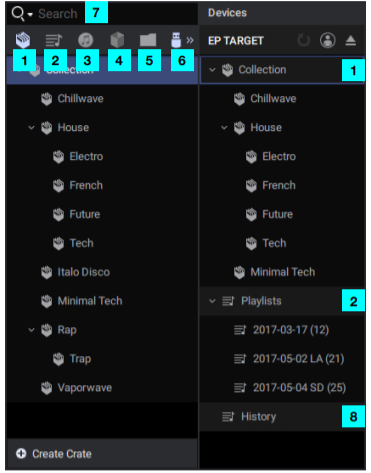
Put the SD Card in your PC/Mac card reader and open Engine Prime. In the collection pane click on Devices (No. 6). Now you see your device with the history in Engine Prime (No. 8). You can create a new playlist and drag all the selected tracks to a newly created playlist in the playlist folder (No. 2)
Awesome!!! Great idea. But they really do need to have a way to copy history playlists to the actual collection or the device without having to do that.
If you drag/drop tracks from SD/USB to the playlists in EP the real track Will be on the SD/USB.
So, if you remove the SD/USB, EP cannot find the track. So… Exporting tot a second USB/SD is not possible
Still no solutions from the Denon developers… Please team, make it happen.