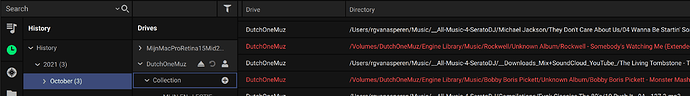Let me start by stating this may be User Error ![]()
Background…All my 26k tracks are in a single DJ music folder on my hard drive, and I run Mac OS Catalina 10.15.7. Last month, I subscribed to DropBox and all my tracks are backed up via the auto-sync feature. I also enabled Dropbox one time to see if that worked for mixing, but was not impressed as took too long to load songs and some did not load at all.
Problem…After upgrading to EP2.0 and now running EP2.1, my SyncManager started doubling my tracks and caused my 500gb flash drive (FD) to run out of space. Then I decided to wipe / reformat my FD, and start fresh and ‘sync’ all Playlists with the ‘re-formatted’ FD. Now I have many missing files showing up in red, and some of those I played just earlier last month. See pic. How do I get those files back into my main single DJ folder on my Mac HDD?
Coincidently, the missing files that are no longer on my Mac or my FD, do appear on DropBox. Go figure?!? The only think I can think happened is that “Sync Manager” removed them from my Mac folder. Weird!
Solution…(??) I am inclined to start for scratch and take this opportunity to reorganize my Play Lists as they are simply not efficiently laid out at this point. Any tips on how to clear all Play Lists and start anew would be appreciated as well! For example, would it be best to use the “File System Browser” or use drag/drop from “Finder” and drop them in “Collection”?
BTW- it would be very nice to have a “sync feature” as well as “Smart Crates” so any new songs you add to your local single DJ music folder would automatically get updated in “Collection” and distributed to your “Smart Crates” based on tags.
Thanks for the help!!! Cheers!