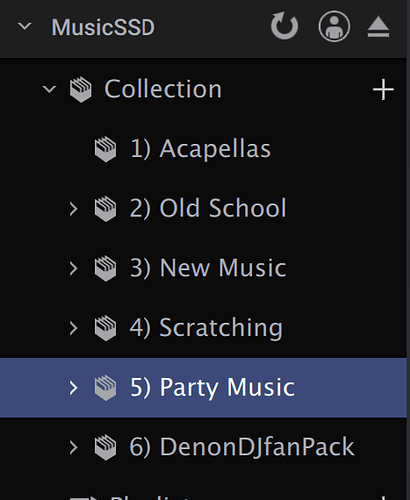Do you guys know a way to find tracks that are not yet assigned to a create?
Did you not import your entire library? The first thing I did was import all my tracks to one big crate.
I thought the same thing, I knew I had to create a crate because the collection was not in of itself a folder, I could be wrong, but I made a crate called All and then when I import batches of new tracks from my record pool, I just drop them into all and then assign them out where they are needed.
Yes it depends if you drag a folder or the tracks itself. By dragging a folder it automatically creates a crate. Otherwise it adds the songs to an existing crate or just the collection depending on where you drag them to. But even if you always put the new songs into an “All” crate I still dont know which songs are already inside one of the more specialised crates.
Just redrag them - it doesn’t duplicate the track (if that’s what you are trying to avoid), as long as they are on the same device. The problem is the parent crate always has every track in, so difficult to see any way of not seeing them all. I never did a massive crate with everything in, started from scrap with new crates each time.
I see. But don’t you think sometimes that some songs are missing inside your crate just because overlooked them. I think I will only use one crate for all songs and work with the genre field until theres a way to visualize the assignment of tracks to crates.
I agree it isn’t ideal. You don’t actually need an all tracks crate, as they appear in collection anyway, once they are in the crates.
Edit - as I put on a different thread on here, if you use iTunes for your smart crates (especially as you are looking at genre) and then drag them across, you should pick everything up from the start, then just put them in the correct crates as you add them to your library. Not quite ‘smart’, and a little bit of effort at the start, but easy once you are on top of it all.
I made a feature request for this I think…
I wanted to be able to see what’s in what crate, or show specific crates.
Gave it an upvote 
I’m intrigued - ‘DenonDjfanPack’? - did Denon release some banging tunes 

Back in 2017 Denon announced a free #FanPack containing 25 “remix tool kits” (samples/loops), 2 Denon wallpapers and a Prime series “insider guide”.
I can honestly say I don’t think I’ve ever used them, but as with all DJs, I’m a hoarder 
Surprised Its still not available.
Having it available under the registered product area of the Denon DJ site when you’re logged in would be acceptable…
Was that a subtle hint that i’m blind and its there or suggesting that it should be there but is not?

No, just saying that would be a good place to have it. Only for people who have the hardware.
Thank god LOL, just got these new glasses a couple of months ago!
I think that is where it used to be. When I got my Prime setup there was a link to where you could download them after you registered your products (it’s a while ago, so I could well be wrong).
The (still existing) social media posts from Denon lead to a dead web page now.