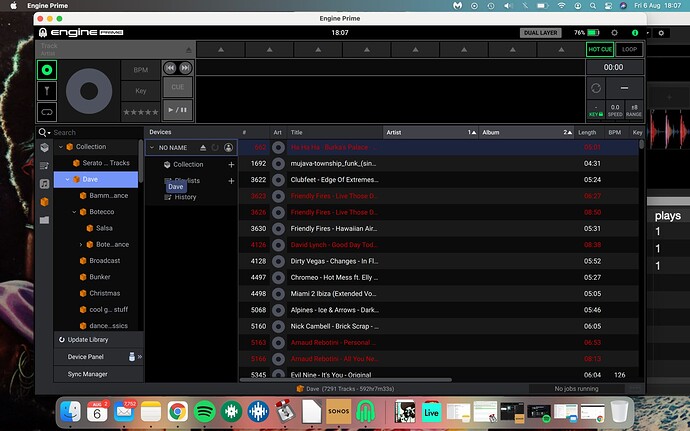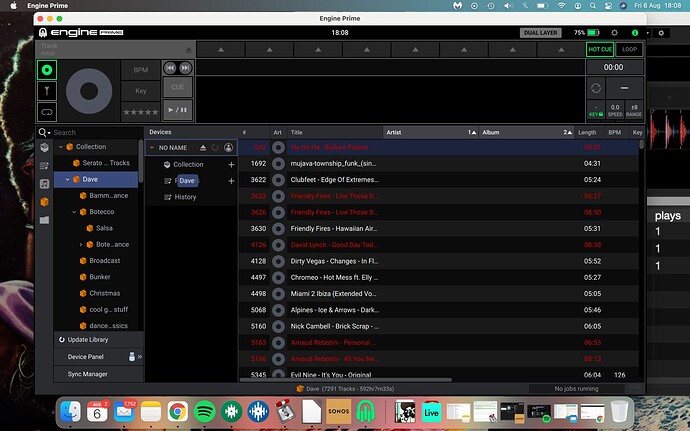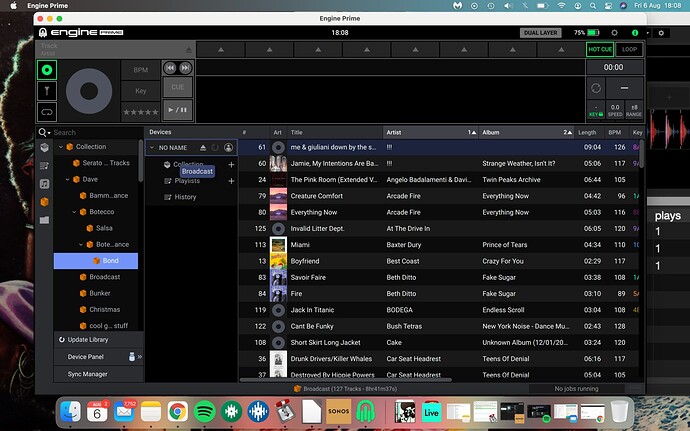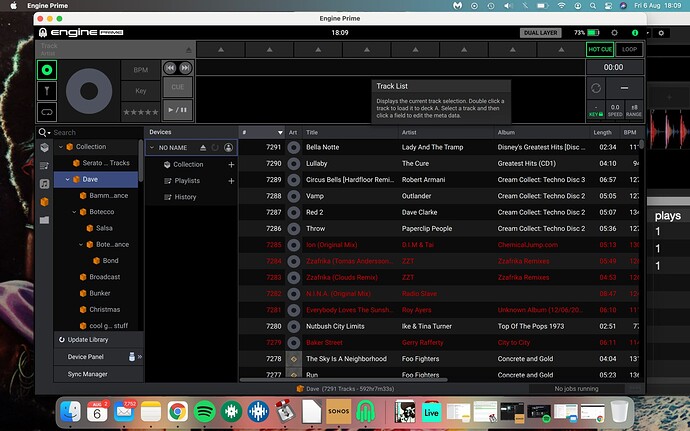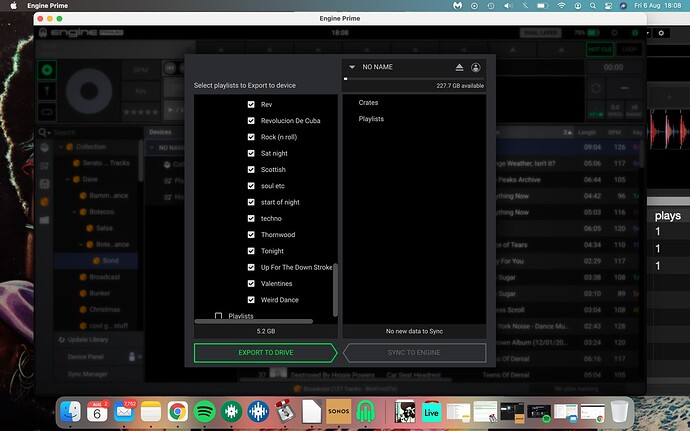I am currently trying to export my serato library to a usb on engine prime on a mac. I have my entire library on prime, but when I use the sync manager it says that there are only 5.2 gb of files and there are clearly a lot more than that. I tried it and found that it only exported artists whose names begin with A and B to the USB. Any help would be much appreciated. Thank you.
Hello @mr_roque Welcome to the forum.
What is the capacity of Your usb, how many tracks You want o export? Is Your usb fat32 or exfat format?
Hi NoiseRiser, thank you for your quick reply. My USB capacity is 250 gigs. My Serato library has 7291 tracks. USB is fat 32 format
What brand USB Drive is it?
And did you purchase it from a legit retailer?
Or is it one of those ChinaBay USB Drives? 
Sandisk. Brand new. Legit retailer
Whats the actual size in gigs of the serato library?
Try exFat
The Engine DB file may be limiting the transfer especially if you analyzed the entire Serato library in Engine Prime
Thanks Mufasa
Not sure exactly, but around 100gb.
Jus tried exfat and it’s still the same
Create a Crate in Serato called ALL
Drag all your Serato music to this and exit Serato.
Try Sync Manager again after updating your Serato in EP
- Sync Manager only works with tracks that are in Crates.
If this is a hassle and not sustainable workflow, use the drag and drop method in EP drive panel - drag your EP collection to the Sandisk collection
I already have a folder which contains all my crates. However it isn’t allowing me to drag and drop anything.
Thanks again tho
Are your Serato tracks local?
Are your Serato tracks local?
yeah
Not sure why you can’t drag and drop.
Can you share a screen recording?
Ok. Thanks for sharing this.
Are you happy to start afresh?
If Yes ,
-
Exit Engine Prime
-
Go to Finder > Music and rename the engine folder to something else e.g. “engine folder back up”
-
Disk utility > format the Target drive (USB stick) as exfat (MBR partition is fine)
-
Now start up Engine Prime
-
Click on the Serato tab in Engine Prime > Refresh/Update collection
-
Now add each Serato main crate to Engine Prime collection tab (right click on each main serato crate, import as crate)
-
Plug in the USB stick and try using Sync Manager again
Cheers. Think that’s it sorted now.
Thank you so much for taking the time to help me