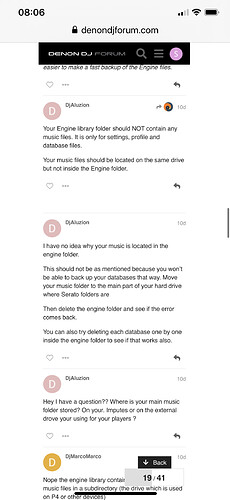I would of thought someone would have chimed in by now.
A lot of the time you are double and triple posting, rather than saying everything that you want to say in just one post.
I think the forum blocks users from posting after enough incidents of that as an anti-spam or anti-bump thing. You might want to use edit to add to your original posts, although that doesn’t help to boost your post count ![]()
Well I’m obviously not blocked because you responded.
All I’m trying to do is help people out. If they want to block me that’s fine.
I don’t need to spend hours of my free time trying to help out.
S_Anderson means the same as I pointed out earlier to you. It’s not about blocking anyone; it’s about a better readable discussion.
You can edit a post to keep it all in one reply or if you want to add something to it, that you forgot to mention initially.
That way the forum stays a bit more readable. Otherwise it reads as talking to yourself with 3 consecutive posts. Of course, replying to different users would be a separate post, but other users can see who you replied to. You can also tag a user using @DjAluzion (only one Tag per post possible btw).
Help is certainly needed, so please keep doing that. It’s just meant as a general tip. No harm done.
will do so moving forward. I have since learned how to better use the commenting. Thanks for the tips.
I have 58,481 files on this drive.
I’m not totally looking for answers to all my questions in this post. I can’t even get EP to work, let alone worry about the rest of this stuff. I was originally responding to proving the issues regarding technical support (from my personal experience).
Back to the original issue, what do you recommend I do right now? If my music is backed up should I just erase the drive and see if it connects to EP? In the next few hours I am most likely just going to try this.
I also do not have quantize on…I have seen other people report cue stuttering issues. I’ve been meaning to record a set and post this problem if Denon is not aware of this yet…it’s very inconsistent.
Lastly, the auto ejection issue is with my computer, not the 5000’s
Don’t worry about other people this, other people that. We all connect all sorts of stuff to our mixers and decks, with all sorts of files and all sorts of memory sticks and hard drives and SSDs. A lot of issues are related to those extra things, rather than the primes. So, not everything that happens to other people will happen to you.
Could you be more descriptive here?
- Does it not open?
- Does the app crash?
- What version are you running?
- **Send us the zipped corrupt db files so we can investigate. Please contact our Engine DJ Technical Support team for further assistance with this matter. A member of the team will help you identify the needed files and provide a link for upload.
-
Start fresh by removing the Engine Library folder.
-
Install the latest version of Engine Prime latest public version is 1.3.3.
If you want to help us test the 1.4.0 Sync Manager Beta, you can download it here. Your use and feedback can help improve the experience for yourself and others.
-
Bring your music back into Engine Prime and transfer to your media device.
What is your preparation and transfer workflow? ex. Add music to iTunes > Import iTunes Playlists in Engine Prime > Transfer/Export Playlists to Target Device.
-
Create a backup of your collection to restore from in event of unforeseen database issues.
This issue was addressed in v1.4.0 of Engine OS firmware.
Here is the bullet from the 1.4.0 Release Notes:
- Improved quantized triggering to be more forgiving. Hot cues and loops that are triggered slightly late will now trigger immediately and maintain phase.
If you want these improvements as well as many others, download and update to the latest version 1.4.1here.
Hope this eases some of the pain points. Let us know what else you’re struggling with and someone will jump in to assist.
While this workflow may work for you, it may not work for others. There are several organizational workflows that DJs use to manage their music collection.
For instance, I personally let iTunes organize my music as it is added to my computer. This allows me to use the same music collection and structure across various platforms.
I gotcha! I was just trying to help out because I e tested this with back ups and with multiple devices including a sd card today and it’s seamless.
Well EP caused my drive to ‘become corrupt’, so that’s what I mean by I can’t even get the program to function 100%. I ended up wiping the drive and adding all the music back to it; now EP no longer says the drive is corrupt. So it sounds like something within the database became corrupt?
If I don’t participate in the beta, will I still be able to sync the folders from my external harddrive to match the EP crates exact? How does this work if I need to move files around within the music folders of my external drive? Does that mean I have to also move those files between the crates in EP (so it exactly matches my external)? Thanks!
Yes. Can you upload the database files for us to review?
The only zip file I have is the 6GB one that would not fully upload to the website you provided. I’m not sure how to cut down this file size, I’ll have to look at it when I’m back at my laptop. Does this even sound like the correct file sized based off having 58k songs on the external drive?
Non related to the corrupt drive issue… The only way I’ve organized music through EP is by creating crates in EP that match the same music folders on my external drive. However, there are times I need to move the root music files from one folder to another on the external drive, which forces me to do the same in EP, thus adding an additional step to the music management [very time consuming]. Over time, the EP crates do not fully match the music folders on my external drive.
Lets say I have these folders on my external drive: EDM 1 for current music & EDM 2 for non-current music. Every few months I move music files from EDM 1 to EDM 2 because they become dated. Does this new sync function in EP allow the program to catch this change and update the crates so I no longer need to do it manually? Thanks!
Understood. I can see how uploading 6GB of data could be problematic. Unfortunately, the link I provided is the only cloud storage service that allows for files of this size.
Yes, for a collection of that size it very well could be 6GB. If you’re able to give it another shot it would be appreciated. Otherwise, I understand.
I see, so you manage everything in folders on an external HD and update those folders with new tracks as they come in. I believe that Sync Manager will work for this type of workflow but I haven’t personally tried myself. Let me try it out on my side and get back to you.
How many parent folders do you have?
How many child folders within those parent folders do you have?
Okay thank you. If you can give me insight on that it would be great before I start organizing my music folders again over the next 2 days. I have roughly 22 main folders and each of those folders have 2-10 sub-folders. Like my acapella and instrumental parent folders each have 10 sub-folders depending on genre. Folders (like you can see way above as a screenshot in this thread) like !Club or !DnB only have 2 or 3 sub-folders.
If you need any additional information let me know, as I have not yet tried the beta testing version. I will try again to upload the zip files later today.
Is your drive formatted fat32? If so, that’s probably your problem. Fat 32 can only handle files up to 4GBs.
No Bertie is using ExFAT.
Where are your original files? Internal HD or another external hd?
Sync manager works this way -
On your main drive (can be internal or external) you have your folders (as you described)
Plug in your prime drive (T5 portable SSD)
Sync Manager
Select all the crates on your main drive (which I believe are mirrors of your folder system)
Hit the sync
EP will make similar crates (not folders) on the T5
All the music copied over will be under Music in the T5 m
If you move a music file from one folder to another in your main drive (via explorer or finder), EP will not find that file and it will show up as missing
If you sync your main drive again to the T5 , that missing track will be removed from the T5,
There is also no relocate lost file function yet.
You have to consider adjusting your preferred workflow according to the limits of the system currently
I am using an external hd, nothing internal. So what you’re saying is that if I rearrange any music files from a folder to another folder on my external hd, I will ADDITIONALLY need to also move that music file in EP from the original crate to the new crate?
Hmm that’s a massive hindrance to people managing a large library. Too bad the 5000’s can’t just read/analyze/save cues straight from the external hd folders, instead of needing to use EP altogether.
If you have problems uploading a 6GB ZIP file, I would recommend that you do not upload the files zipped, but the extracted files. You can upload multiple individual files (or a complete folder) with WeTransfer. You can off course zip the p.db file to shrink the size (that would be the biggest file).
Sync manager in the current status (beta 1.4) does not allow a source drive to be selected, only a destination target drive. Sync manager exports crates and / or playlists to a target device. Sync manager does not sync folders to crates
I think what @djbertie is looking for in his workflow is something that is not possible (yet) within Engine Prime. I understand that he manages his music folder based in Files. I have the same workflow, and I understand the issue. If you add tracks to a folder, crates do not get updated. If you remove tracks in a folder the same. You manually have to repeat every step you did in the file browser (or alternative at least remove the whole crate and re-add it)
Below is the request I made earlier. Be sure to like the original post if this is what you are looking for in EP.
Just a little more info on current way EP works
Engine Prime assumes you do not move around tracks from folder A to folder B on your drive, but you leave the file at destination and move it in Engine Prime from crate to crate (or playlist). The file itself remains in the collection (as long as the location on the drive is the same). An advantage that this creates is that a single physical file can be added in multiple crates, without the file actually having to be on your disk multiple times. A disadvantage is that when you move the file itself, the software (EP) no longer knows where the file is located. If you physically move the file to another location, the track cannot be found. So only solution is to delete and re-add to collection.
The request I linked above would be able to keep folders in sync with crates. This is currently not a feature. Another solution in your case could be the option to relocate missing files (another open request). Then you will be able to indicate where the file has been moved to. In your case, that will remain a lot of extra work, just like now. You will have to specify the new path for your file and put it in the correct crate again.
I hope that a little clearer how it is working right now in EP (and where it possibly could go in the future). If you have any questions about the workflow in EP, feel free to ask (or PM)