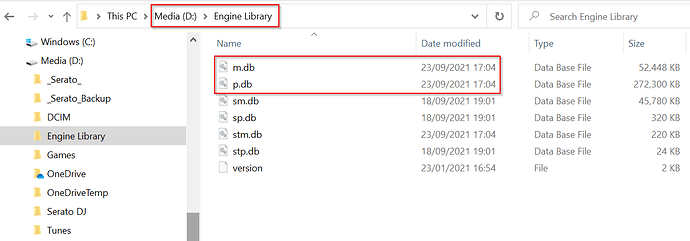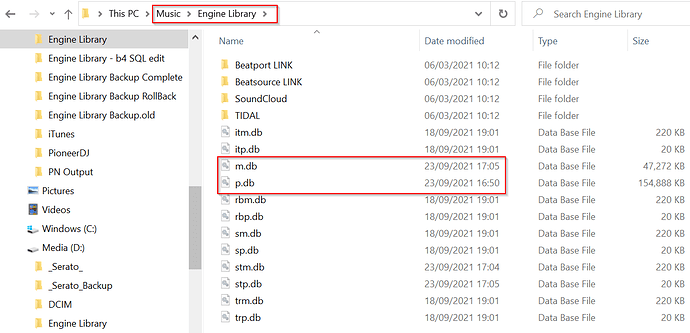I noticed my Engine database was ‘missing’ a number of tracks when I fixed a recent issue, but Engine GUI showed the tracks as present and correct. Turns out I have 2 databases, both being read and updated. Any idea how I can merge them and just use one?
Engine Prime Creates a database in your default Music folder and any drives you are adding music from.
Is your D an internal drive?
Is your D an internal drive?
Yes it is. Partition 2
I don’t think you need to bother too much about the database, engine prime knows where the tracks are.
Hypothetically, If drive D is not present, Engine Prime will only show tracks in C when you launch EP.
Ideally I’d like to merge them. When engine backs up the database, where does database number 2 get backed up to? I want to store an offline copy on OneDrive.
Thanks for your help
This is normal. This is Engine Prime’s way of trying to solve the ever old problem of external drives that sometimes change drive letter/name and thus all tracks go missing. The databases on external drives are also shared with Denon hardware, they can read them directly just like Engine Prime.
There’s no way to merge them.
This isn’t an external drive, it’s the same internal physical drive but different drive letter. So I want to back up my databases, do I have to copy both folders to OneDrive? What about the database on my USB stick, is that a single database or are there 2 on there?
From your picture it appears that you have two drives in the computer
C drive D drive
If all your music files are in the D drive, that’s what I will back up
Engine Prime doesn’t look at physical drives but at your logical drives (the drive letters). That’s why they get separate folders and separate databases (that Engine Prime both sees and uses).
I would just backup both drives separately including your music. Or if you only want to backup your databases, then backup the Engine Library folders on each drive.
Same goes for the USB stick, although since you made it with Engine Prime, you can always recreate it.
Oh guys, you’re in for ride, EP will save the track metadata on the D drives but crates and playlist are saved on the C drive.
Should you delete the D drive db, it should be find but OH NO, the EP had a unique ID for that database. Making all your previous crates and playlist bogus and invalid and you’re out of luck my friend.
ALSO, when EP “makes a backup”, it means only that one on the C drive.
Moral: don’t delete that database… ever.