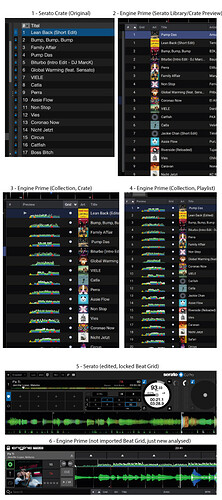Finally… Engine PRIME v1.6 and Serato Beat Grid import
When I ordered 3 from the SC6000M, the player was still described everywhere in the music store in such a way that it was compatible with Serato DJ Pro, as well as with SC5000. For me, that was one of the reasons to buy, because I continue to use Pioneer setups or turntables (with control vinyl or phase) in events / clubs. Recently, the description in stores says that Serato compatibility is a future update. I and many others are still waiting for the promised Serato compatibility.
Therefore, the Serato Beat Grid import option in Engine Prime v1.6 is particularly important to me. I’ve been waiting for it since the announcement in September 2020 and was really looking forward to it.
First, I removed all of my tracks and crates from Engine Prime Collection and I turned off auto analysis before I imported from Serato Library.
And now my realization:
Pic. 2) Engine Prime (Serato Library / Crate Preview)
![]() I cannot see the Beat Grid Lock in the Serato Preview. So, I can’t tell which tracks in the Serato Library have an edited-locked Beat Grid.
I cannot see the Beat Grid Lock in the Serato Preview. So, I can’t tell which tracks in the Serato Library have an edited-locked Beat Grid.
I would have liked to see the Beat Grid locked Tracks shown as locked in the Field of Grid in the Preview. Importing the Beat Grids of unlocked Tracks makes no sense to me, these should be analyzed by the Engine Prime.
![]() I have no idea how the order numbering is created in the Crate. In the Serato Original (Pic.1) you can see how it should have been. How can a double number arise?
I have no idea how the order numbering is created in the Crate. In the Serato Original (Pic.1) you can see how it should have been. How can a double number arise?
Pic. 3) Engine Prime - Collection, Crate
Pic. 4) Engine Prime - Collection, Playlist
I imported the Crate from Serato Library into the Engine Prime Collection as a Crate and as a Playlist.
![]() The order was numbered correctly in the Playlist, but the wrong Track order from Preview was adopted.
The order was numbered correctly in the Playlist, but the wrong Track order from Preview was adopted.
![]() After the import you can now see the Grid Marking, but you cannot see which Tracks have an edited, locked Beat Grid. I’m not sure if the Grids were imported or analyzed.
After the import you can now see the Grid Marking, but you cannot see which Tracks have an edited, locked Beat Grid. I’m not sure if the Grids were imported or analyzed.
Pic. 5) Serato Waveform (edited, locked Beat Grid)
Pic. 6) Engine Prime Waveform
![]() The fact is that the Grids do not fit.
The fact is that the Grids do not fit.
I hope that I have a bug somewhere in the settings or in the installation of the software and the new version 1.6 works with this feature …
What’s wrong?