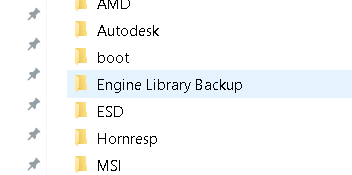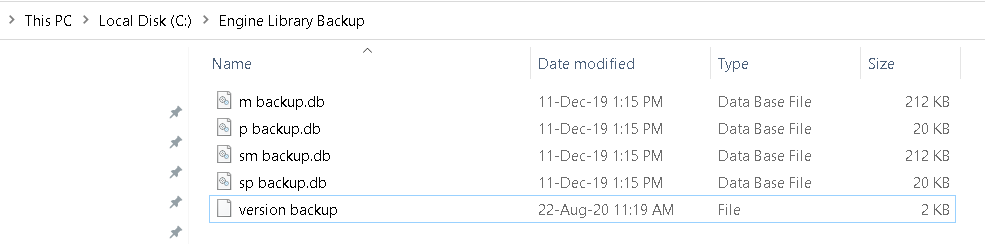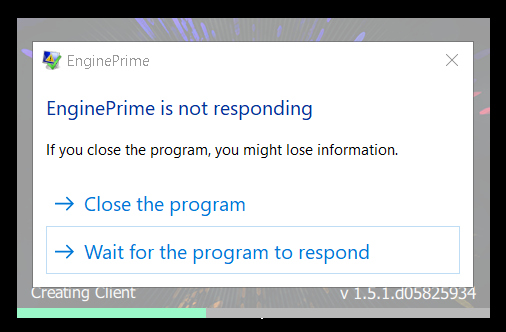Edit : Have now updated to 1.5.1 and the issue still persists sadly ![]()
Hi all,
So I’ve recently got a new library of audio - over 1000 WAV’s & FLAC’s and so I decided to dusty off the 5000M and get to work.
Updated to 1.5.0 on the PC, haven’t yet looked for an updater for the controller, however was very excited to see Beatport link and the such. Imported my new music, figured out what i wanted in each crate and experienced 5 crashes during this experience.
Then EP began to work as it should, and i just assumed it was my rushing around and trying to process files whilst listening to them that was causing my crashes, so i slowed down and decided to just transfer the media and do the work on the deck.
Went to boot EP again and now it’s just getting stuck at “Creating Client” so I’m assuming that’s the actual GUI of EP and it’s falling over at that stage?
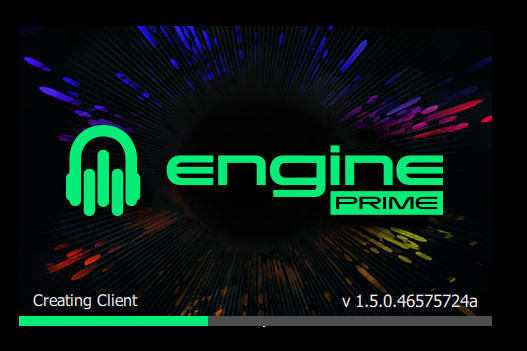
If anyone is able to help me I’d be eternally greatful as I’m kind of shafted essentially. Running Windows 10, all up to date.
Many thanks
Chris