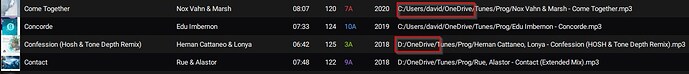I had to move my OneDrive location and now have tracks in 2 locations. Is there anyway (without having to start again from scratch) of re-locating the tracks on my old C drive to the new D drive?
Lexicon is your friend.
From the stables of Rekordcloud
3rd party tool with an extra price over the thousands spent on Denon gear?
I’m not a developer but I script solutions to resolve IT issues in my job. Come on Denon, can’t be that hard to develop a file search facility?
Welcome to the party…we 4 years deep here…all that’s been requested over over.
https://community.enginedj.com/t/relocate-missing-tracks/12251?u=mufasa
Some have taken matters into their own hands by writing SQL sorcery to do this perhaps you may want to explore that as well.
Omg thanks for that. For years the Denon investors have been asking for relatively basic functionality and it’s still not here. Smh
I’ll look at the SQL stuff, I’ve done some before so not frightened by it. Thanks for the link bro
Definitely a pain in the @$$. I’ve started moving everything to external drives only to deal with this. It’s currently a mess. I’ll be looking at the SQLite stuff too.
Thanks for the help - I resolved my missing and different file location errors! I’m going to create a tutorial how to fix file location errors by editing the database directly. The info to do this is on this forum in several places but it’ll collate the info you need in one place.