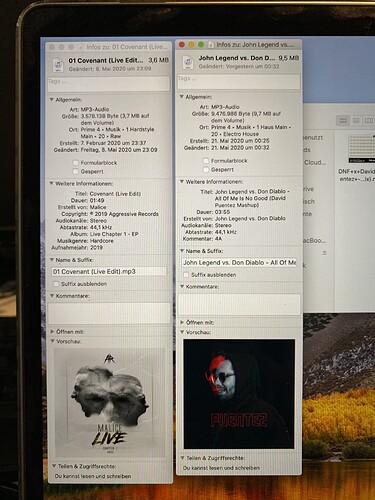Hey there,
Almost every track doesn’t show the cover in the engine library and on the prime although every track has a cover.
It only shows up in the Mac finder on the internal drive of the prime 4.
What can I do to have a cover for every track ?
Thanks 
It all depends where you got the music from. Most places embed the album art in each single track. Other places don’t put art inside every file, they just put art in a single file in the same folder as the tracks from that album.
Like if you buy “greatest hits of Bob” with 17 tracks and there’s a single jpg file in the album Download of Bob in a party hat, you have to embed that jpg into each track in the album. Most free tagging software will let you add album art to individual files
Okay but where can I see that. The right song for example shows the art in engine the left one doesn’t. It’s all the same and a picture is embed from the beginning:)
@Baseline Most likely you are a victim to the same problem discussed in this thread.
If you already have an existing collection in iTunes/Rekordbox/Serato/Traktor/VirtualDJ then there is an alternative that will circumvent these problems.
Hey @Baseline.
@MixMasterG_ATGR.nl has a proper handle on this. Watch his video and follow the instructions - fixed it for me 
Yeah with the older version it worked 
This topic was automatically closed 24 hours after the last reply. New replies are no longer allowed.