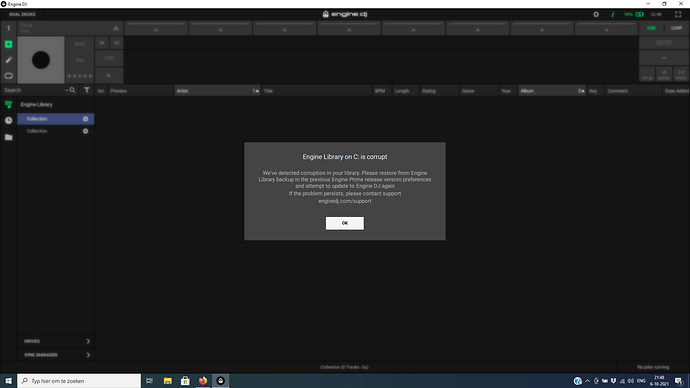Hi there, I just updated from 1.6 to 2.0 software. Installation works fine so far, but when I start the programm on desktop, just the small box comes up and says “initializing”, runs for a few seconds and then crashes. Main programm doesn’t start at all. Deleted and reinstalled but no change. Deleted all database 2 folders on my computer but no change. On my backup laptop (older and slower) everything works fine. Please help, can’t find the problem. Laptop specs: Win 10 64-Bit, i7 4510U, 8 GB RAM, GeForce 840M (drivers and directX updated)
Same issue for me… it installs ok, comes up with a small dialogue box initializing then just goes the desktop Spec |Processor|Intel(R) Core™ i7-3630QM CPU @ 2.40GHz 2.40 GHz| |Installed RAM|8.00 GB (7.89 GB usable)| |System type|64-bit operating system, x64-based processor| |Pen and touch|No pen or touch input is available for this display| Log says Engine DJ - engine-prime@2.0.0.15b1c3c275 [2021-10-06T10:06:48.289Z] [ ] [I] ============================================================================ [2021-10-06T10:06:48.289Z] [ ] [W] Invalid QML element name “BrowserSource::ControllerInterface” [2021-10-06T10:06:48.289Z] [ ] [I] DenonDJ “EnginePrime 2.0.0 15b1c3c275” starting up [2021-10-06T10:06:48.289Z] [ ] [I] sentry id: 69c76f30-35a8-4fb5-bae8-72d794570990 [2021-10-06T10:06:48.789Z] [ ] [ ] No Listed devices [2021-10-06T10:06:49.370Z] [ ] [ ] Listed devices: [2021-10-06T10:06:49.370Z] [ ] [ ] Midi::Out::Microsoft GS Wavetable Synth [2021-10-06T10:06:49.371Z] [ ] [ ] 0 : Midi::Out::Microsoft GS Wavetable Synth [2021-10-06T10:06:49.371Z] [ ] [W] Found file: “KnownDevices.xml” [2021-10-06T10:06:49.372Z] [air.deviceidentifier ] [W] Couldn’t open “KnownDevices.xml” [2021-10-06T10:06:49.372Z] [air.deviceidentifier ] [W] Failed to load “KnownDevices.xml” error: “unexpected end of file” at: 1 1 [2021-10-06T10:06:49.373Z] [air.deviceidentifier ] [ ] WASAPICombinedDevice::startAudioThread: Starting thread … [2021-10-06T10:06:49.406Z] [ ] [ ] WASAPICombinedDevice::startAudioThread: Started : 0x1c25ff67f90 [2021-10-06T10:06:49.407Z] [ ] [ ] WASAPICombinedDevice::audioThread : Started : 0x1c25ff67f90 [2021-10-06T10:06:49.407Z] [ ] [ ] _analyzerApplicationPath “OfflineAnalyzer.exe” [2021-10-06T10:06:49.417Z] [ ] [W] Dropbox application has not been found. [2021-10-06T10:06:49.440Z] [DropboxManager ]
Version 1.61 worked Version 2.0 Crashes
Regards Woody
Seems to be the same problem!
Same problem here, I7 6700K, 32Gb Ram Splash screen dissapears after 1 sec Nothing after…
Hi Guys, Bit of a Ball Ache… But have now got Version Engine DJ 2.0 to work, I uninstalled all the hardware drivers in Windows 10 Home 64Bit, and manually reinstalled them… took hours, but now it is working thank god, if I hadn’t have got so much to back up from a 2TB Crucial MX500 SSD, it would have been quicker to do a clean install. But you live and learn. Hope this Helps Cheers Woody
ANYONE HELP PLEASE.
It says you need to repare with the old version, but the old version 1.6.2 is automatically removed when installing 2.0
the old version is not available for download anymore
same issue here… I downloaded the older version from enginedj > downloadsection (scroll down for older version 1.6.1). (I’m a new user and I’m not allowed to paste a link???)
Issue: I updated to engine 2.0, so far so good, untill I changed some playlists. My engine crashed and now it says: database corrupt, try to restore in previous engine release. I uninstalled engine 2.0 and reinstalled engine 1.6.1. I did a restore in engine 1.6.1, restarted engine and everything looks fine. Afterwards I reinstalled engine 2.0, started it and again the message “unable to complete restore process”, and then again the message “try to restore your library in previous engine release”. Now I’m in an unendless loop and my library won’t work in engine 2. Please help!
My problem is solved (for now)…
- Uninstalled engine 2.0
- Reinstalled engine 1.6.1 > found at enginedj.com/downloads
- Restored database in 1.6.1 (backup from yesterday)
- Opened and closed engine 1.6.1 several times (no errors)
- rebooted my Windows laptop
- Removed the “database2 folder” in My Music> Engine Library
- Installed engine 2.0
engine 2.0 works 
Hi Cyberdj, how did you: Restored database in 1.6.1 (backup from yesterday)
Could solve my problem too…
Thanks!
Follow steps 0 and 1 as mentioned above
Open engine 1.6.1
go to settings (right upper corner) and choose restore database
Thank you, mister Cyber. Didn’t work, but I keep trying…
Not working for me 
You don’t need to restore the 1.6 database. It’s still there.