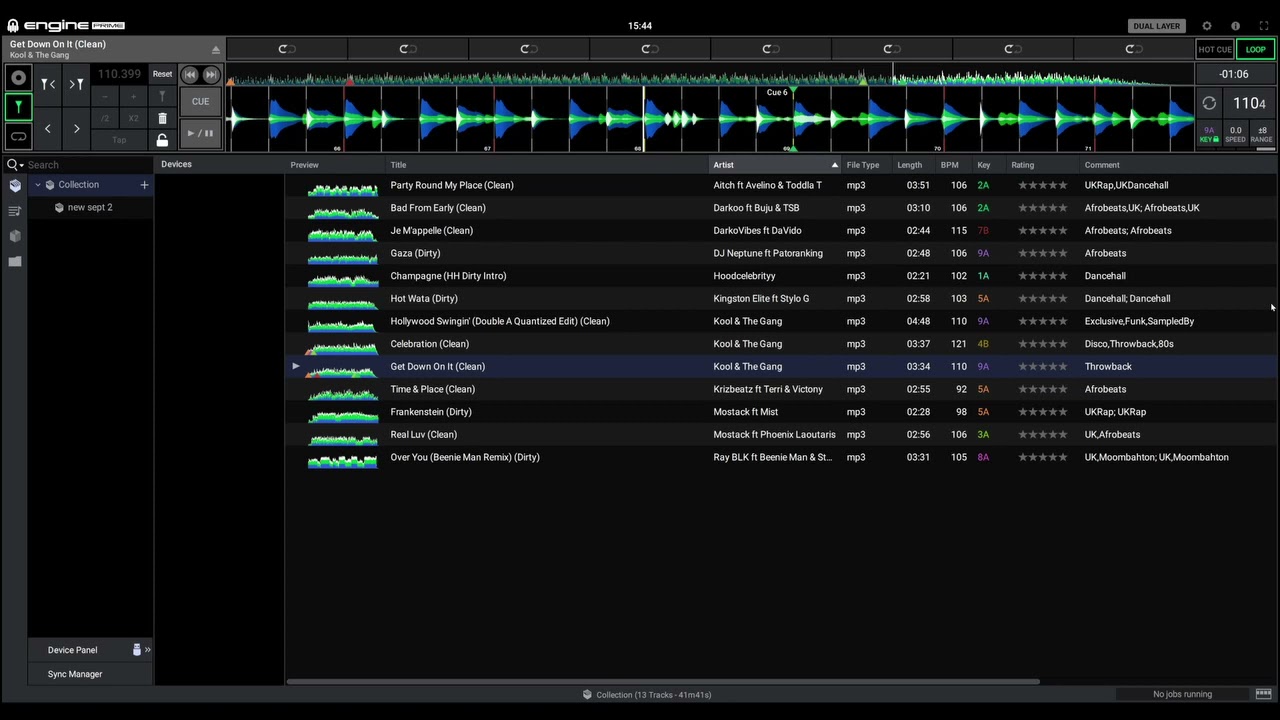Howdy, apologies if this has been discussed somewhere but haven’t seen it yet. Tried beatgridding a orig disco track tonight with 2.0 and the anchors…er…don’t anchor anymore. The entire track moves when using the up or down arrows after dropping the anchor, and I’m getting ready for my first paying gig in like 10 years next weekend so stressin out a bit. Anyone got the inside scoop on this?
Use the + and - below tempo on the left.
Sorted! Thanks for the noob help lol.
Moin, moin Mufasa,
thanks for your Video. Some days ago, before Engine DJ 2.0 had been issued, we posted about the same problem.
You could imagine that one of my first tests was to check the flexible beat grid, with the result that in my opinion it doesn’t works properly yet.
If I’m right, your published video based on Engine Prime 1.6.1, ““FancyPants”” however detected the problem in Engine DJ 2.0 (pls look at the ““litter_box”” in your video to delete an anchor) In Engine DJ 2.0 the tool to delete an erroneously dropped anchor is a X-rated anchor.
I suppose, you and ““FancyPants”” are discussing about different versions …
@ ““FancyPants”” : Do you proceed with Engine DJ 2.0 or with Engine Prime 1.6.1?. So I’m really keen on knowing, if the flexible beatgrid works properly.
As far as I have tested, now the space between two dropped anchors is blocked. But I’m not quite sure, I will keep on testing and post again, as I have a furthermore problem with the program: I’m not able (I hope it’s my mistake) to move audios from one gear to another (from laptop to sever and the other direction as well).
Thanks for your endeavors in this matter and have a nice weekend 
Brgds
Beatmaster
This greeting cracks me up ![]()
Moin moin is a yummy food where I come from
Delicious
It’s still the same logic in 2.0.0 nothing major has changed except now, you can actually go back to the left and drop more anchors if you want it tighter….we still talking about grids btw
thanks, that looks fine  and moin, moin is the official greeting at the German coast and you can use it at any time of the day
and moin, moin is the official greeting at the German coast and you can use it at any time of the day  Enjoy
Enjoy
Moin moin @BeatMaster
Let me know how you get on with your testing.
I’m happy to shoot another video if it helps
Moin, moin @Mufasa,
thanks for your prompt reply and I will keep you posted about my testing.
Regarding this issue / malfunction I’m in touch with DENON for some time. I don’t hope that it will become a never ending story.
And thank you very much for your offer, to shoot another video. If it is needed, I will let you know. Thanks in advance and enjoy your weekend.
Brgds BeatMaster
Moin Moin FancyPants,
I wish you the very best for your first gig since 10 years and that you will heat up a fancy crowd.
I’ll keep my fingers crossed for you that more gigs will follow.
Brgds
BeatMaster
Hi Beatmaster,
Thanks for the well-wishes! Sorry took a bit longer to respond being on Philippine time.
I am using the new Engine 2.0, I actually had not encountered the same issue with 1.6.1. So after watching Mufasa’s video, the workaround seems to be to ignore the arrows altogether, and just drop the anchor at the right spot working from left to right. That pushes the grid out to the right as before, but using the arrows continues to move the entire grid regardless of dropped anchors.
For gridding disco, funk , flexigrid tracks most of the action will be on the anchor, and the + or - button
Don’t touch the < > else you will ruin it
Moin moin @BeatMaster,
migrated to Engine 2.0 successfully this evening, but I’m afraid it seems that this “new” anchor behaviour is “not a bug but a feature” now. When I read the tooltip of the “Insert Anchor” button in Engine 2.0, it reads “Sets a marker at the current playhead position, and locks the beatgrid before the anchor”. That would mean you cannot set an anchor left to an existing anchor anymore which - for me - would be a huge setback.
Imagine, after having beatgridded a whole song, you observe an inaccurate anchor in bar 4. Now, you can only delete the inaccurate anchor, but cannot set an accurate one without removing all anchors to the right or resetting the whole song… ![]()
@mufasa Beatgrid corrections as shown in your video starting at 08:19 are not possible anymore in Engine 2.0 by using the “Insert anchor” button left to already existing anchors…
However, I recognized that despite this “new behaviour by design” it is still possible to insert new anchors wherever needed by using the keyboard shortcut “m”. This is even possible with a locked beatgrid although this should never be possible. But this is just a bug that has been taken over from Engine Prime versions as I have already reported: https://community.enginedj.com/t/grid-marker-changes-possible-via-keyboard-shortcut-despite-locked-beatgrid/26722
Cheers, Newsflash
Moin, moin Newsflash64,
thanks for your hints, and they are highly appreciated.
Flexible Beat Grid seems to be a never ending story. The shortcut with the “m” I will test asap and as long as it is available, I will like it.
Regarding the flexible Beat Grid, I’m in touch with DEMON for some time and I will keep on discussing with them.
I will keep you and others posted, whend there is any satisfying solution for the unbalanced rhythm (involving more than 4 beats in a cadence and fixing a downbeat by hand and starting to count again).
Have a nice evening and Brgds from HAM
BeatMaster
+1 on this comment, this is a big downgrade for my personal workflow!