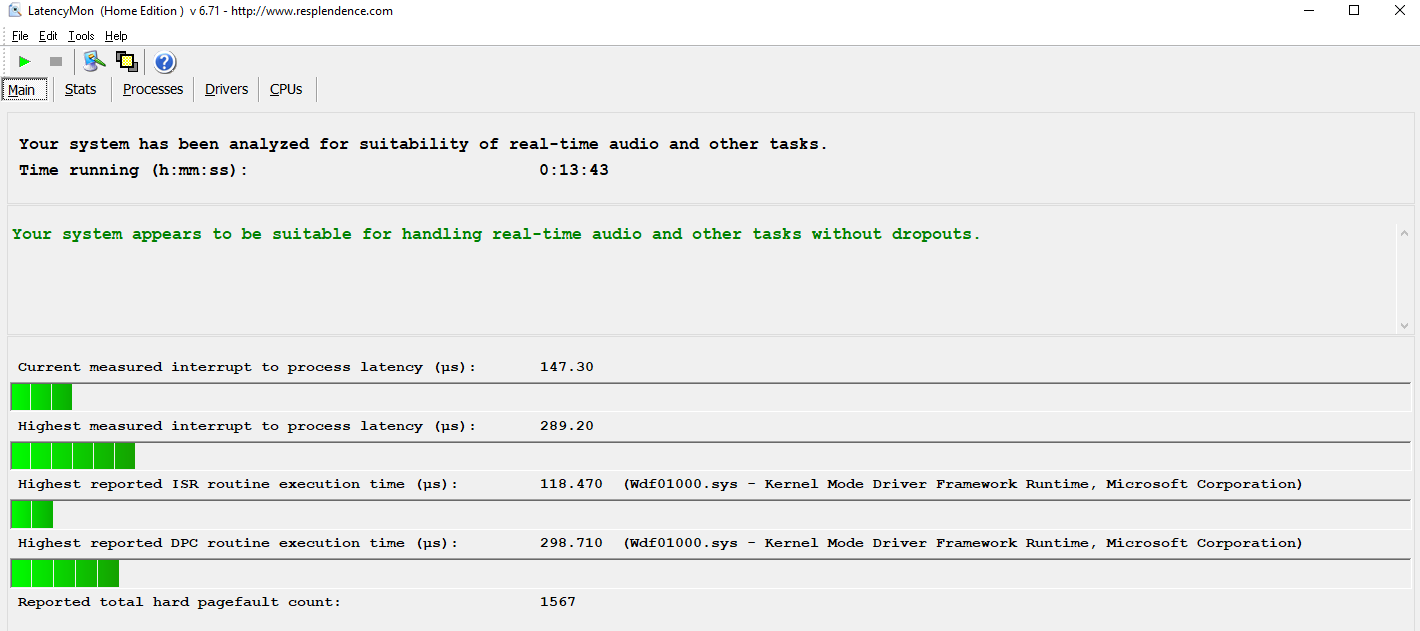Hello everyone,
I have been experiencing dropouts ever since I first plugged in my new MCX8000 controller to my Windows 10 PC. I noticed within the first 30 minutes that something wasn’t right. I was experiencing sporadic yet consistent dropouts - i.e. music would audibly and noticeably pop. Although this popping noise only lasts probably a hundred milliseconds or so, it occurs much more often than I would expect a high-end piece of equipment to be producing. These drop-outs occur when I am just playing music from Spotify or Youtube as well as in Serato when I am actually mixing. They occur anywhere between 10 seconds after another to 5-10 minutes
Thins I have tried:
- Updated all drivers (chipset, USB Ports, ethernet, graphics, etc.)
- Changed windows setting to prefer performance over appearance
- Power plan has been modified to never allow the monitor or the system to go to sleep
- Ability for Windows to selectively turn off USB ports to save power in the Device Manager has been disabled
- I have also tried different USB ports (2.0 and 3.0) on my PC with no effect
- Monitoring registered latency with LatencyMon, result: “Your system appears to be suitable for handling real-time audio and other tasks without dropouts” after ~13 minutes of mixing in Serato (more detailed results at end of Post)
Specs of PC:
- AMD Ryzen 1700 (base 3GHz) → is this okay to use for Denon DJ Products? I could not find any minimum system requirements for the MCX8000 but thought maybe Intel processors work better
- 16 gb DDR4 RAM 3000 MHz (underclocked at 2133)
- MSI Tomahawk B450 Motherboard
- AMD RX580 Graphics card (MSI build)
Using most recent Versions of MCX8000 Windows Driver (1.0.5), MCX Firmware (2.1) and Serato (2.1.2)
LatencyMon Results:
LatencyMon_Results.txt (14.9 KB)