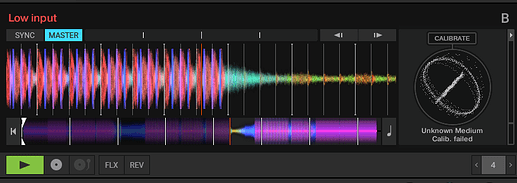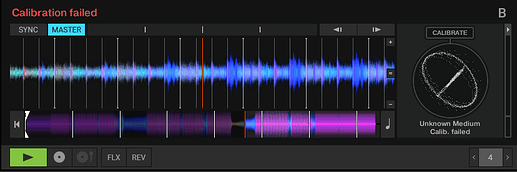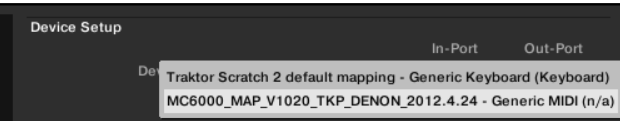hey guys,
recently I’ve bought a new Denon VL 12 to add TimeCodeVinyl to my setup. So currently I have:
-Denon MC6000 mk1 as Midi Controller + Mixer
-Denon VL 12 Prime with Traktor TCV MK2
-Ortofon OM Pro S cartridge & stylus
-Xiaomi Mi Notebook Pro i7 8550 16gb Ram 250 ssd WIN10 64 bits
Thing is, all works super fine but the TimeCode setup and calibration.
This is what I’m doing:
- Connect VL12 signal to Denon MC6000 channel 2 set as Phono of course:
- Set Traktor Preferences to get MC6000 signal for that channel:
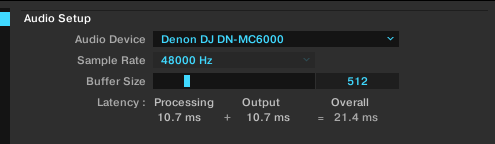
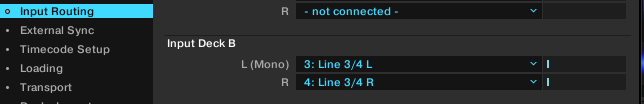
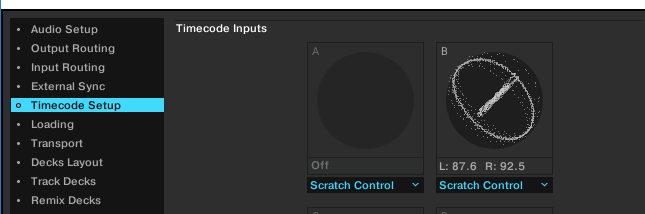
Here is where first annoying thing comes, to have the signal present I have to setup the channel options as it follows:
Ch3 - Midi
Ch4- Line 2

But even getting signal and control of the vinyl, I constantly get calibration errors:
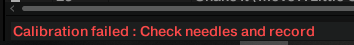
I’ve tried all the tricks I could imagine, cleaning needle, disk, reinstall traktor, update Denon MC6000 firmware, download latest Denon Mc6000 drivers…and nothing worked.
Can someone help here? There must me something I’m doing wrong but…
Thank you!
How many VL12 are you using, just one?
Can you take a photo of the usb audio switches on the back of mk1?
You don’t get audio if you set ch4 switch to midi?
What mapping file are you using?
Hey, thanks for the reply.
At the moment just using one VL12. It works perfect with no-time code vinyls, both in traktor and standalone mode for DenonMC6000.
USB switches:

Audio is not obtained in CH4 switched to Midi.
Mapping used is the default one by Traktor:
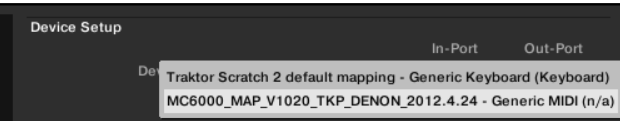
Seems SoundCard in MC6000 is not driving timecode signal to Traktor somehow…but wondering why and how …
Only the last firmware version suports DVS. I would go from that you don’t have it installed.
Hey,
Latest drivers and firmware are installed from this page:
https://legacy.denondj.com/products/view/dn-mc6000

Ok, seems it’s the last firmware version. I’ll try to find DVS setup instructions and report later.
Have you tried using the official Traktor 2.6 TSI file?
Hey,
Yep, I’ve tried with official mapping file as well. Same result.
I discovered a video where a Brazilian guy has exactly same issue, Calibration error messages but good sound and control of TCV in Traktor Scratch Pro.
You can see how he is getting calibration messages and, if you jump to 4.15, he explains how to set the channel selectors in order to get sound.
Not sure what can I do to get this solved. Seems a bug to me in Denon MC6000 input channels.
Is there anybody who can help with the mapping for traktor 3 and 2 turntables?
I am not able to do the same this guy is doing in the video
Hello,
Normally the soundcard in MC6000 mk1 does not allow for DVS setup, as it can’t receive and transmit 4 channels via USB at the same time.
I tried it to set up the dvs long time ago with my friend on his Technics Turntables and we had routing problems.
Calibration issues could be related to cables, vinyl in mk1 edition had some issues too, dirty record, dirty needle, ect…
The image of Your time code shows that there is something wrong with audio signal coming in to the controller. I would try to look for good quality RCA’s and ground the tone arm.
Hi NoiseRiser,
Thanks for responding. I totally forgot about this thread.
It is not true that MC6000 does not allow DVS. I can play with TCV with Traktor MK2 Vinyls with no issues, but as I said:
-Calibration errors are constantly appearing in screen, with the only impact of not allowing relative -mode. But sound quality and sensibility for doing manual adjustments is absolutely fine.
-I have tried with several needles, several cables (some of them high quality ones) and same issue.
To me, this is simply a bug in MC6000 mkI, as it seems it cannot turn a TCV signal received from a phono input and transforming it into something that soundcard can send to a DJ software as a valid signal (same happens with Virtual DJ, not just with Traktor)
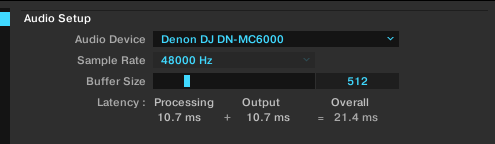
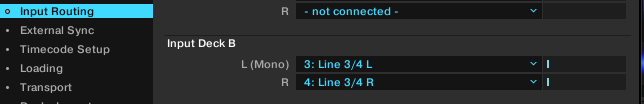
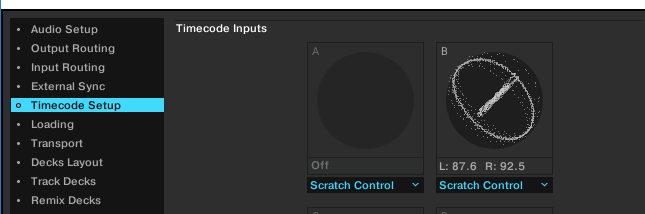

![]()